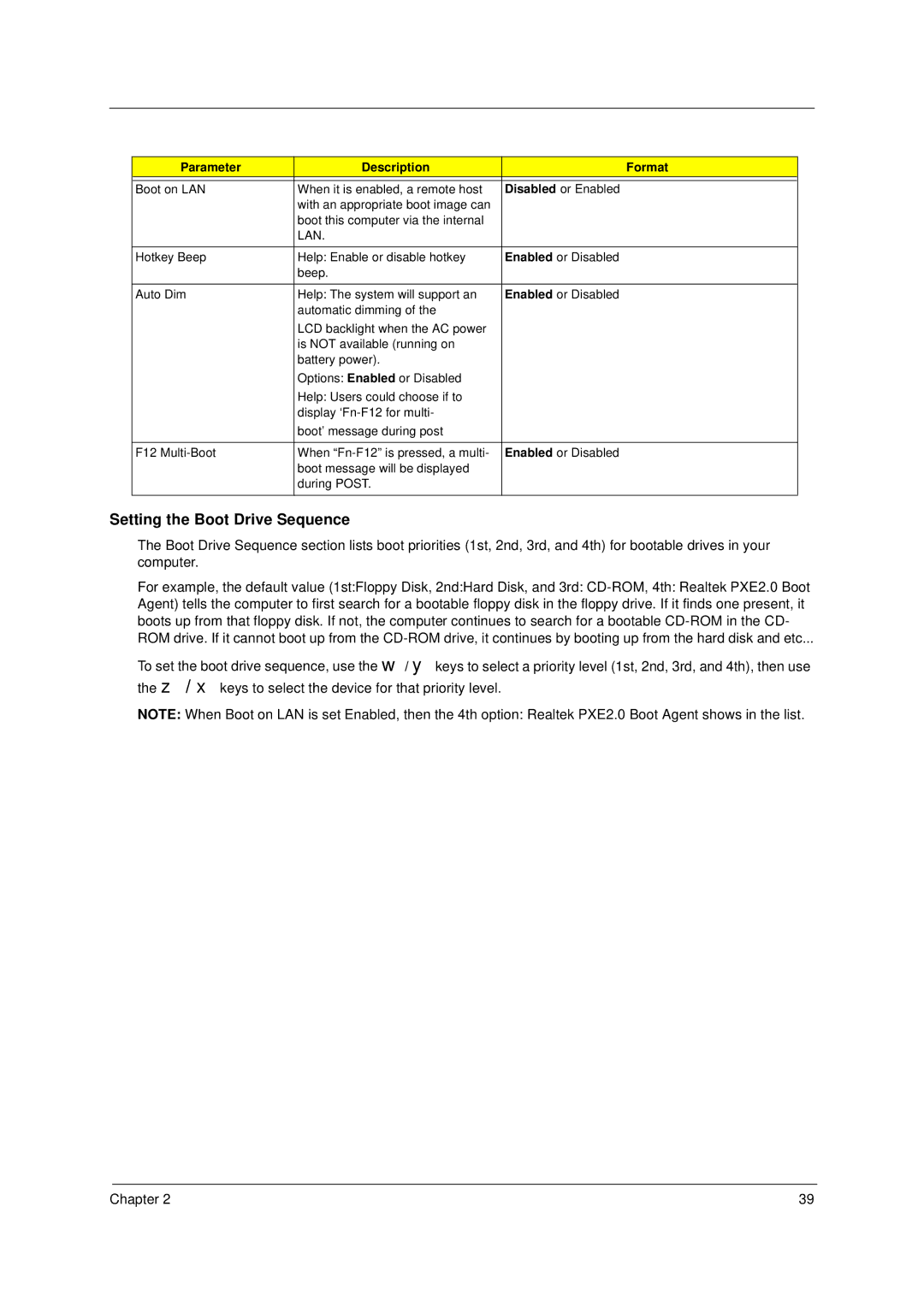Parameter | Description | Format |
|
|
|
Boot on LAN | When it is enabled, a remote host | Disabled or Enabled |
| with an appropriate boot image can |
|
| boot this computer via the internal |
|
| LAN. |
|
|
|
|
Hotkey Beep | Help: Enable or disable hotkey | Enabled or Disabled |
| beep. |
|
|
|
|
Auto Dim | Help: The system will support an | Enabled or Disabled |
| automatic dimming of the |
|
| LCD backlight when the AC power |
|
| is NOT available (running on |
|
| battery power). |
|
| Options: Enabled or Disabled |
|
| Help: Users could choose if to |
|
| display |
|
| boot’ message during post |
|
|
|
|
F12 | When | Enabled or Disabled |
| boot message will be displayed |
|
| during POST. |
|
|
|
|
Setting the Boot Drive Sequence
The Boot Drive Sequence section lists boot priorities (1st, 2nd, 3rd, and 4th) for bootable drives in your computer.
For example, the default value (1st:Floppy Disk, 2nd:Hard Disk, and 3rd:
To set the boot drive sequence, use the | / | keys to select a priority level (1st, 2nd, 3rd, and 4th), then use | ||
the | / | keys to select the device for that priority level. | ||
NOTE:zWhenxBoot on LAN is set Enabled,wthenythe 4th option: Realtek PXE2.0 Boot Agent shows in the list.
Chapter 2 | 39 |