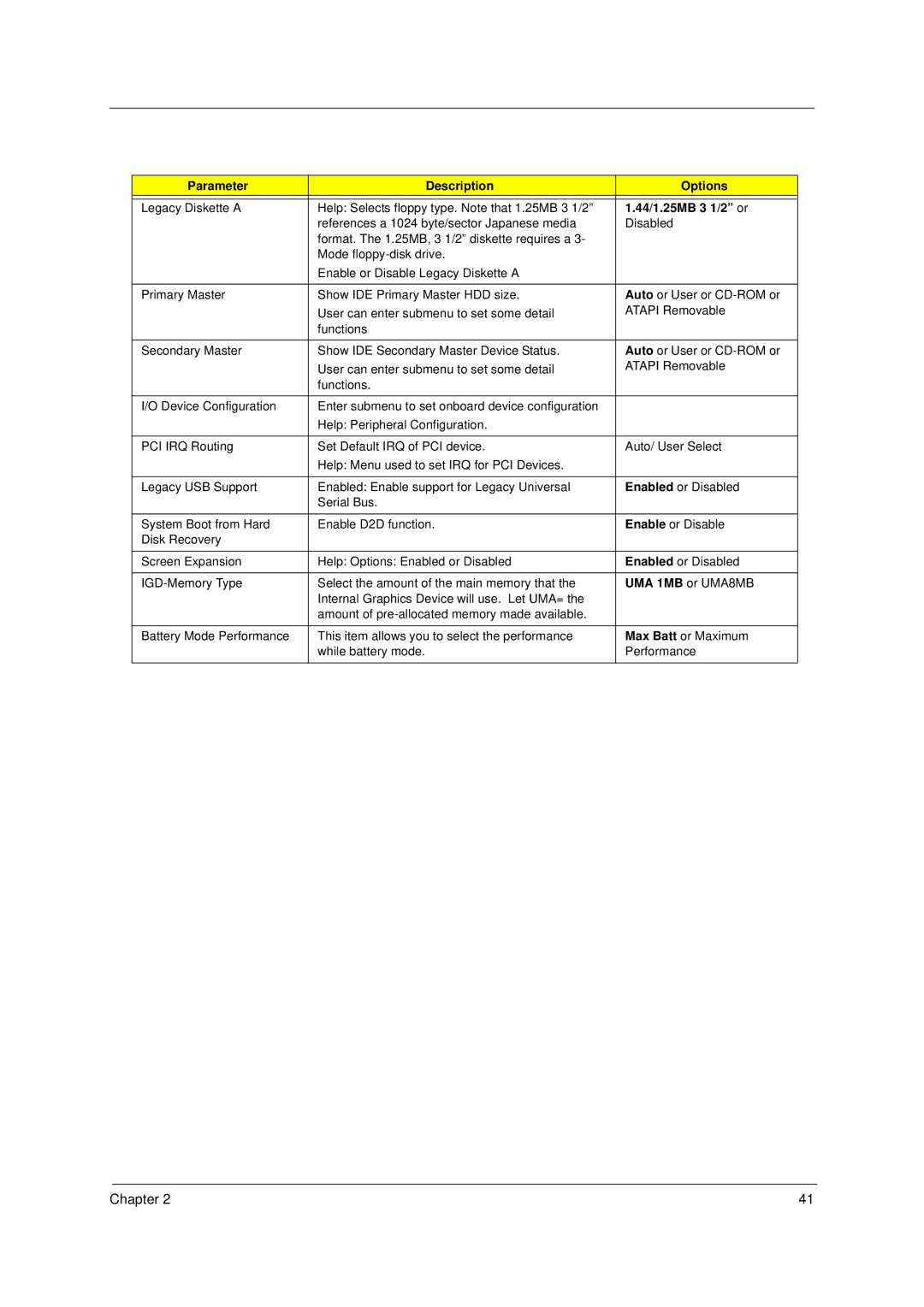Parameter | Description | Options |
|
|
|
Legacy Diskette A | Help: Selects floppy type. Note that 1.25MB 3 1/2” | 1.44/1.25MB 3 1/2” or |
| references a 1024 byte/sector Japanese media | Disabled |
| format. The 1.25MB, 3 1/2” diskette requires a 3- |
|
| Mode |
|
| Enable or Disable Legacy Diskette A |
|
|
|
|
Primary Master | Show IDE Primary Master HDD size. | Auto or User or |
| User can enter submenu to set some detail | ATAPI Removable |
| functions |
|
|
|
|
Secondary Master | Show IDE Secondary Master Device Status. | Auto or User or |
| User can enter submenu to set some detail | ATAPI Removable |
| functions. |
|
|
|
|
I/O Device Configuration | Enter submenu to set onboard device configuration |
|
| Help: Peripheral Configuration. |
|
|
|
|
PCI IRQ Routing | Set Default IRQ of PCI device. | Auto/ User Select |
| Help: Menu used to set IRQ for PCI Devices. |
|
|
|
|
Legacy USB Support | Enabled: Enable support for Legacy Universal | Enabled or Disabled |
| Serial Bus. |
|
|
|
|
System Boot from Hard | Enable D2D function. | Enable or Disable |
Disk Recovery |
|
|
|
|
|
Screen Expansion | Help: Options: Enabled or Disabled | Enabled or Disabled |
|
|
|
Select the amount of the main memory that the | UMA 1MB or UMA8MB | |
| Internal Graphics Device will use. Let UMA= the |
|
| amount of |
|
|
|
|
Battery Mode Performance | This item allows you to select the performance | Max Batt or Maximum |
| while battery mode. | Performance |
|
|
|
Chapter 2 | 41 |