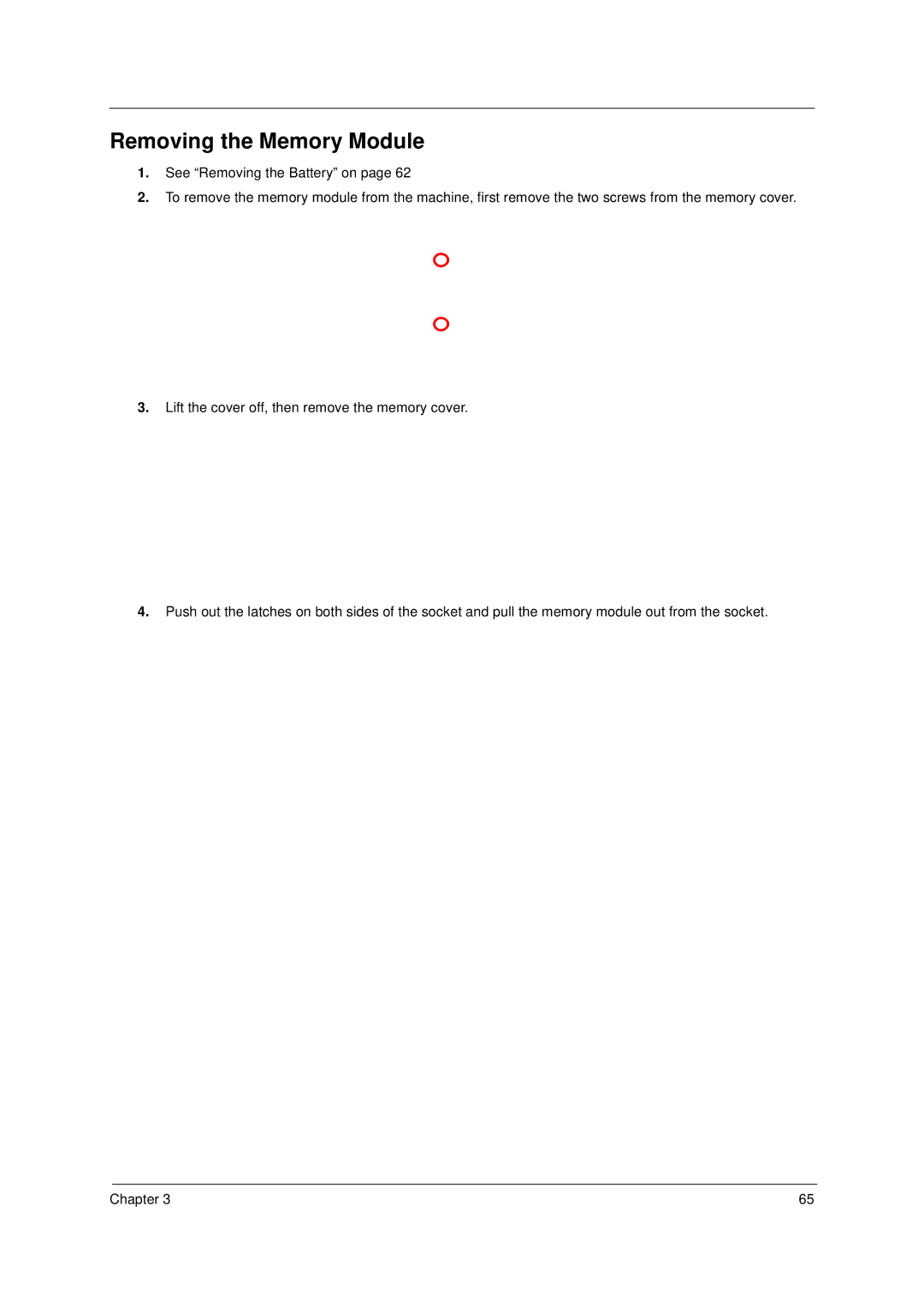Removing the Memory Module
1.See “Removing the Battery” on page 62
2.To remove the memory module from the machine, first remove the two screws from the memory cover.
3.Lift the cover off, then remove the memory cover.
4.Push out the latches on both sides of the socket and pull the memory module out from the socket.
Chapter 3 | 65 |