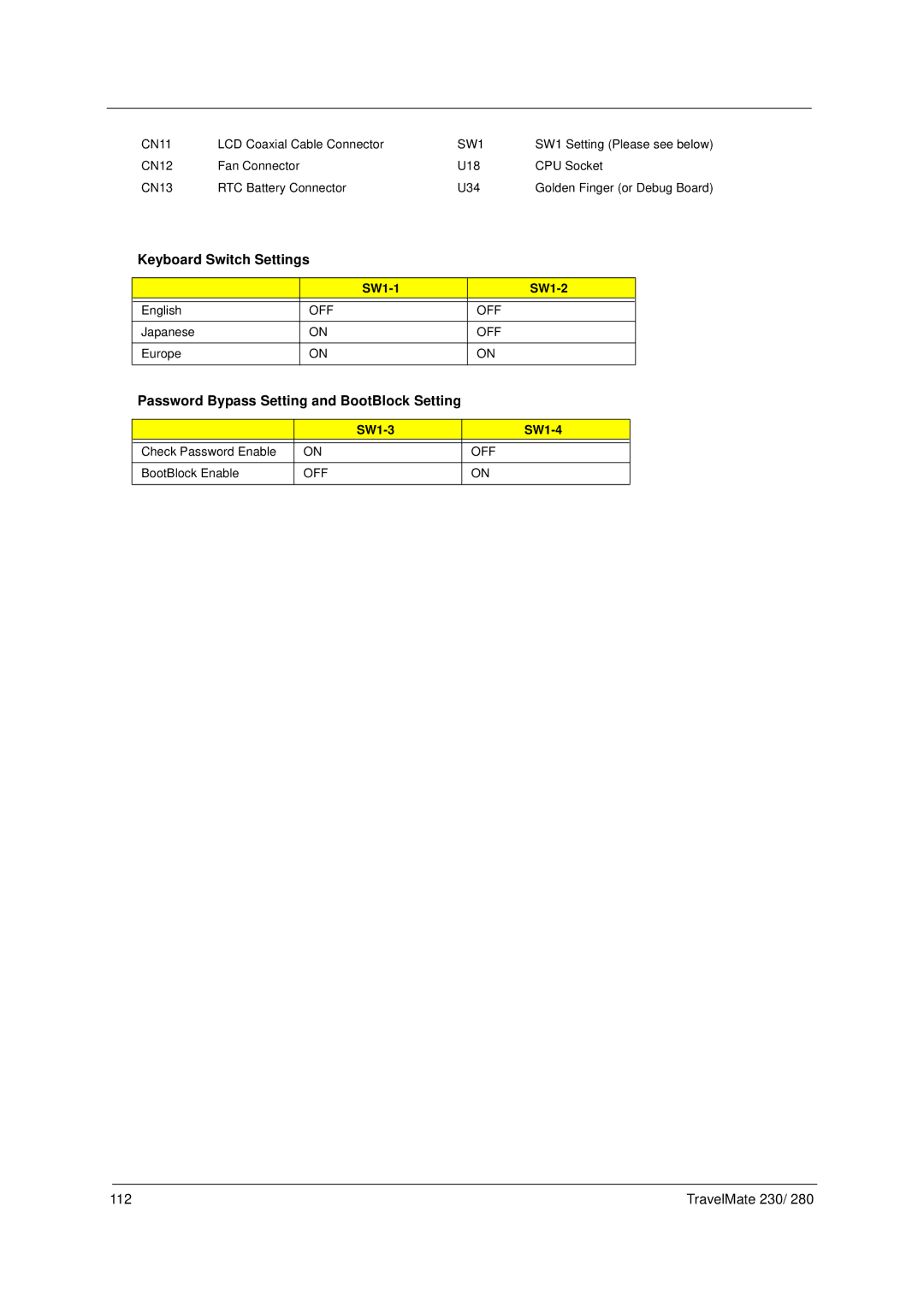CN11 | LCD Coaxial Cable Connector | SW1 | SW1 Setting (Please see below) |
CN12 | Fan Connector | U18 | CPU Socket |
CN13 | RTC Battery Connector | U34 | Golden Finger (or Debug Board) |
Keyboard Switch Settings
|
|
|
|
|
|
English | OFF | OFF |
|
|
|
Japanese | ON | OFF |
|
|
|
Europe | ON | ON |
|
|
|
Password Bypass Setting and BootBlock Setting
|
|
|
|
|
|
Check Password Enable | ON | OFF |
|
|
|
BootBlock Enable | OFF | ON |
|
|
|
112 | TravelMate 230/ 280 |