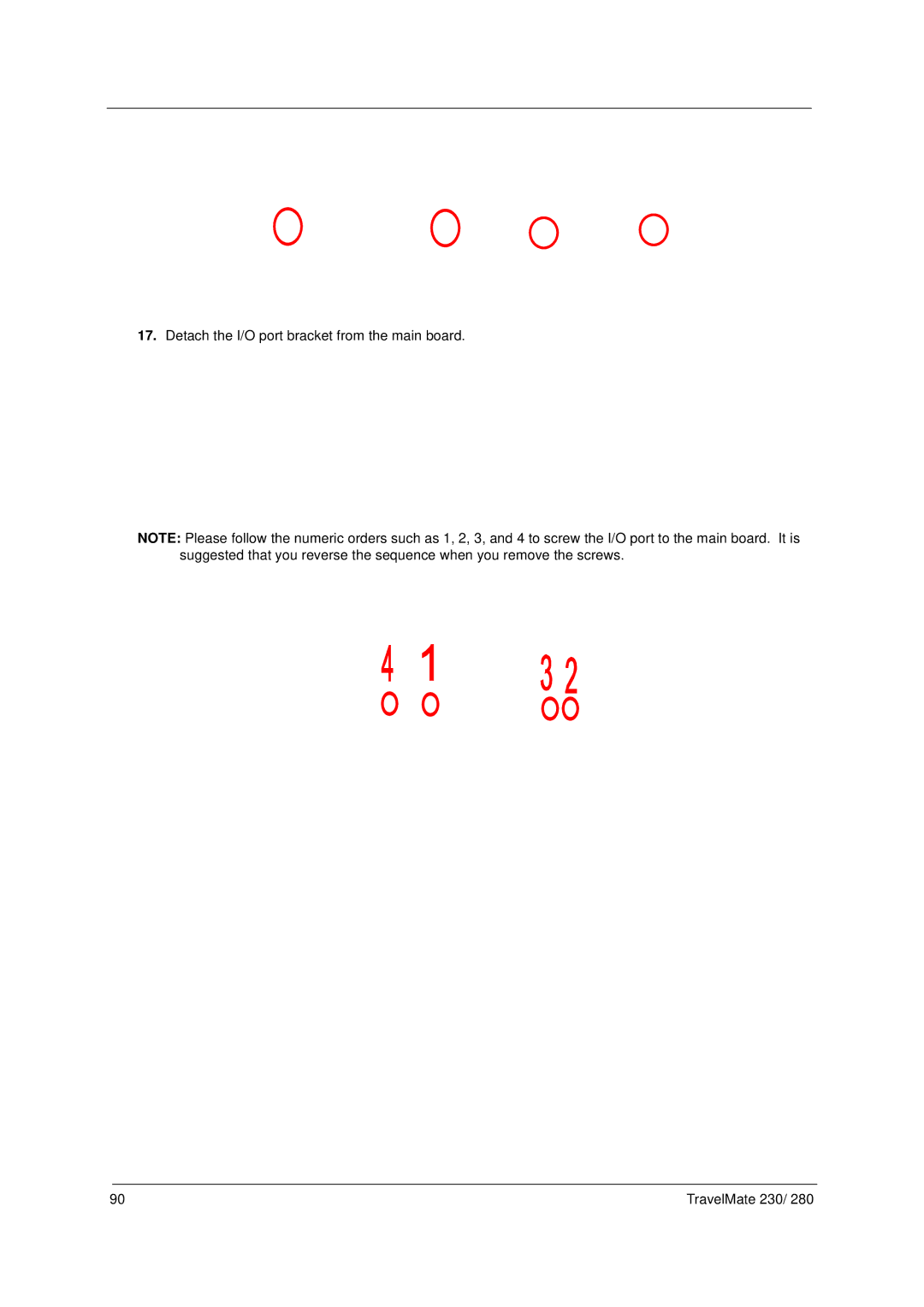17.Detach the I/O port bracket from the main board.
NOTE: Please follow the numeric orders such as 1, 2, 3, and 4 to screw the I/O port to the main board. It is suggested that you reverse the sequence when you remove the screws.
90 | TravelMate 230/ 280 |