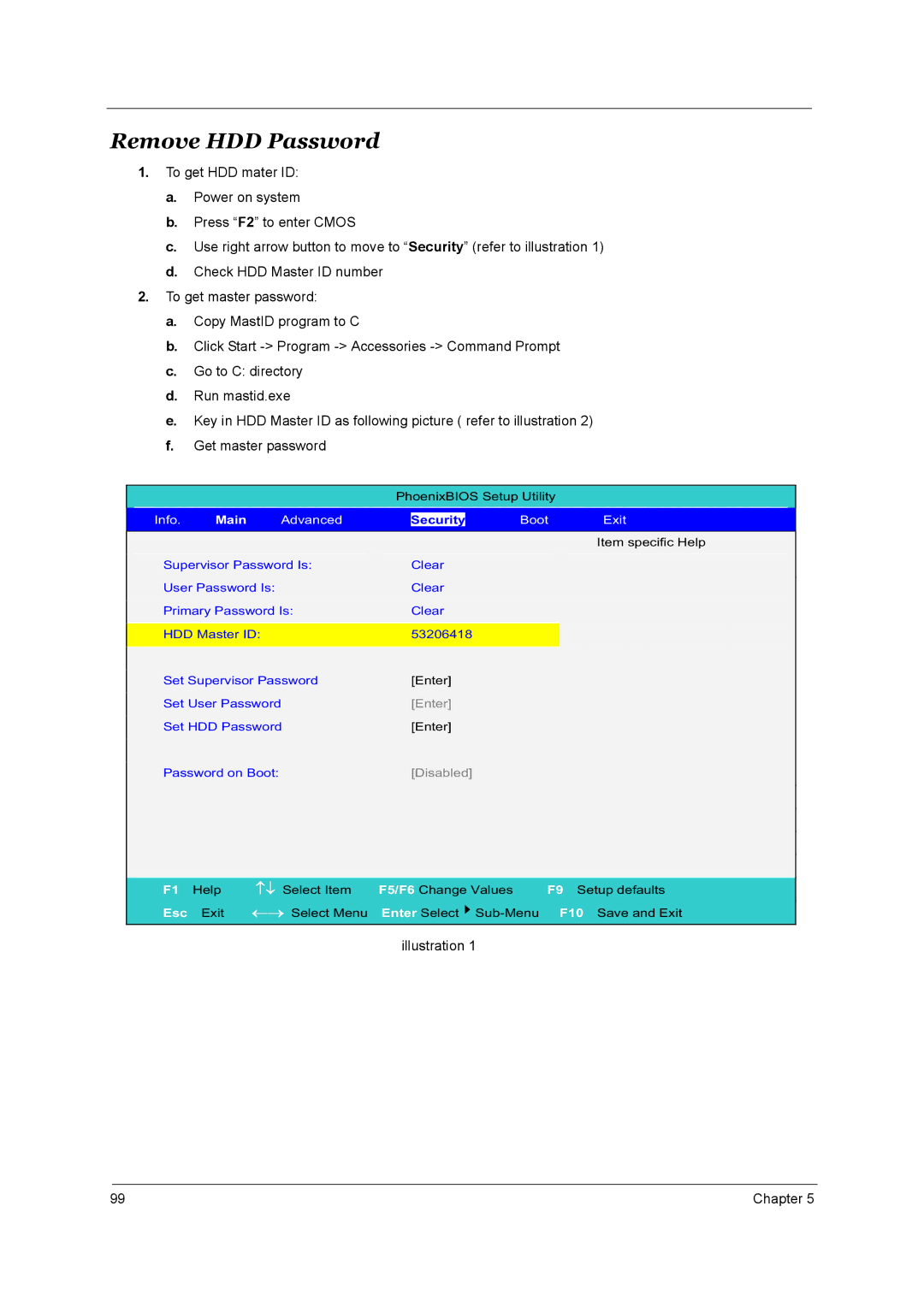Remove HDD Password
1.To get HDD mater ID:
a.Power on system
b.Press “F2” to enter CMOS
c.Use right arrow button to move to “Security” (refer to illustration 1)
d.Check HDD Master ID number
2.To get master password:
a.Copy MastID program to C
b.Click Start
c.Go to C: directory
d.Run mastid.exe
e.Key in HDD Master ID as following picture ( refer to illustration 2)
f.Get master password
PhoenixBIOS Setup Utility
| Info. | Main | Advanced | Security | Boot | Exit |
| ||
|
|
|
|
|
|
|
|
|
|
|
|
|
|
|
|
|
| Item specific Help |
|
| Supervisor Password Is: | Clear |
|
|
|
|
| ||
| User Password Is: | Clear |
|
|
|
|
| ||
| Primary Password Is: | Clear |
|
|
|
|
| ||
|
|
|
|
|
|
|
| ||
| HDD Master ID: | 53206418 |
|
|
|
|
| ||
|
|
|
|
|
|
|
| ||
| Set Supervisor Password | [Enter] |
|
|
|
|
| ||
| Set User Password | [Enter] |
|
|
|
|
| ||
| Set HDD Password | [Enter] |
|
|
|
|
| ||
| Password on Boot: | [Disabled] |
|
|
|
|
| ||
|
|
|
|
|
|
|
| ||
| F1 | Help | νπ Select Item | F5/F6 Change Values | F9 | Setup defaults |
| ||
|
|
|
|
|
|
|
| ||
| Esc | Exit | μο Select Menu | Enter Select | F10 Save and Exit |
| |||
|
|
|
|
|
|
|
|
|
|
illustration 1
99 | Chapter 5 |