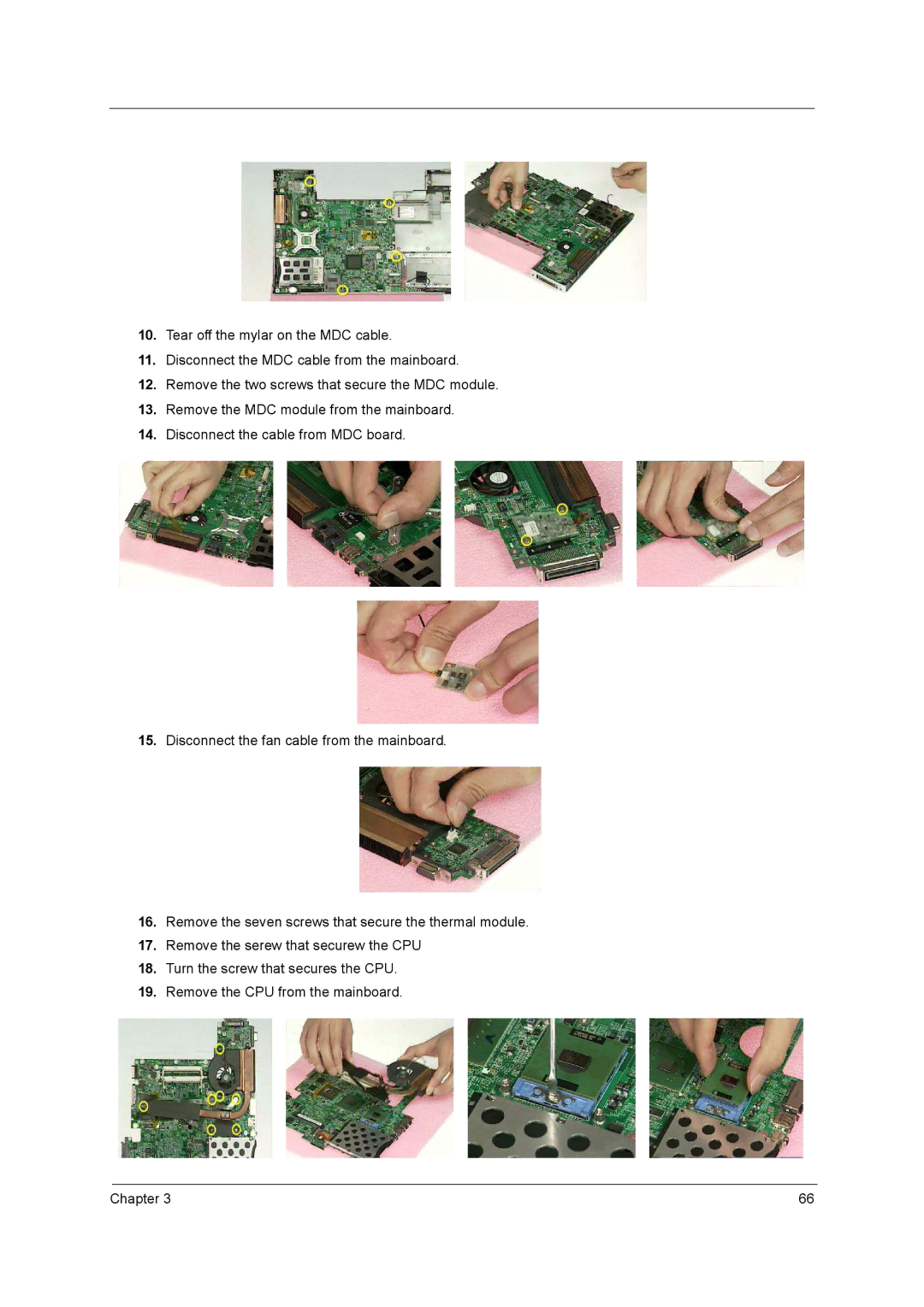10.Tear off the mylar on the MDC cable.
11.Disconnect the MDC cable from the mainboard.
12.Remove the two screws that secure the MDC module.
13.Remove the MDC module from the mainboard.
14.Disconnect the cable from MDC board.
15.Disconnect the fan cable from the mainboard.
16.Remove the seven screws that secure the thermal module.
17.Remove the serew that securew the CPU
18.Turn the screw that secures the CPU.
19.Remove the CPU from the mainboard.
Chapter 3 | 66 |