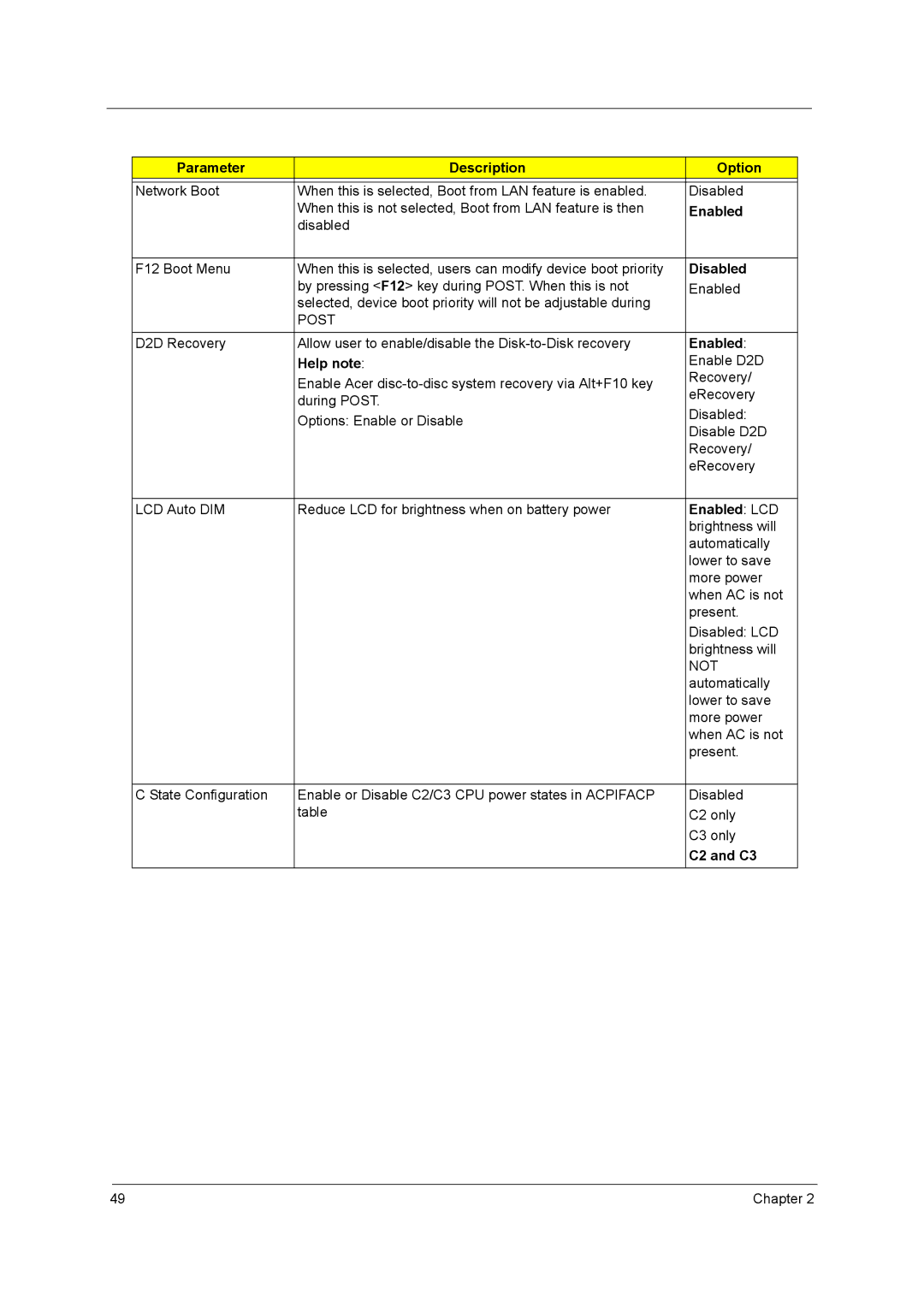Parameter | Description | Option |
|
|
|
Network Boot | When this is selected, Boot from LAN feature is enabled. | Disabled |
| When this is not selected, Boot from LAN feature is then | Enabled |
| disabled |
|
|
|
|
F12 Boot Menu | When this is selected, users can modify device boot priority | Disabled |
| by pressing <F12> key during POST. When this is not | Enabled |
| selected, device boot priority will not be adjustable during |
|
| POST |
|
|
|
|
D2D Recovery | Allow user to enable/disable the | Enabled: |
| Help note: | Enable D2D |
| Enable Acer | Recovery/ |
| eRecovery | |
| during POST. | |
| Disabled: | |
| Options: Enable or Disable | |
| Disable D2D | |
|
| |
|
| Recovery/ |
|
| eRecovery |
|
|
|
LCD Auto DIM | Reduce LCD for brightness when on battery power | Enabled: LCD |
|
| brightness will |
|
| automatically |
|
| lower to save |
|
| more power |
|
| when AC is not |
|
| present. |
|
| Disabled: LCD |
|
| brightness will |
|
| NOT |
|
| automatically |
|
| lower to save |
|
| more power |
|
| when AC is not |
|
| present. |
|
|
|
C State Configuration | Enable or Disable C2/C3 CPU power states in ACPIFACP | Disabled |
| table | C2 only |
|
| C3 only |
|
| C2 and C3 |
|
|
|
49 | Chapter 2 |