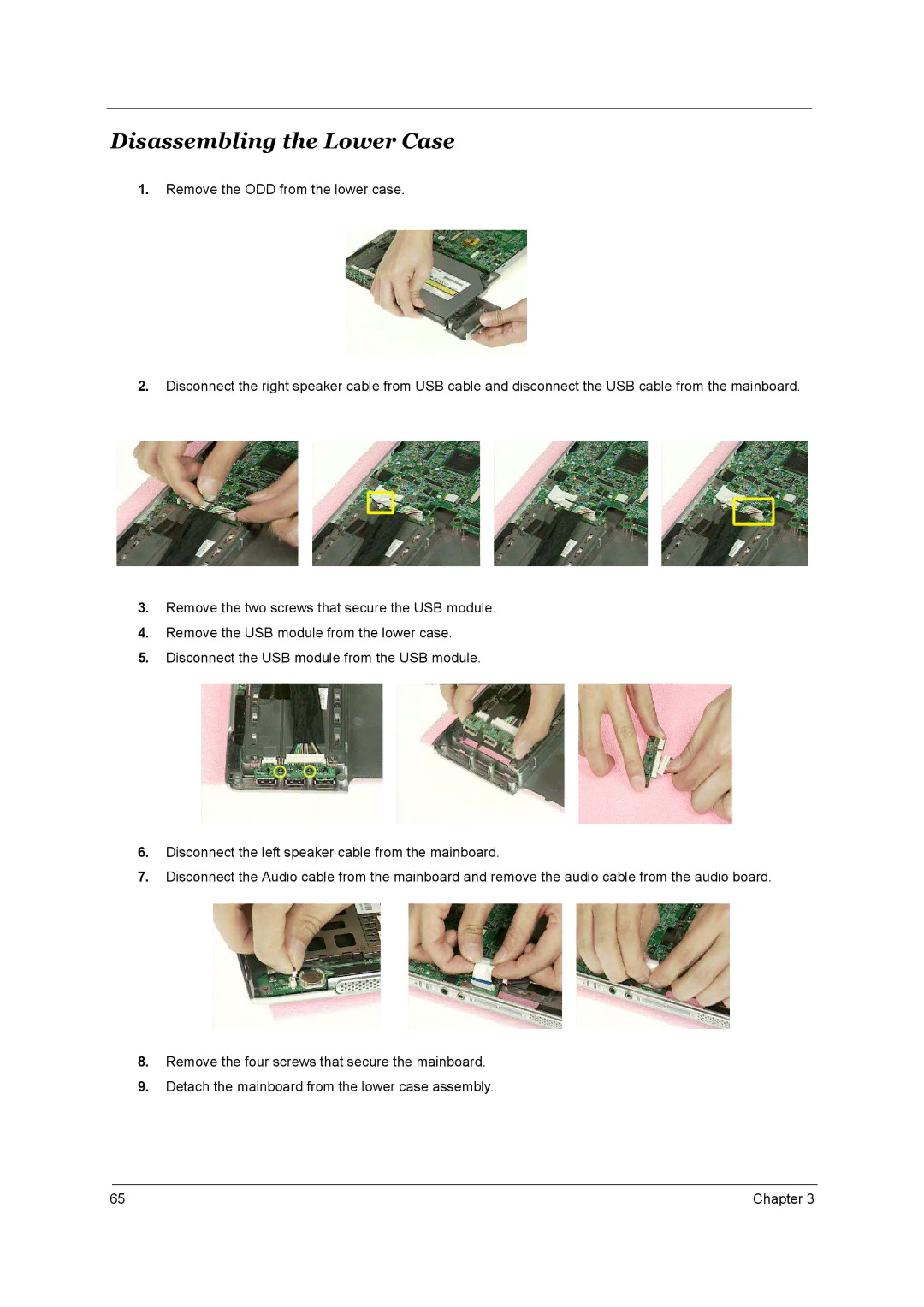Disassembling the Lower Case
1.Remove the ODD from the lower case.
2.Disconnect the right speaker cable from USB cable and disconnect the USB cable from the mainboard.
3.Remove the two screws that secure the USB module.
4.Remove the USB module from the lower case.
5.Disconnect the USB module from the USB module.
6.Disconnect the left speaker cable from the mainboard.
7.Disconnect the Audio cable from the mainboard and remove the audio cable from the audio board.
8.Remove the four screws that secure the mainboard.
9.Detach the mainboard from the lower case assembly.
65 | Chapter 3 |