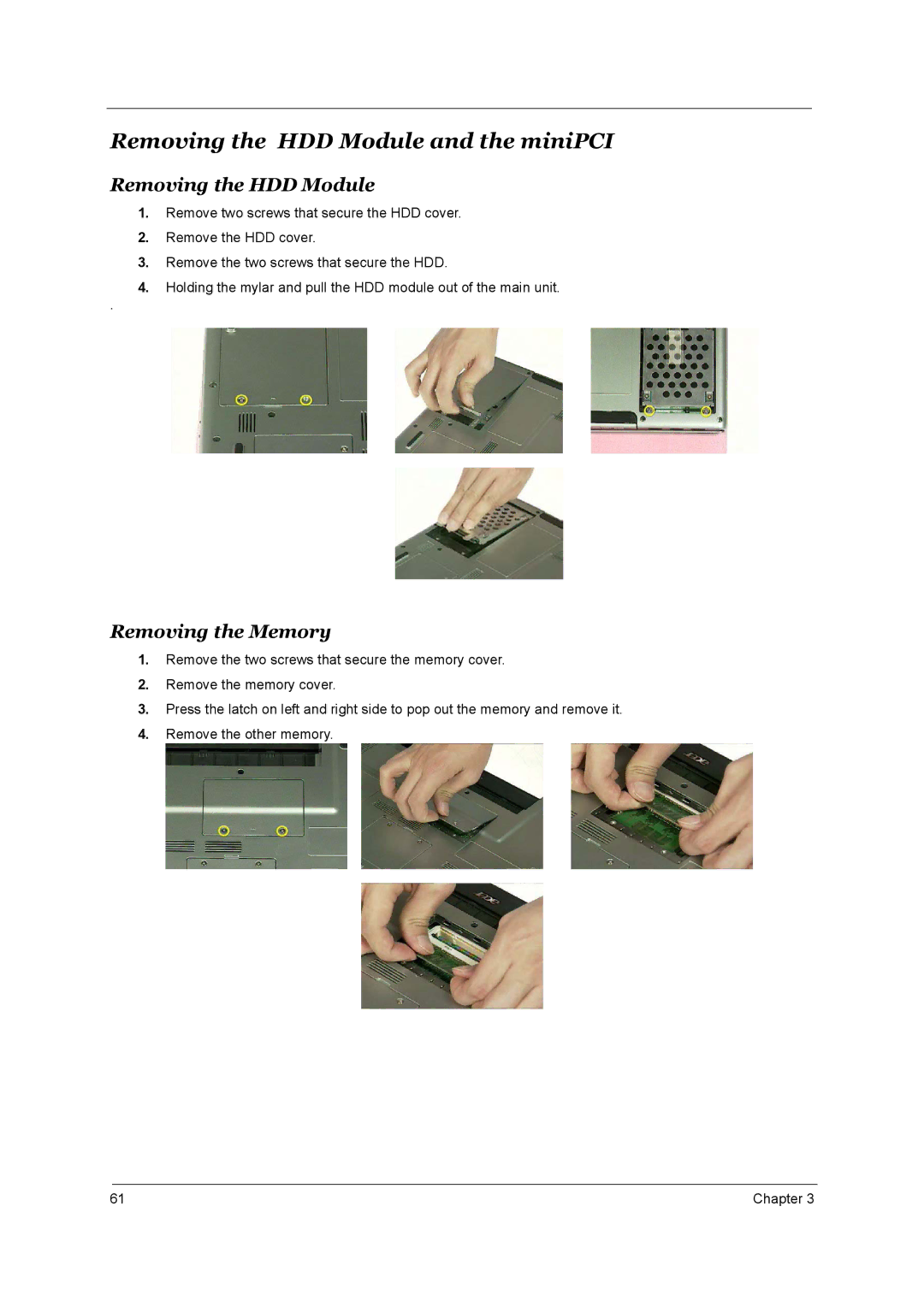Removing the HDD Module and the miniPCI
Removing the HDD Module
1.Remove two screws that secure the HDD cover.
2.Remove the HDD cover.
3.Remove the two screws that secure the HDD.
4.Holding the mylar and pull the HDD module out of the main unit.
.
Removing the Memory
1.Remove the two screws that secure the memory cover.
2.Remove the memory cover.
3.Press the latch on left and right side to pop out the memory and remove it.
4.Remove the other memory.
61 | Chapter 3 |