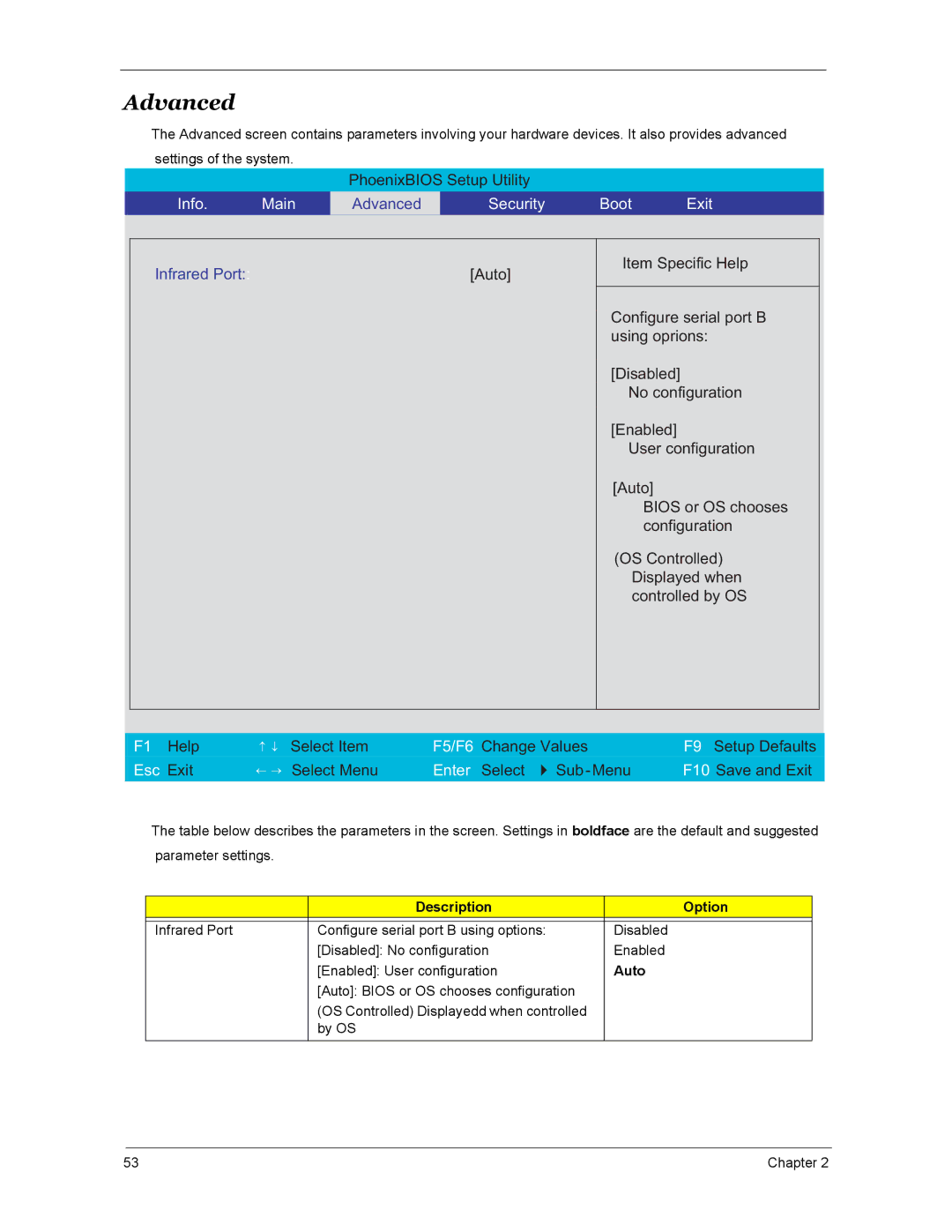Advanced
The Advanced screen contains parameters involving your hardware devices. It also provides advanced settings of the system.
PhoenixBIOS Setup Utility
Info. | Main | Advanced | Security | Boot | Exit |
|
|
|
|
|
|
Infrared Port:: | [Auto] |
Item Specific Help
Configure serial port B using oprions:
[Disabled]
No configuration
[Enabled]
User configuration
[Auto]
BIOS or OS chooses configuration
(OS Controlled) Displayed when controlled by OS
| F1 Help | ↑ ↓ Select Item | F5/F6 Change Values | F9 Setup Defaults |
|
| Esc Exit | ← → Select Menu | Enter Select | F10 Save and Exit |
|
|
| ||||
|
|
|
|
|
|
The table below describes the parameters in the screen. Settings in boldface are the default and suggested parameter settings.
| Description | Option |
|
|
|
Infrared Port | Configure serial port B using options: | Disabled |
| [Disabled]: No configuration | Enabled |
| [Enabled]: User configuration | Auto |
| [Auto]: BIOS or OS chooses configuration |
|
| (OS Controlled) Displayedd when controlled |
|
| by OS |
|
|
|
|
53 | Chapter 2 |