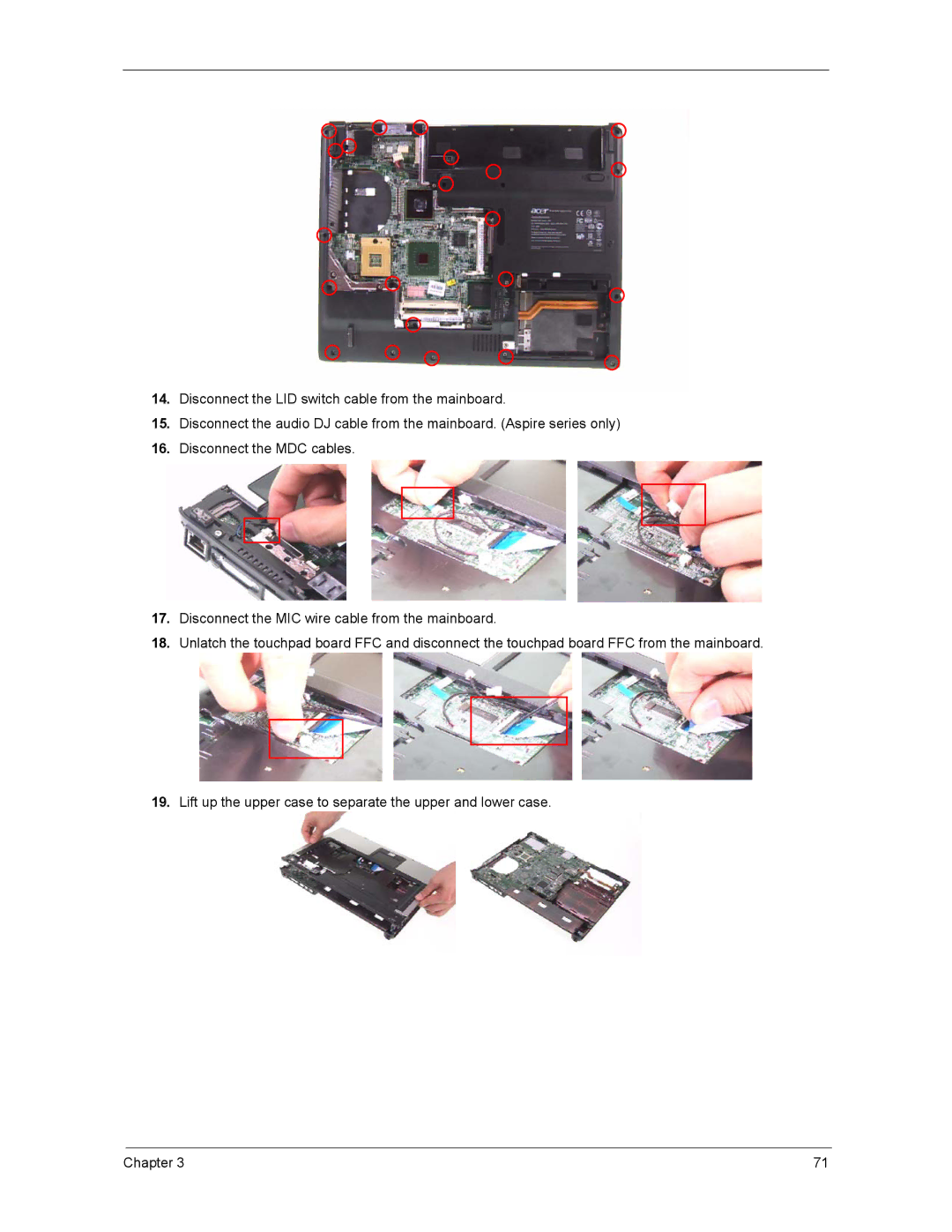14.Disconnect the LID switch cable from the mainboard.
15.Disconnect the audio DJ cable from the mainboard. (Aspire series only)
16.Disconnect the MDC cables.
17.Disconnect the MIC wire cable from the mainboard.
18.Unlatch the touchpad board FFC and disconnect the touchpad board FFC from the mainboard.
19.Lift up the upper case to separate the upper and lower case.
Chapter 3 | 71 |