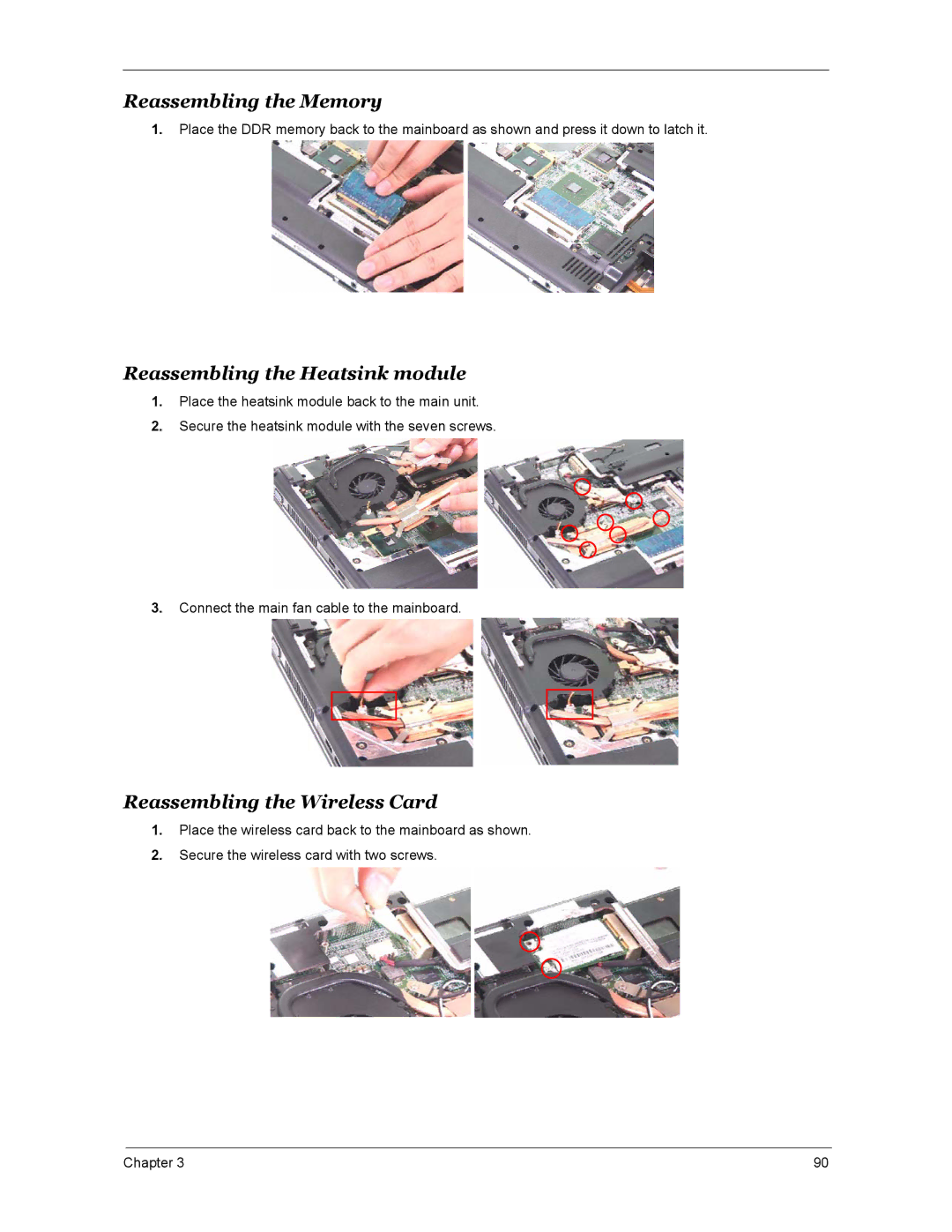Reassembling the Memory
1.Place the DDR memory back to the mainboard as shown and press it down to latch it.
Reassembling the Heatsink module
1.Place the heatsink module back to the main unit.
2.Secure the heatsink module with the seven screws.
3.Connect the main fan cable to the mainboard.
Reassembling the Wireless Card
1.Place the wireless card back to the mainboard as shown.
2.Secure the wireless card with two screws.
Chapter 3 | 90 |