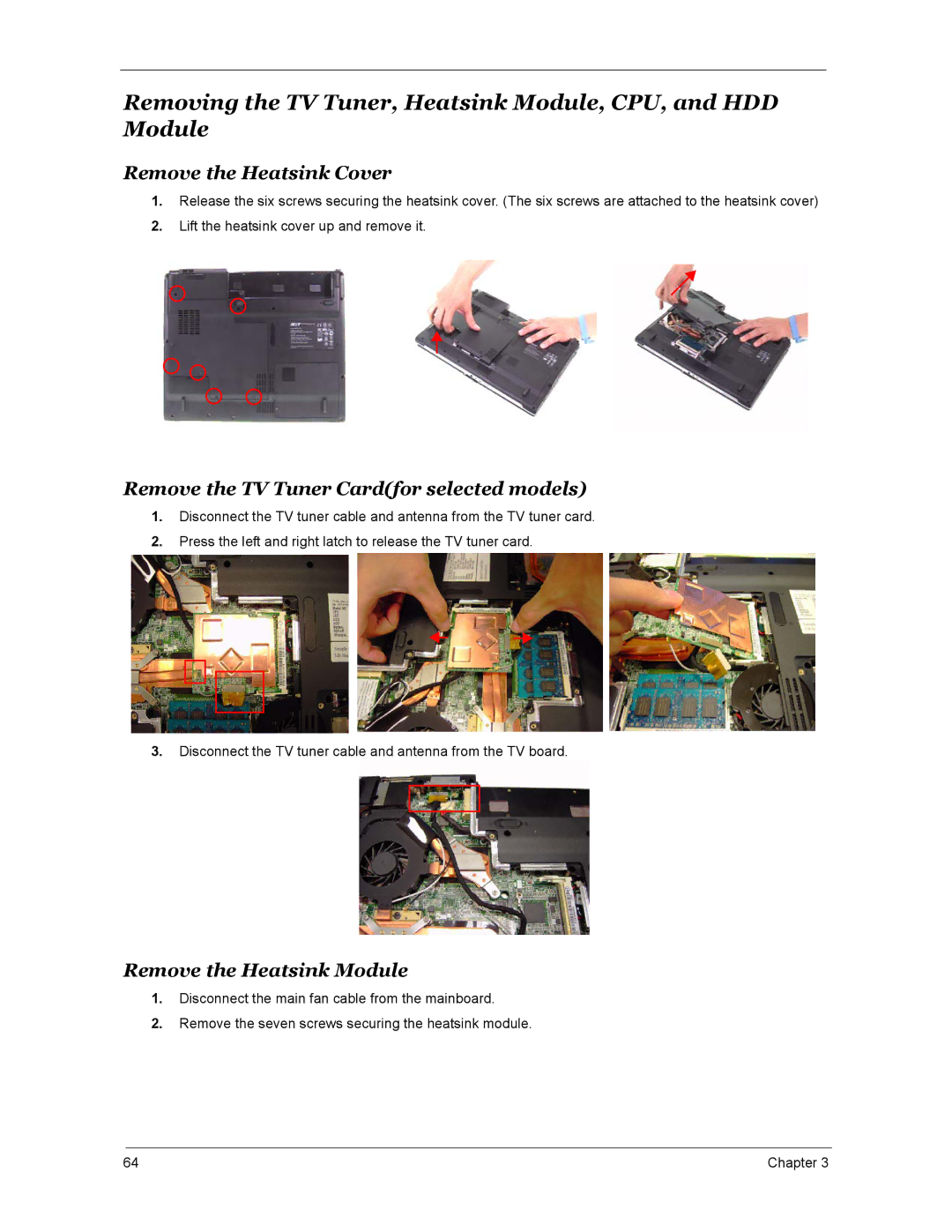Removing the TV Tuner, Heatsink Module, CPU, and HDD Module
Remove the Heatsink Cover
1.Release the six screws securing the heatsink cover. (The six screws are attached to the heatsink cover)
2.Lift the heatsink cover up and remove it.
Remove the TV Tuner Card(for selected models)
1.Disconnect the TV tuner cable and antenna from the TV tuner card.
2.Press the left and right latch to release the TV tuner card.
3.Disconnect the TV tuner cable and antenna from the TV board.
Remove the Heatsink Module
1.Disconnect the main fan cable from the mainboard.
2.Remove the seven screws securing the heatsink module.
64 | Chapter 3 |