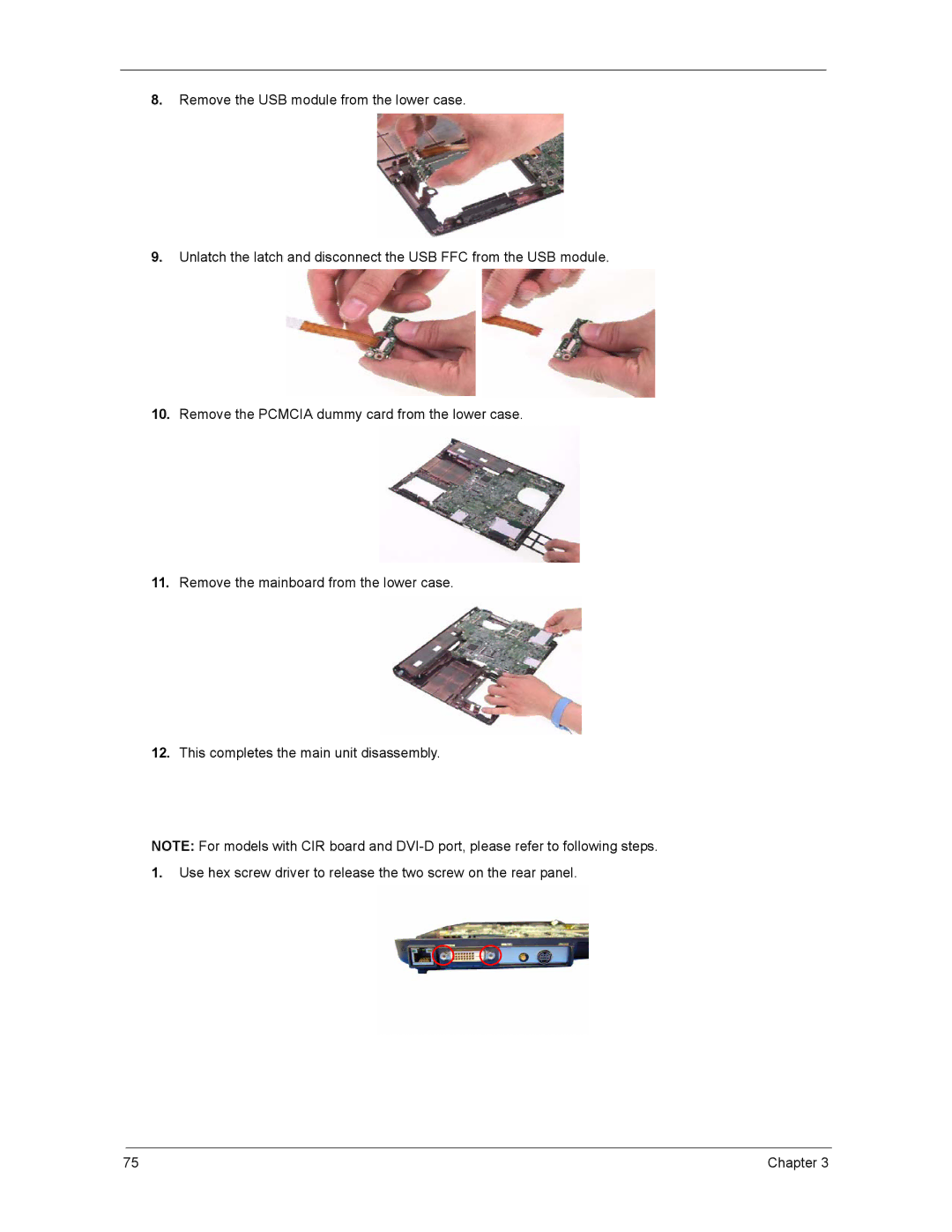8.Remove the USB module from the lower case.
9.Unlatch the latch and disconnect the USB FFC from the USB module.
10.Remove the PCMCIA dummy card from the lower case.
11.Remove the mainboard from the lower case.
12.This completes the main unit disassembly.
NOTE: For models with CIR board and
1.Use hex screw driver to release the two screw on the rear panel.
75 | Chapter 3 |