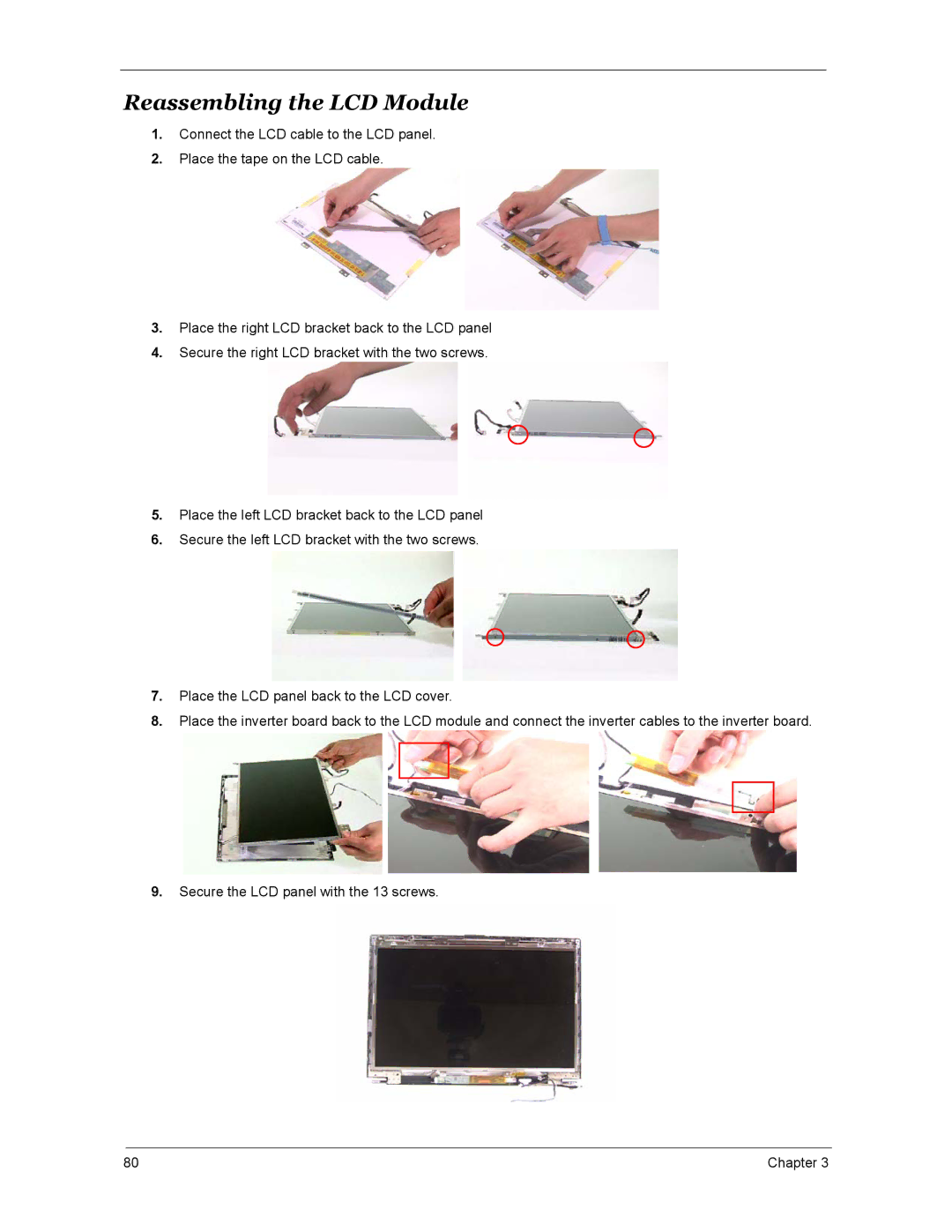Reassembling the LCD Module
1.Connect the LCD cable to the LCD panel.
2.Place the tape on the LCD cable.
3.Place the right LCD bracket back to the LCD panel
4.Secure the right LCD bracket with the two screws.
5.Place the left LCD bracket back to the LCD panel
6.Secure the left LCD bracket with the two screws.
7.Place the LCD panel back to the LCD cover.
8.Place the inverter board back to the LCD module and connect the inverter cables to the inverter board.
9.Secure the LCD panel with the 13 screws.
80 | Chapter 3 |