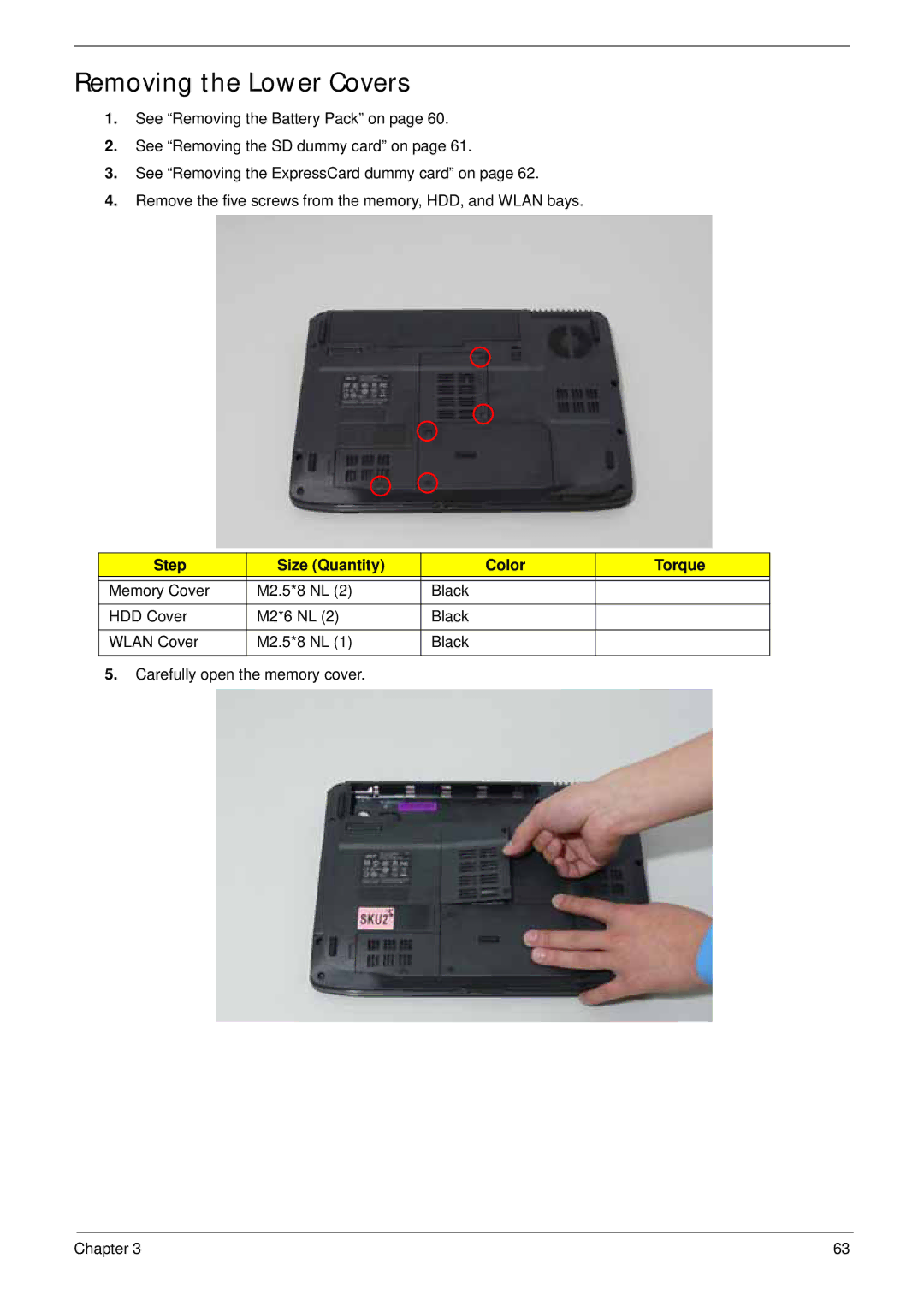Removing the Lower Covers
1.See “Removing the Battery Pack” on page 60.
2.See “Removing the SD dummy card” on page 61.
3.See “Removing the ExpressCard dummy card” on page 62.
4.Remove the five screws from the memory, HDD, and WLAN bays.
Step | Size (Quantity) | Color | Torque |
|
|
|
|
Memory Cover | M2.5*8 NL (2) | Black |
|
HDD Cover | M2*6 NL (2) | Black |
|
|
|
|
|
WLAN Cover | M2.5*8 NL (1) | Black |
|
|
|
|
|
5.Carefully open the memory cover.
Chapter 3 | 63 |