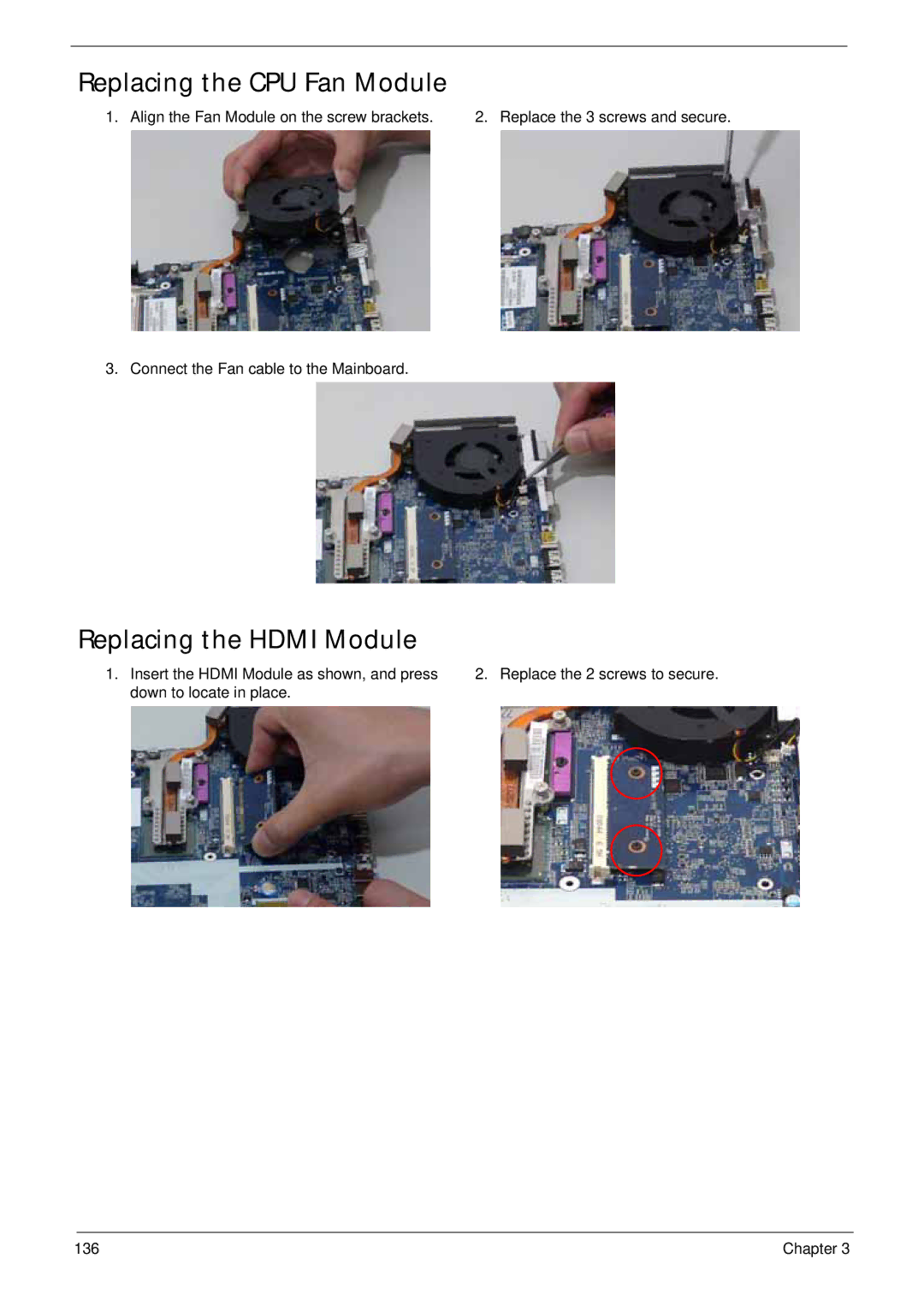Replacing the CPU Fan Module
1. Align the Fan Module on the screw brackets. | 2. Replace the 3 screws and secure. |
3. Connect the Fan cable to the Mainboard.
Replacing the HDMI Module
1.Insert the HDMI Module as shown, and press down to locate in place.
2. Replace the 2 screws to secure.
136 | Chapter 3 |