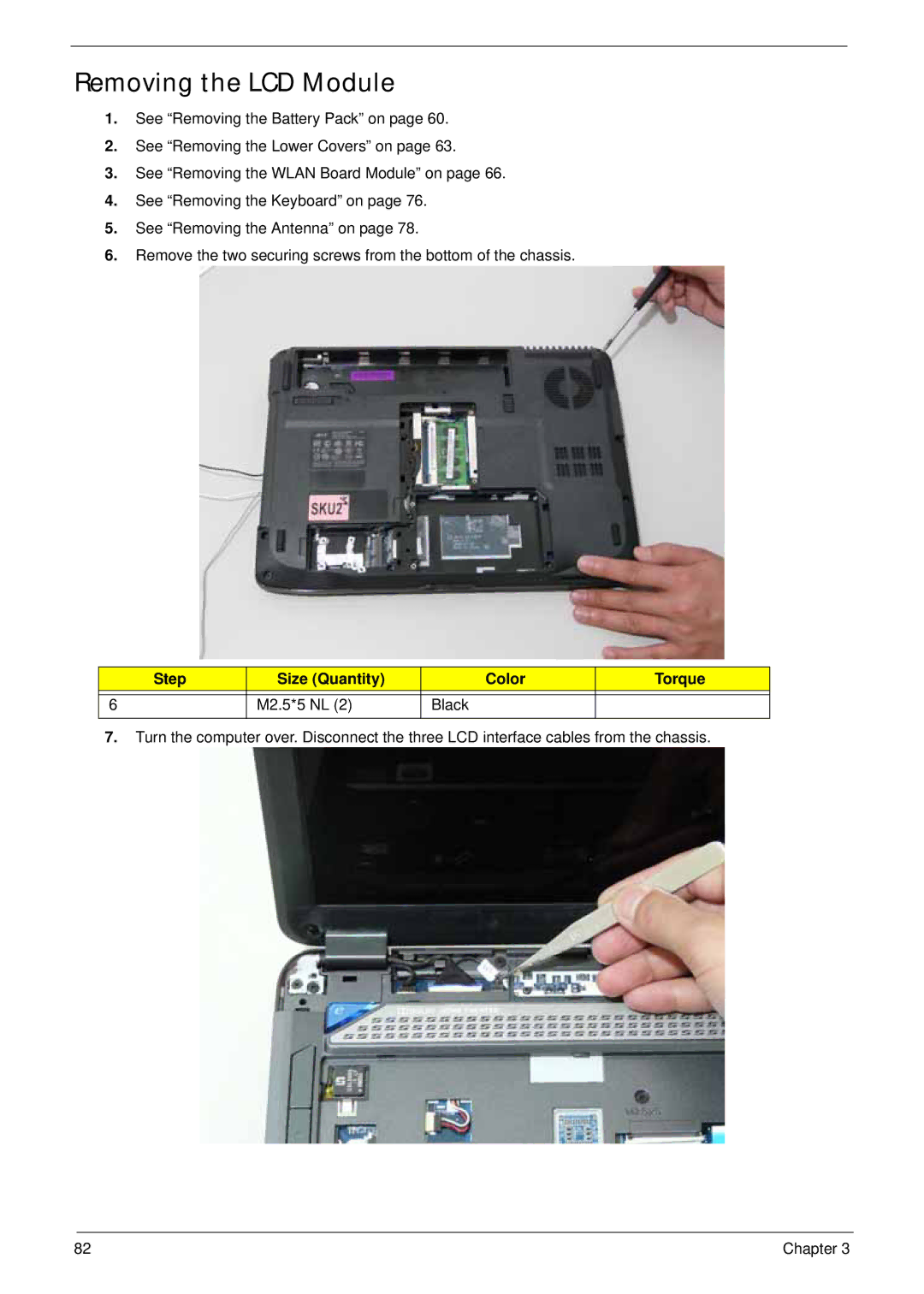Removing the LCD Module
1.See “Removing the Battery Pack” on page 60.
2.See “Removing the Lower Covers” on page 63.
3.See “Removing the WLAN Board Module” on page 66.
4.See “Removing the Keyboard” on page 76.
5.See “Removing the Antenna” on page 78.
6.Remove the two securing screws from the bottom of the chassis.
Step | Size (Quantity) | Color | Torque |
|
|
|
|
6 | M2.5*5 NL (2) | Black |
|
|
|
|
|
7.Turn the computer over. Disconnect the three LCD interface cables from the chassis.
82 | Chapter 3 |