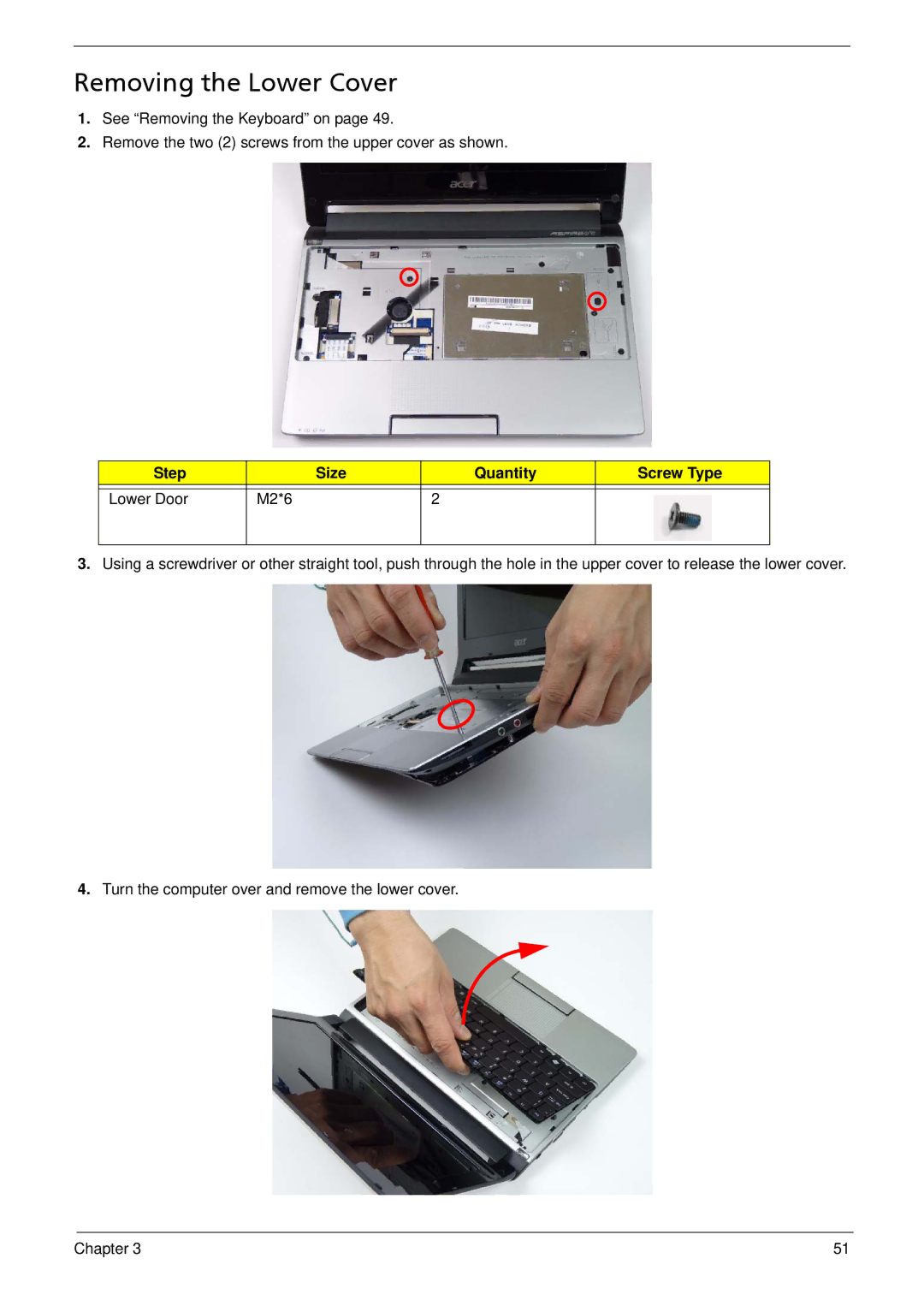Removing the Lower Cover
1.See “Removing the Keyboard” on page 49.
2.Remove the two (2) screws from the upper cover as shown.
Step |
| Size | Quantity | Screw Type |
|
|
|
|
|
Lower Door | M2*6 |
| 2 |
|
|
|
|
|
|
3.Using a screwdriver or other straight tool, push through the hole in the upper cover to release the lower cover.
4.Turn the computer over and remove the lower cover.
Chapter 3 | 51 |