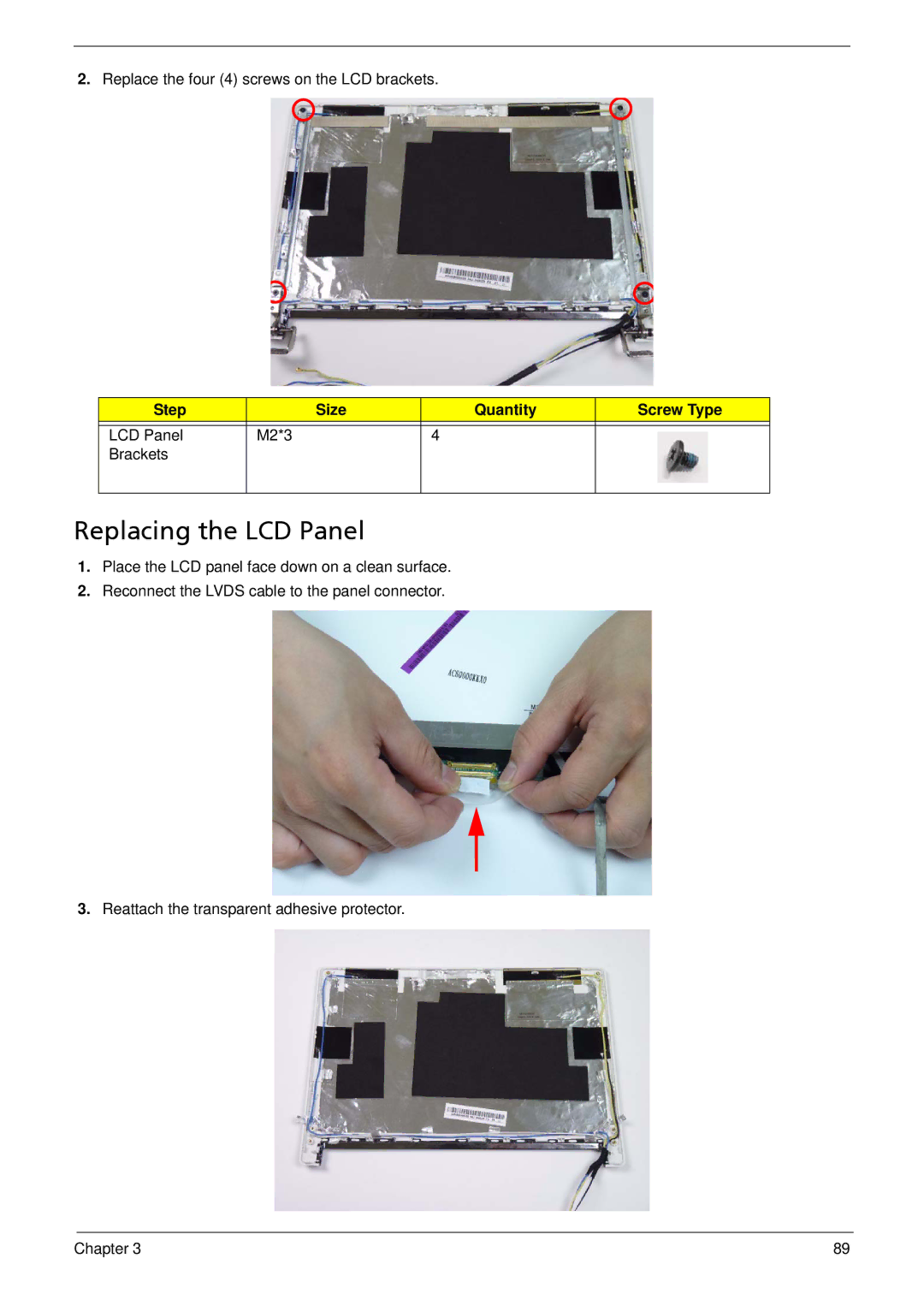2.Replace the four (4) screws on the LCD brackets.
Step | Size | Quantity | Screw Type |
|
|
|
|
LCD Panel | M2*3 | 4 |
|
Brackets |
|
|
|
|
|
|
|
Replacing the LCD Panel
1.Place the LCD panel face down on a clean surface.
2.Reconnect the LVDS cable to the panel connector.
3.Reattach the transparent adhesive protector.
Chapter 3 | 89 |