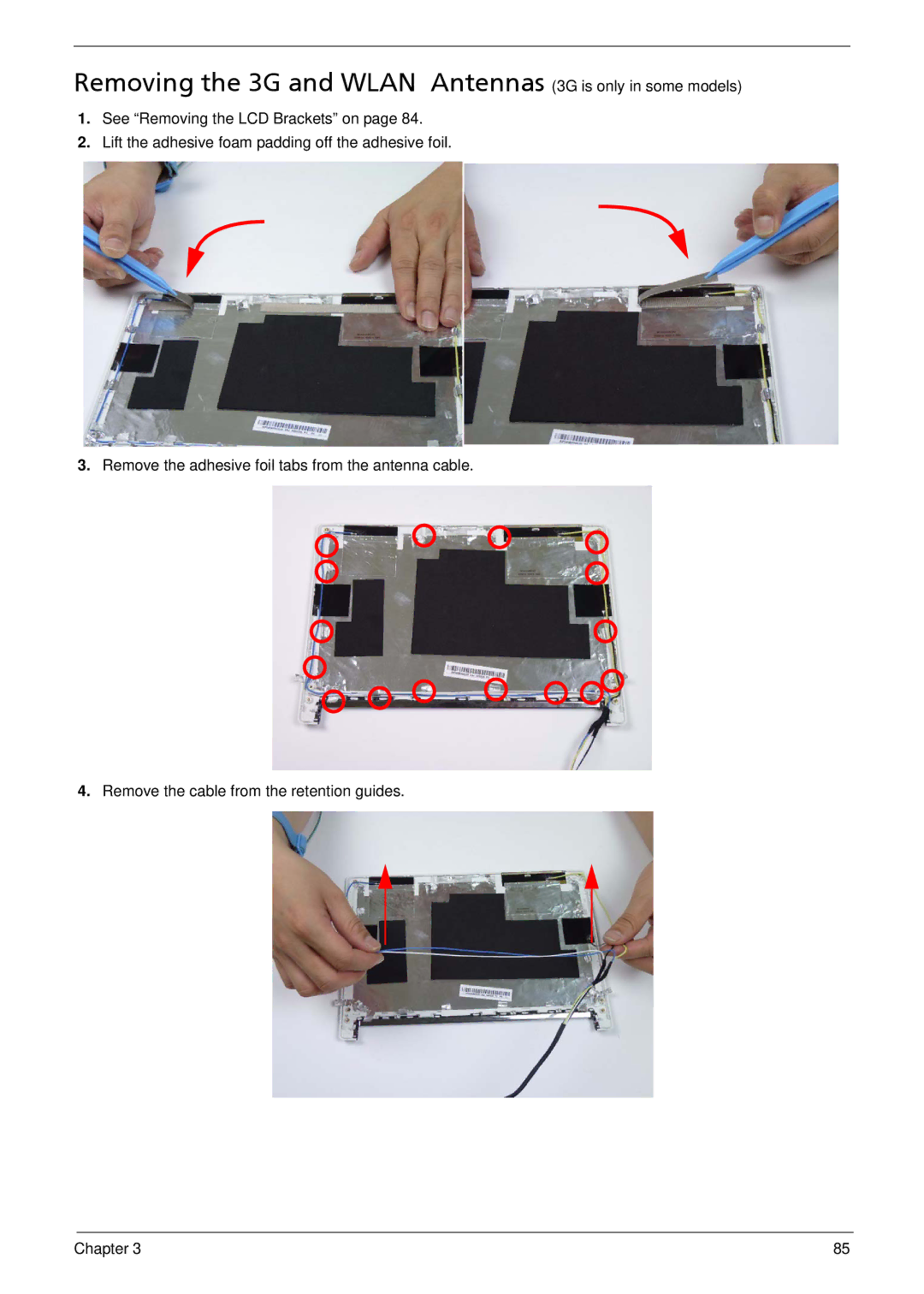Removing the 3G and WLAN Antennas (3G is only in some models)
1.See “Removing the LCD Brackets” on page 84.
2.Lift the adhesive foam padding off the adhesive foil.
3.Remove the adhesive foil tabs from the antenna cable.
4.Remove the cable from the retention guides.
Chapter 3 | 85 |