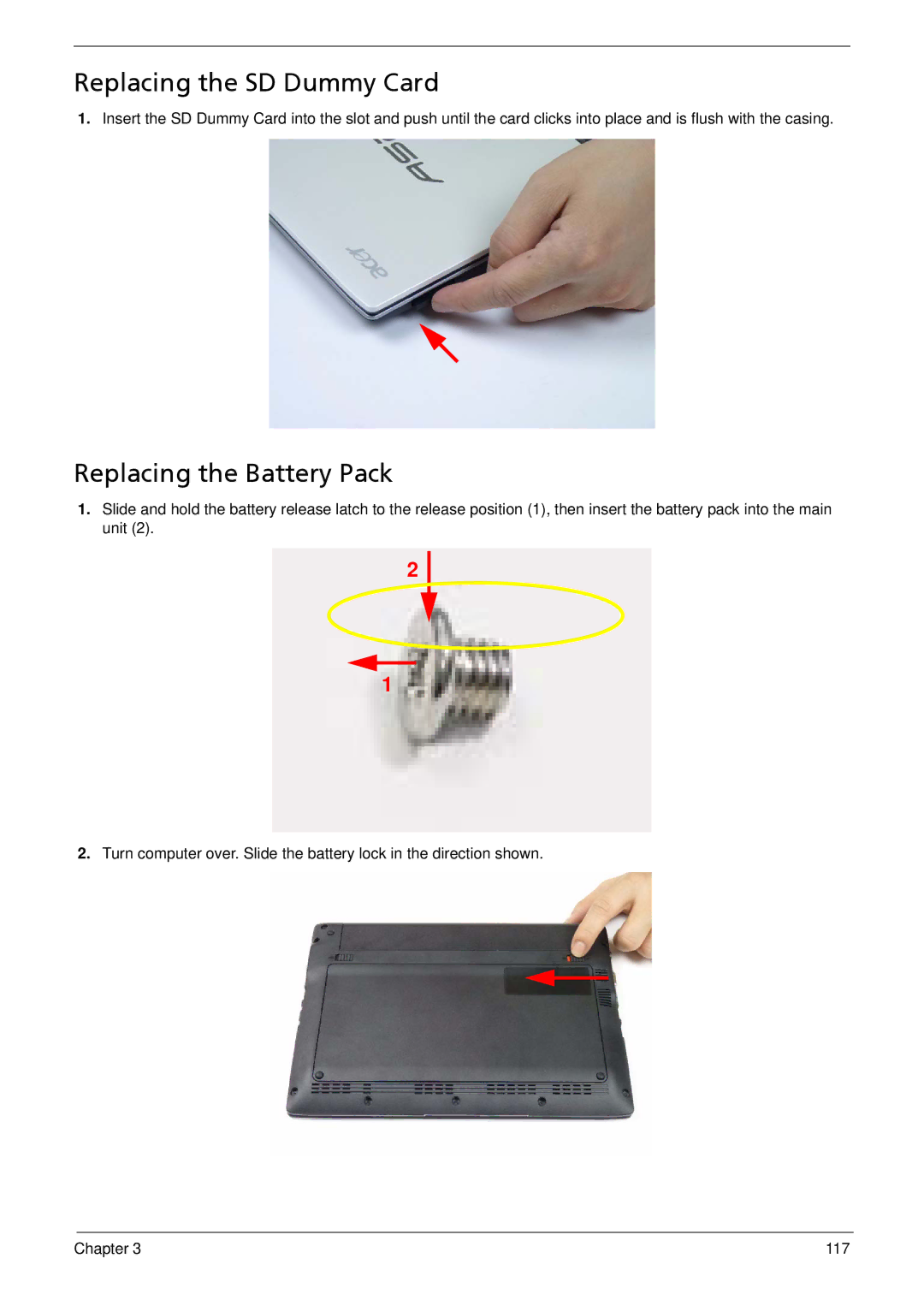Replacing the SD Dummy Card
1.Insert the SD Dummy Card into the slot and push until the card clicks into place and is flush with the casing.
Replacing the Battery Pack
1.Slide and hold the battery release latch to the release position (1), then insert the battery pack into the main unit (2).
2
1
2.Turn computer over. Slide the battery lock in the direction shown.
Chapter 3 | 117 |