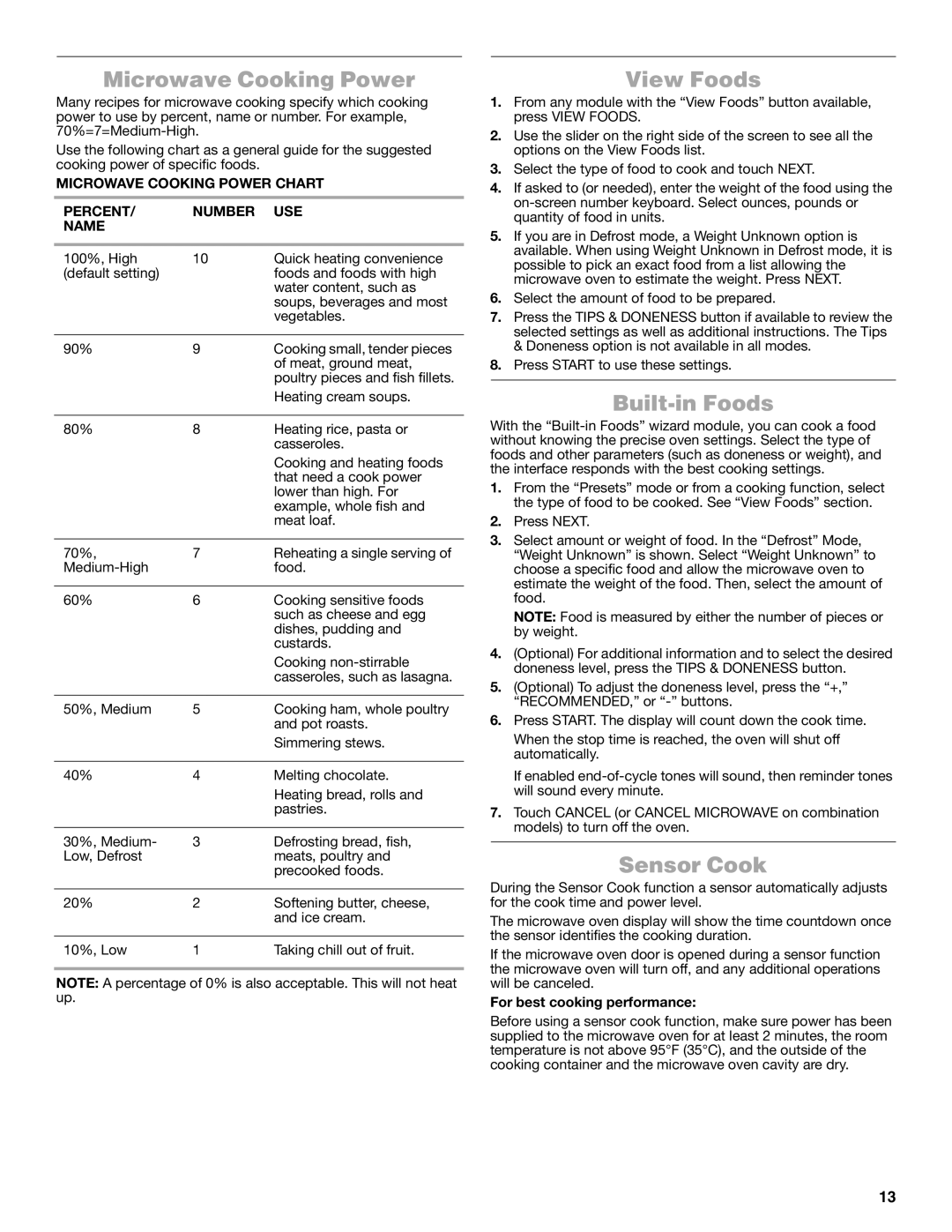Microwave Cooking Power
Many recipes for microwave cooking specify which cooking power to use by percent, name or number. For example,
Use the following chart as a general guide for the suggested cooking power of specific foods.
MICROWAVE COOKING POWER CHART
PERCENT/ | NUMBER | USE |
NAME |
|
|
|
|
|
100%, High | 10 | Quick heating convenience |
(default setting) |
| foods and foods with high |
|
| water content, such as |
|
| soups, beverages and most |
|
| vegetables. |
|
|
|
90% | 9 | Cooking small, tender pieces |
|
| of meat, ground meat, |
|
| poultry pieces and fish fillets. |
|
| Heating cream soups. |
|
|
|
80% | 8 | Heating rice, pasta or |
|
| casseroles. |
|
| Cooking and heating foods |
|
| that need a cook power |
|
| lower than high. For |
|
| example, whole fish and |
|
| meat loaf. |
|
|
|
70%, | 7 | Reheating a single serving of |
| food. | |
|
|
|
60% | 6 | Cooking sensitive foods |
|
| such as cheese and egg |
|
| dishes, pudding and |
|
| custards. |
|
| Cooking |
|
| casseroles, such as lasagna. |
|
|
|
50%, Medium | 5 | Cooking ham, whole poultry |
|
| and pot roasts. |
|
| Simmering stews. |
|
|
|
40% | 4 | Melting chocolate. |
|
| Heating bread, rolls and |
|
| pastries. |
|
|
|
30%, Medium- | 3 | Defrosting bread, fish, |
Low, Defrost |
| meats, poultry and |
|
| precooked foods. |
|
|
|
20% | 2 | Softening butter, cheese, |
|
| and ice cream. |
|
|
|
10%, Low | 1 | Taking chill out of fruit. |
NOTE: A percentage of 0% is also acceptable. This will not heat up.
View Foods
1.From any module with the “View Foods” button available, press VIEW FOODS.
2.Use the slider on the right side of the screen to see all the options on the View Foods list.
3.Select the type of food to cook and touch NEXT.
4.If asked to (or needed), enter the weight of the food using the
5.If you are in Defrost mode, a Weight Unknown option is available. When using Weight Unknown in Defrost mode, it is possible to pick an exact food from a list allowing the microwave oven to estimate the weight. Press NEXT.
6.Select the amount of food to be prepared.
7.Press the TIPS & DONENESS button if available to review the selected settings as well as additional instructions. The Tips & Doneness option is not available in all modes.
8.Press START to use these settings.
Built-in Foods
With the
1.From the “Presets” mode or from a cooking function, select the type of food to be cooked. See “View Foods” section.
2.Press NEXT.
3.Select amount or weight of food. In the “Defrost” Mode, “Weight Unknown” is shown. Select “Weight Unknown” to choose a specific food and allow the microwave oven to estimate the weight of the food. Then, select the amount of food.
NOTE: Food is measured by either the number of pieces or by weight.
4.(Optional) For additional information and to select the desired doneness level, press the TIPS & DONENESS button.
5.(Optional) To adjust the doneness level, press the “+,” “RECOMMENDED,” or
6.Press START. The display will count down the cook time.
When the stop time is reached, the oven will shut off automatically.
If enabled
7.Touch CANCEL (or CANCEL MICROWAVE on combination models) to turn off the oven.
Sensor Cook
During the Sensor Cook function a sensor automatically adjusts for the cook time and power level.
The microwave oven display will show the time countdown once the sensor identifies the cooking duration.
If the microwave oven door is opened during a sensor function the microwave oven will turn off, and any additional operations will be canceled.
For best cooking performance:
Before using a sensor cook function, make sure power has been supplied to the microwave oven for at least 2 minutes, the room temperature is not above 95°F (35°C), and the outside of the cooking container and the microwave oven cavity are dry.
13