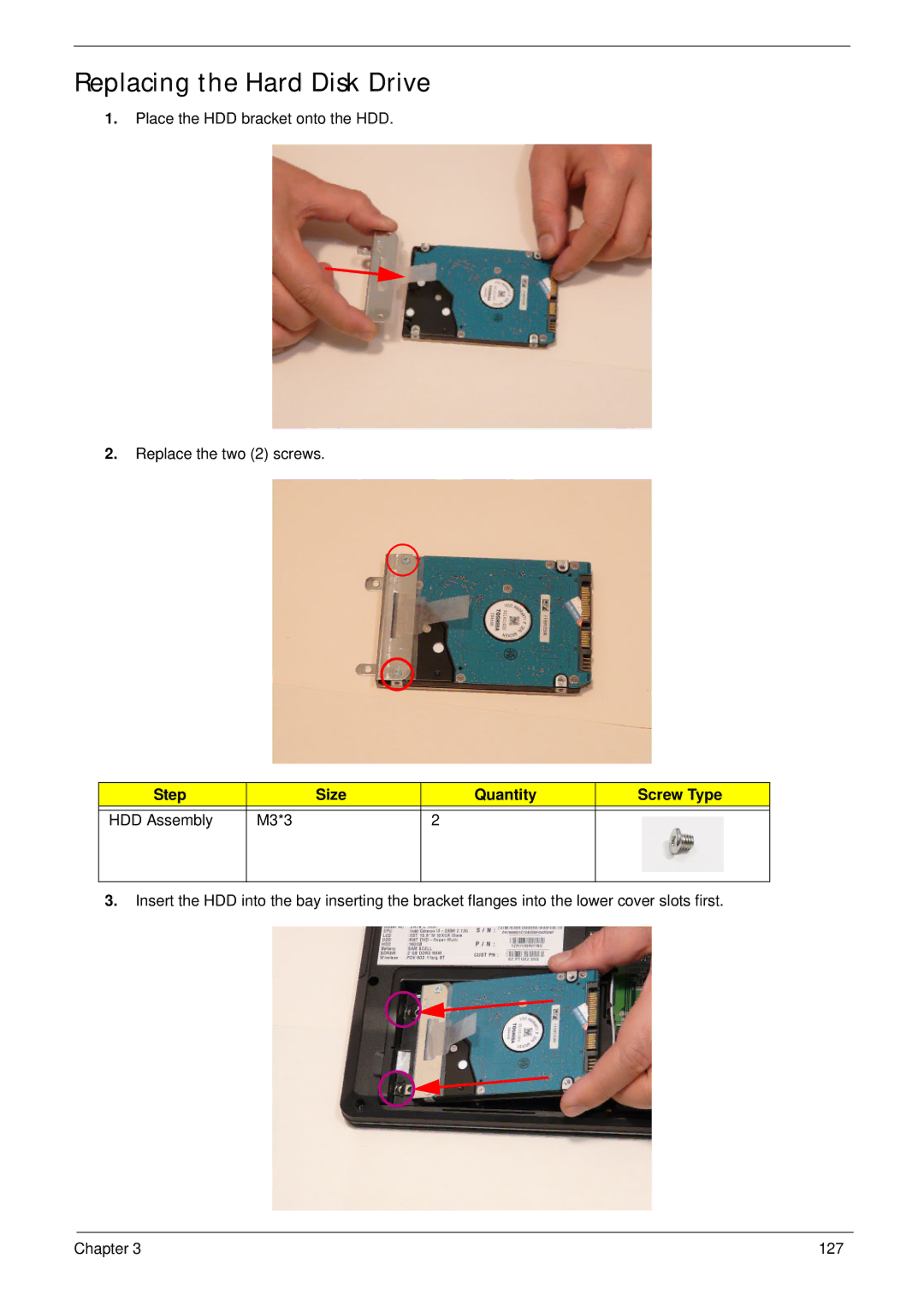Replacing the Hard Disk Drive
1.Place the HDD bracket onto the HDD.
2.Replace the two (2) screws.
Step |
| Size | Quantity | Screw Type |
|
|
|
|
|
HDD Assembly | M3*3 |
| 2 |
|
|
|
|
|
|
3.Insert the HDD into the bay inserting the bracket flanges into the lower cover slots first.
Chapter 3 | 127 |