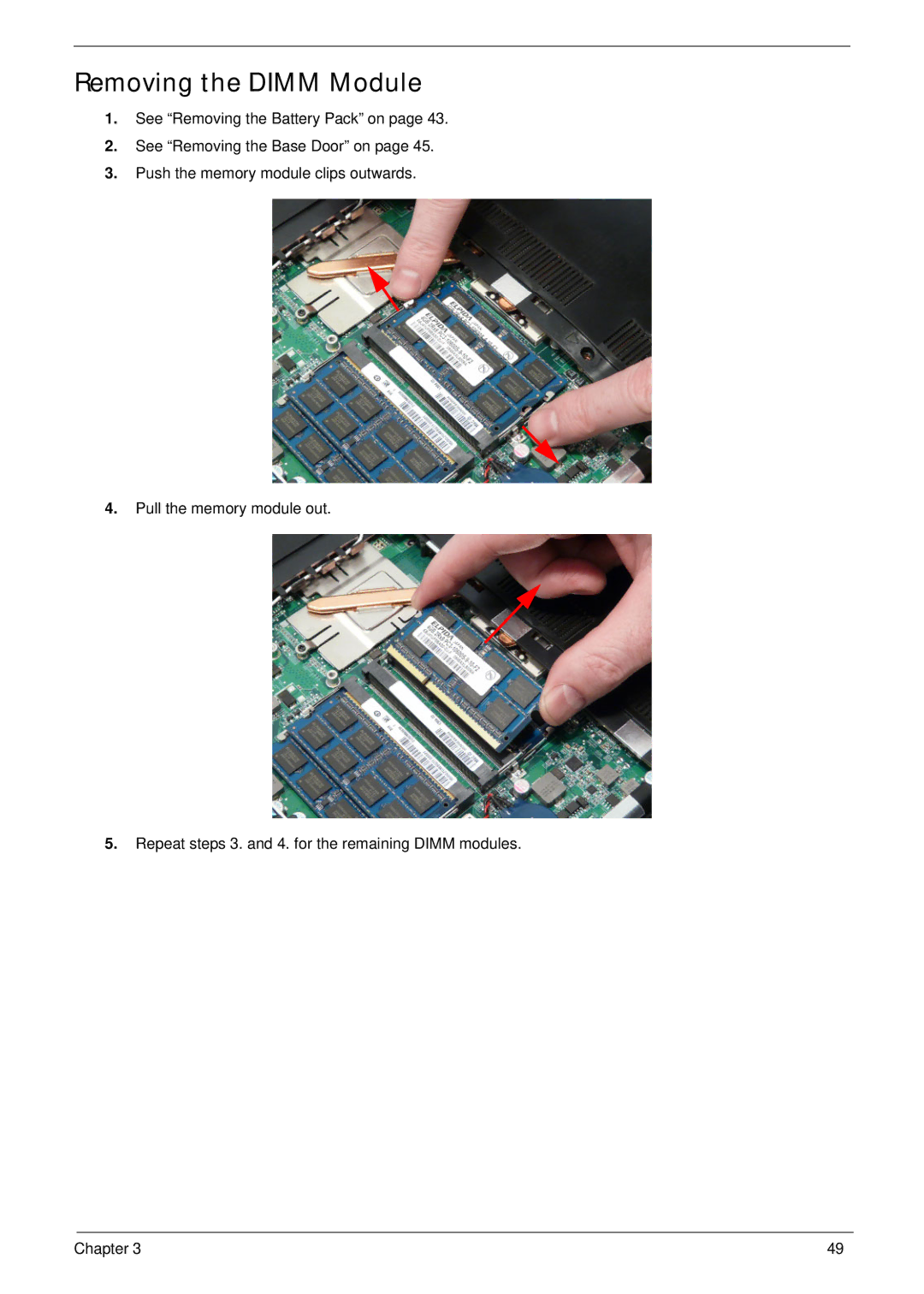Removing the DIMM Module
1.See “Removing the Battery Pack” on page 43.
2.See “Removing the Base Door” on page 45.
3.Push the memory module clips outwards.
4.Pull the memory module out.
5.Repeat steps 3. and 4. for the remaining DIMM modules.
Chapter 3 | 49 |