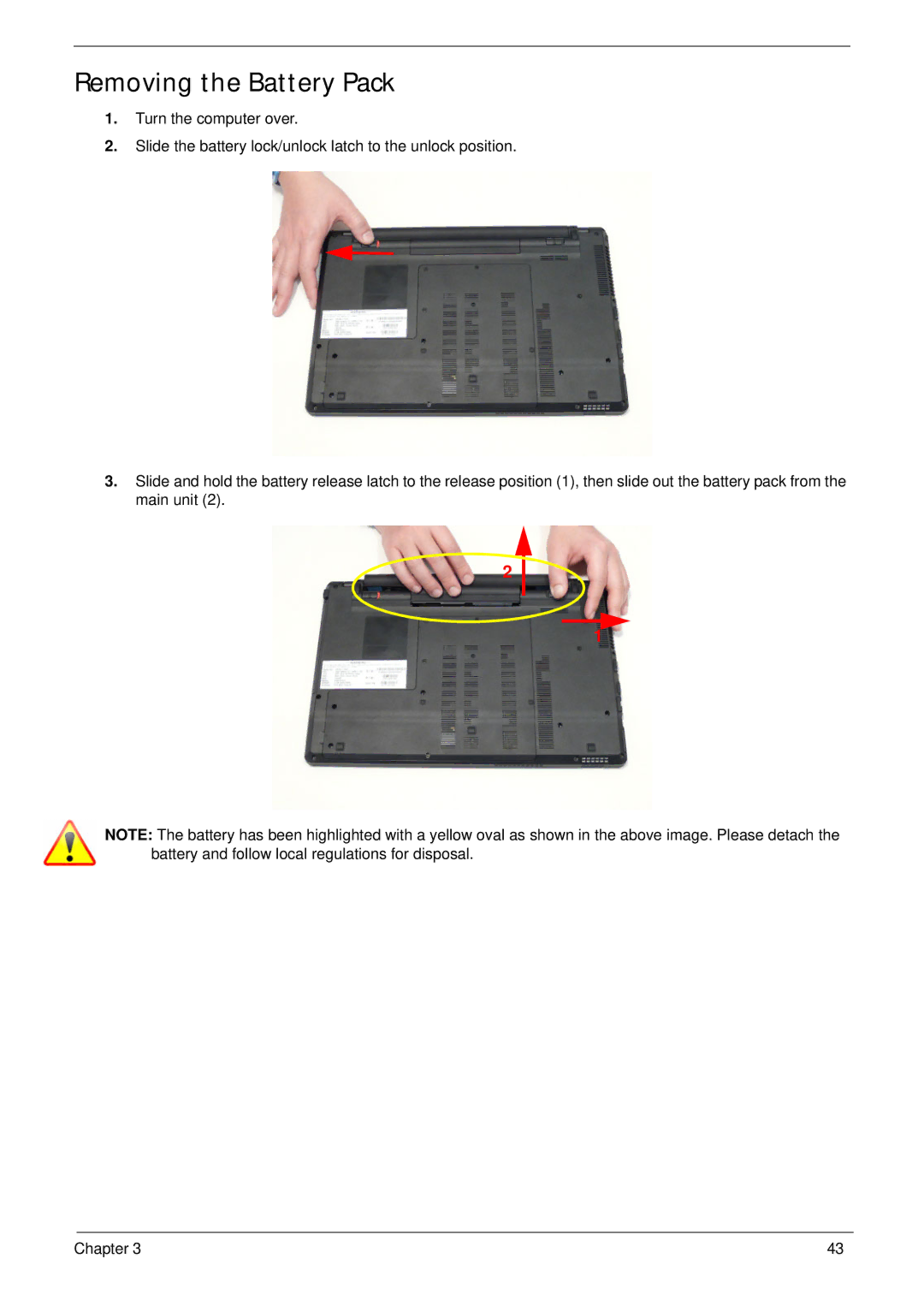Removing the Battery Pack
1.Turn the computer over.
2.Slide the battery lock/unlock latch to the unlock position.
3.Slide and hold the battery release latch to the release position (1), then slide out the battery pack from the main unit (2).
2
1
NOTE: The battery has been highlighted with a yellow oval as shown in the above image. Please detach the battery and follow local regulations for disposal.
Chapter 3 | 43 |