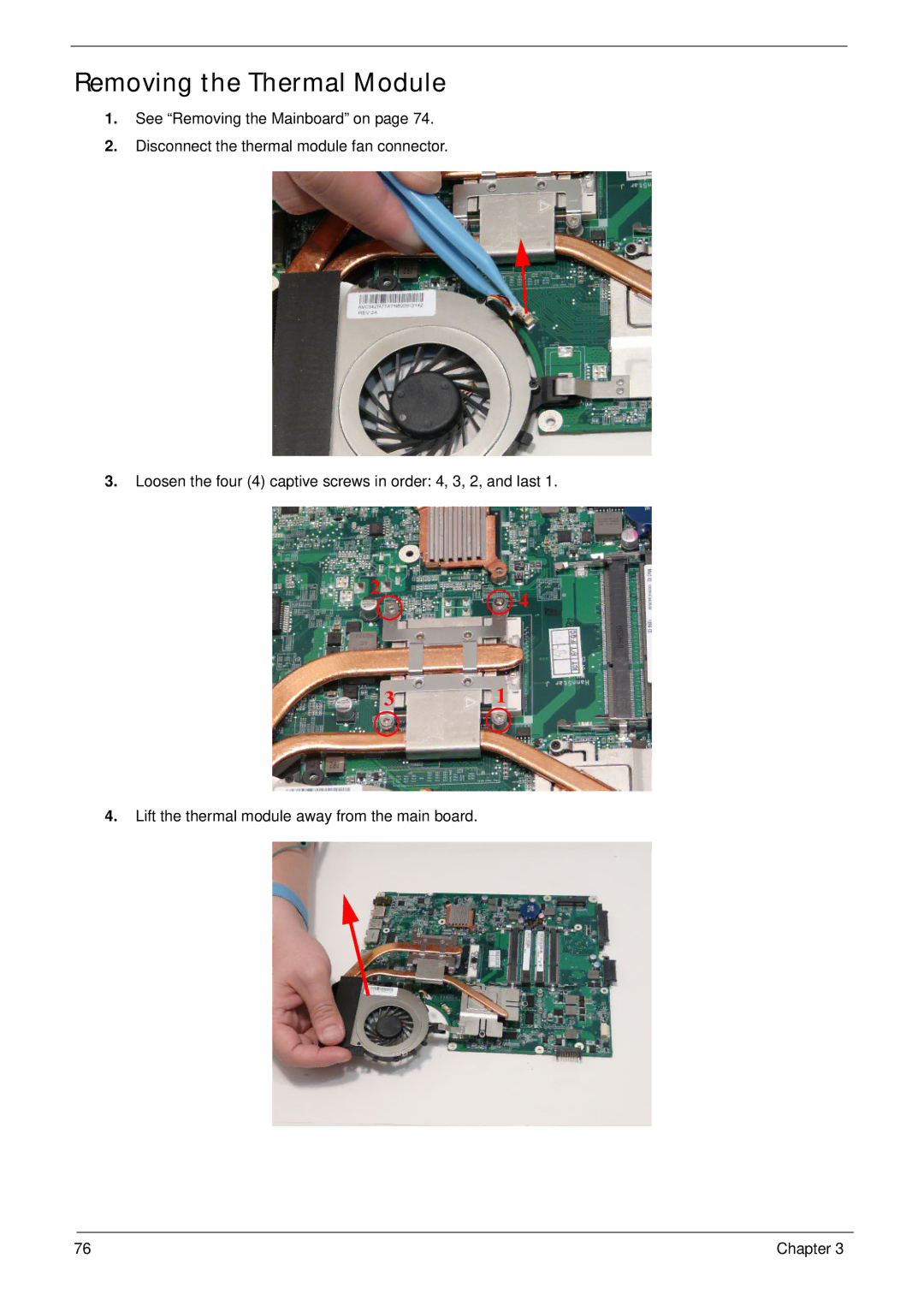Removing the Thermal Module
1.See “Removing the Mainboard” on page 74.
2.Disconnect the thermal module fan connector.
3.Loosen the four (4) captive screws in order: 4, 3, 2, and last 1.
2 | 4 |
|
3 1
4.Lift the thermal module away from the main board.
76 | Chapter 3 |