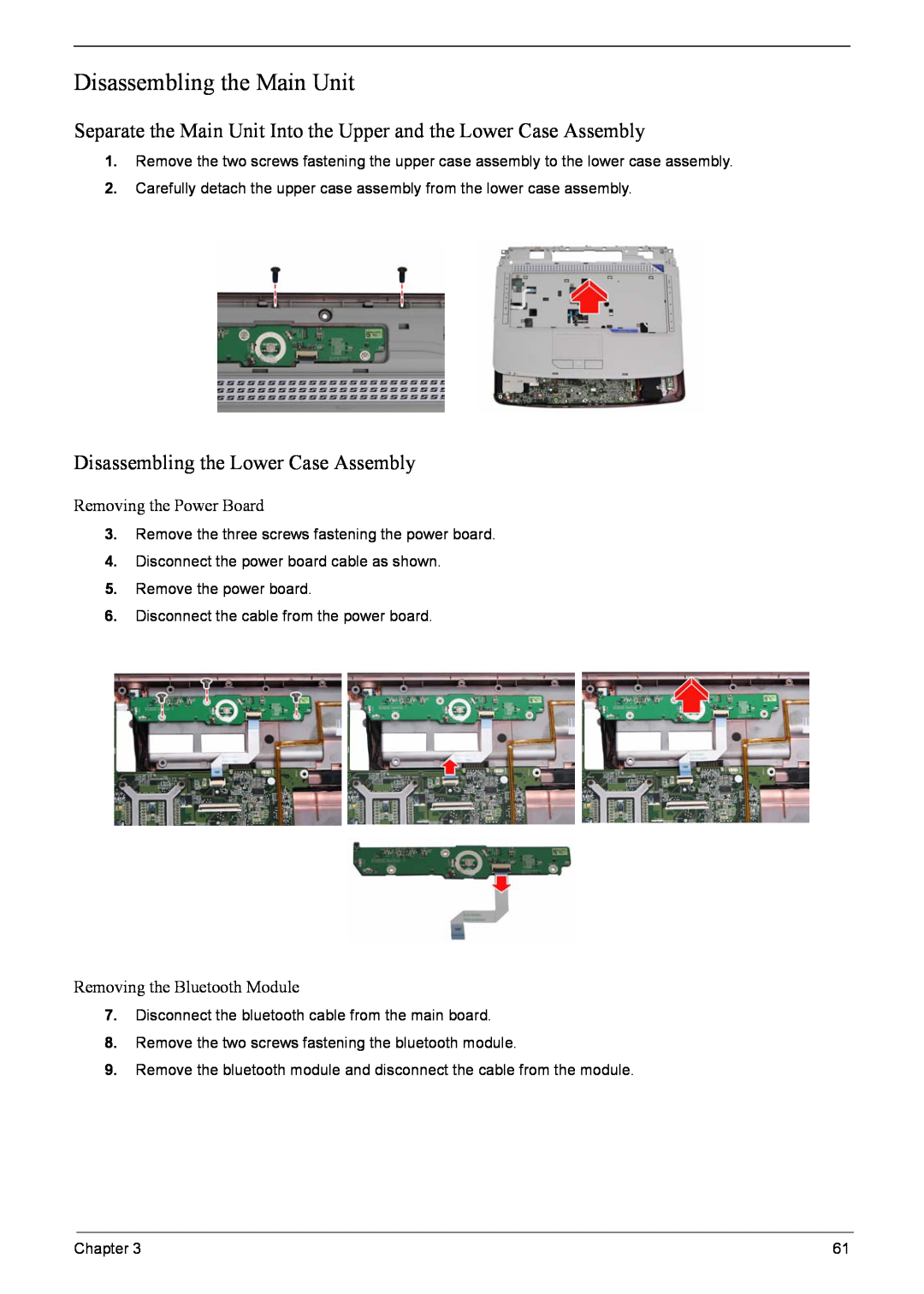Disassembling the Main Unit
Separate the Main Unit Into the Upper and the Lower Case Assembly
1.Remove the two screws fastening the upper case assembly to the lower case assembly.
2.Carefully detach the upper case assembly from the lower case assembly.
Disassembling the Lower Case Assembly
Removing the Power Board
3.Remove the three screws fastening the power board.
4.Disconnect the power board cable as shown.
5.Remove the power board.
6.Disconnect the cable from the power board.
Removing the Bluetooth Module
7.Disconnect the bluetooth cable from the main board.
8.Remove the two screws fastening the bluetooth module.
9.Remove the bluetooth module and disconnect the cable from the module.
Chapter 3 | 61 |