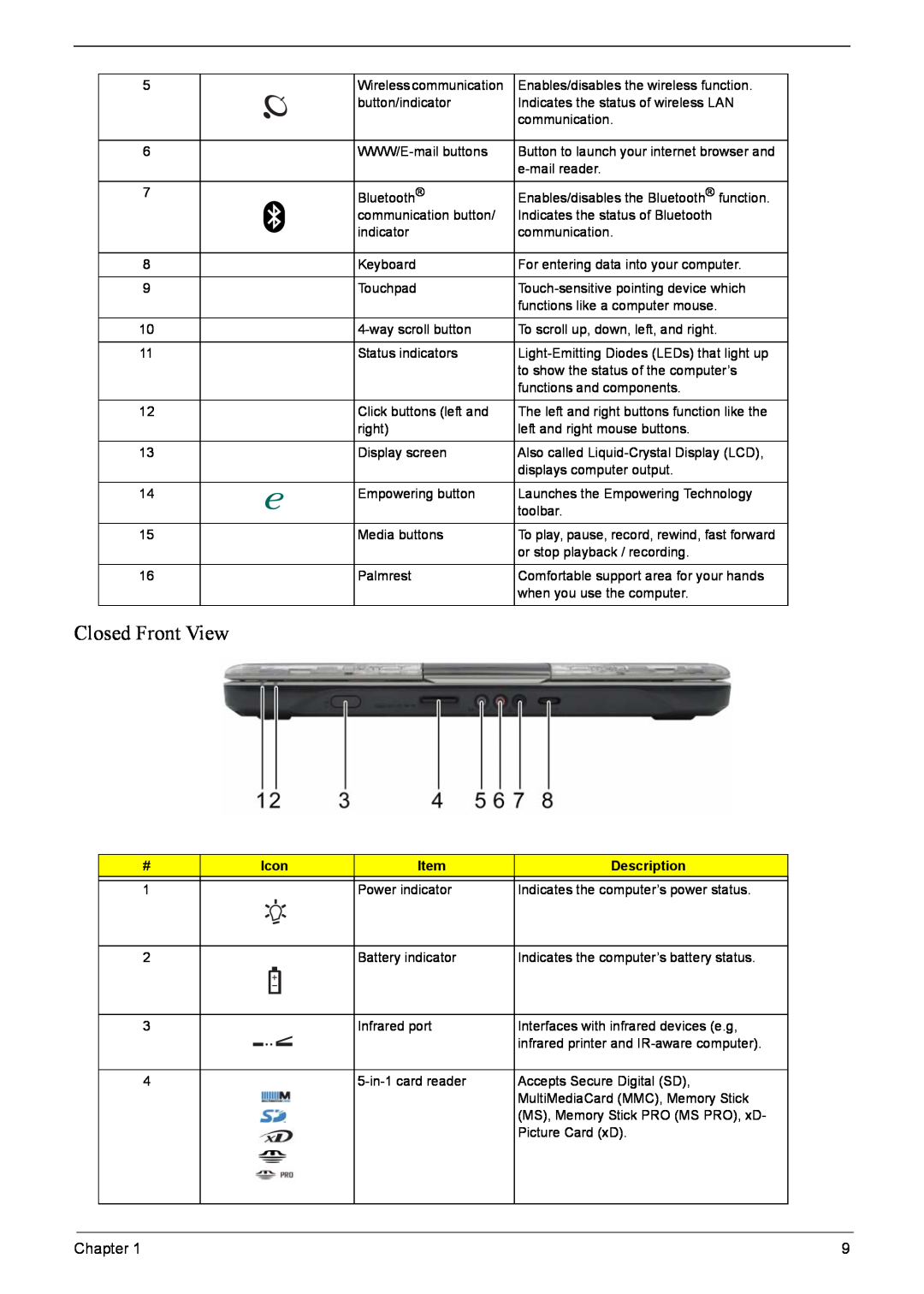5
6
7
8
9
10
11
12
13
14
15
16
Wireless communication | Enables/disables the wireless function. |
button/indicator | Indicates the status of wireless LAN |
| communication. |
Button to launch your internet browser and | |
| |
Bluetooth® | Enables/disables the Bluetooth® function. |
communication button/ | Indicates the status of Bluetooth |
indicator | communication. |
Keyboard | For entering data into your computer. |
Touchpad | |
| functions like a computer mouse. |
To scroll up, down, left, and right. | |
Status indicators | |
| to show the status of the computer’s |
| functions and components. |
Click buttons (left and | The left and right buttons function like the |
right) | left and right mouse buttons. |
Display screen | Also called |
| displays computer output. |
Empowering button | Launches the Empowering Technology |
| toolbar. |
Media buttons | To play, pause, record, rewind, fast forward |
| or stop playback / recording. |
Palmrest | Comfortable support area for your hands |
| when you use the computer. |
|
|
Closed Front View
#
1
2
3
4
Icon | Item | Description |
| Power indicator | Indicates the computer’s power status. |
| Battery indicator | Indicates the computer’s battery status. |
| Infrared port | Interfaces with infrared devices (e.g, |
|
| infrared printer and |
| Accepts Secure Digital (SD), | |
|
| MultiMediaCard (MMC), Memory Stick |
|
| (MS), Memory Stick PRO (MS PRO), xD- |
|
| Picture Card (xD). |
Chapter 1 | 9 |