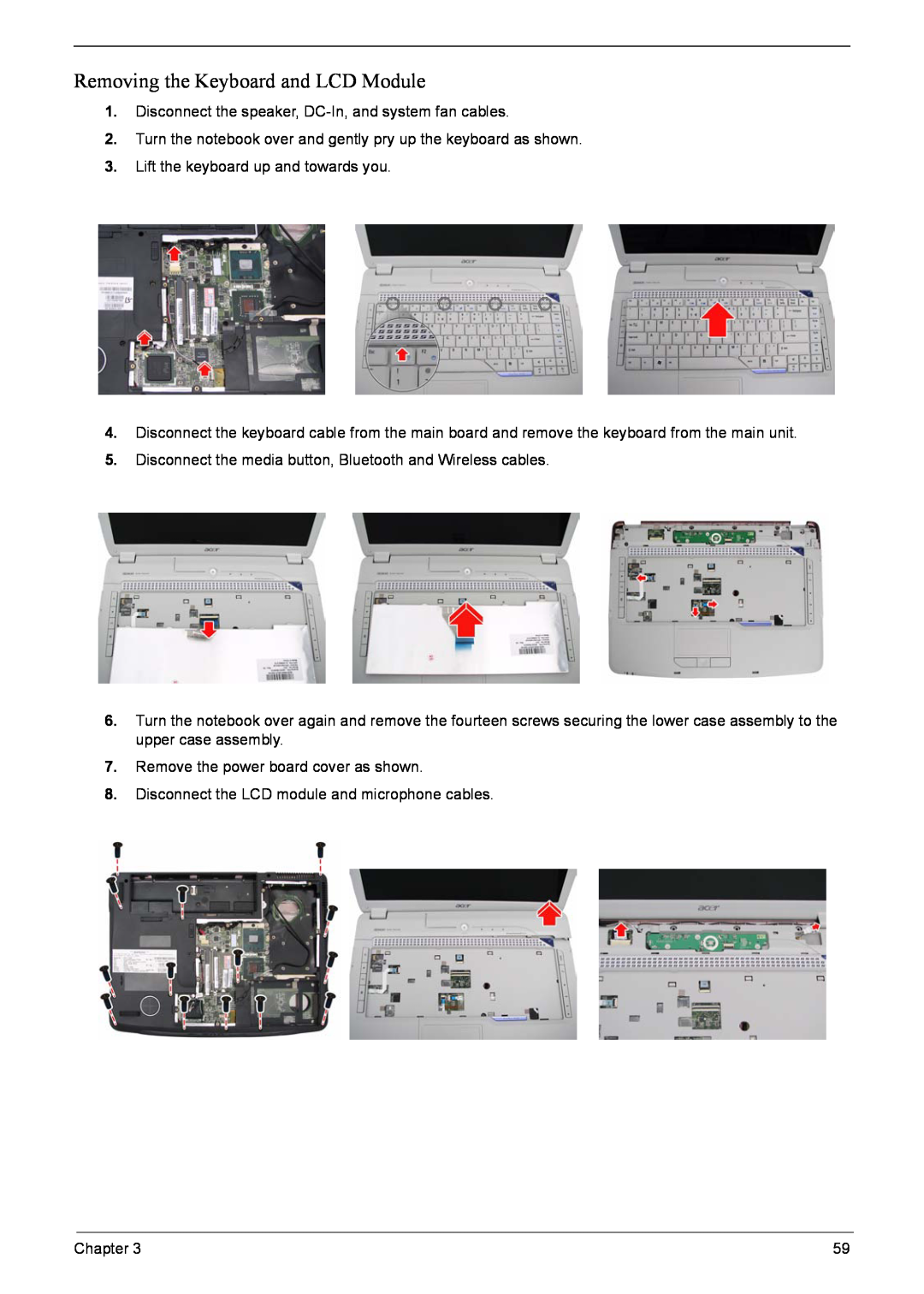Removing the Keyboard and LCD Module
1.Disconnect the speaker,
2.Turn the notebook over and gently pry up the keyboard as shown.
3.Lift the keyboard up and towards you.
4.Disconnect the keyboard cable from the main board and remove the keyboard from the main unit.
5.Disconnect the media button, Bluetooth and Wireless cables.
6.Turn the notebook over again and remove the fourteen screws securing the lower case assembly to the upper case assembly.
7.Remove the power board cover as shown.
8.Disconnect the LCD module and microphone cables.
Chapter 3 | 59 |