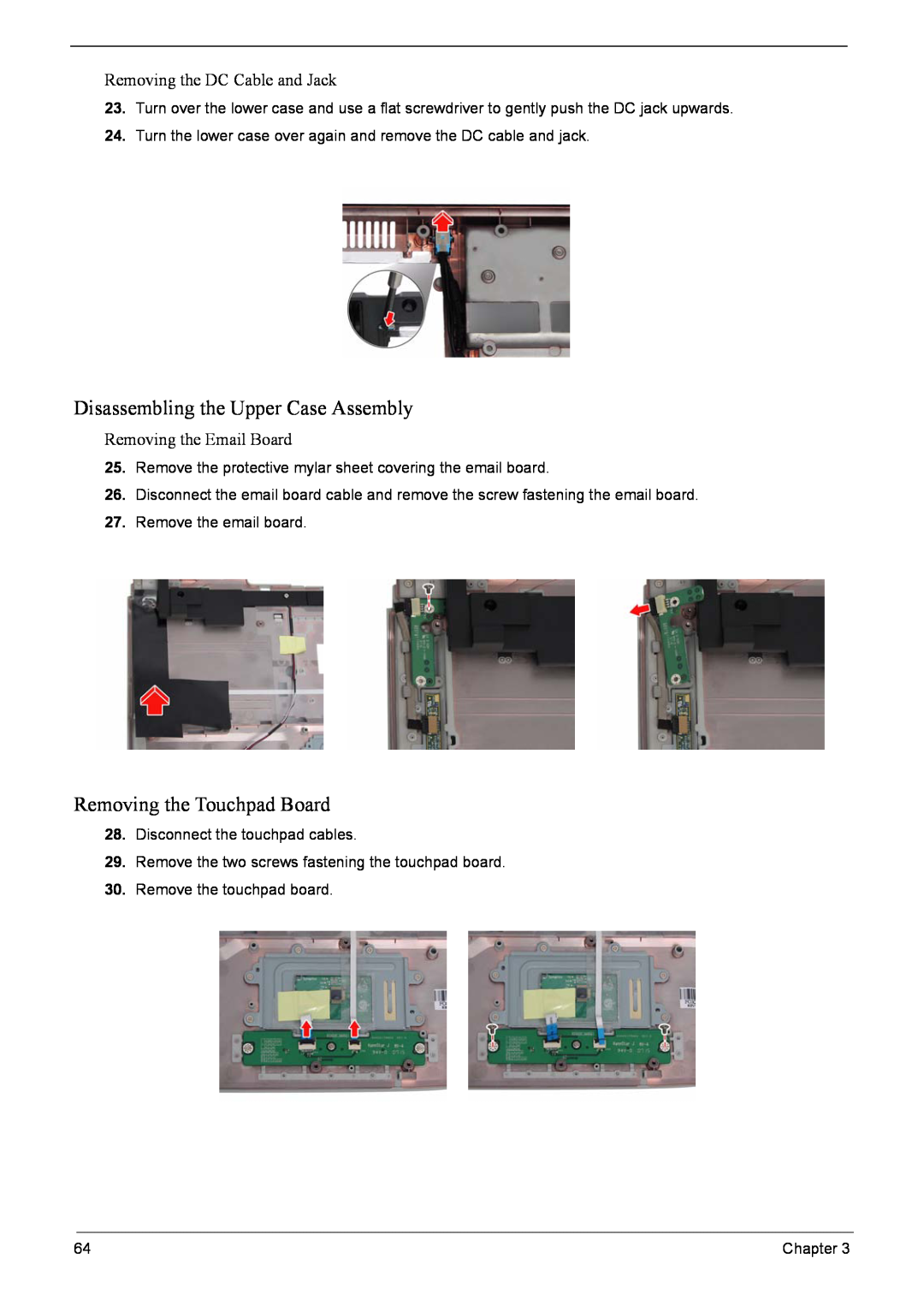Removing the DC Cable and Jack
23.Turn over the lower case and use a flat screwdriver to gently push the DC jack upwards.
24.Turn the lower case over again and remove the DC cable and jack.
Disassembling the Upper Case Assembly
Removing the Email Board
25.Remove the protective mylar sheet covering the email board.
26.Disconnect the email board cable and remove the screw fastening the email board.
27.Remove the email board.
Removing the Touchpad Board
28.Disconnect the touchpad cables.
29.Remove the two screws fastening the touchpad board.
30.Remove the touchpad board.
64 | Chapter 3 |