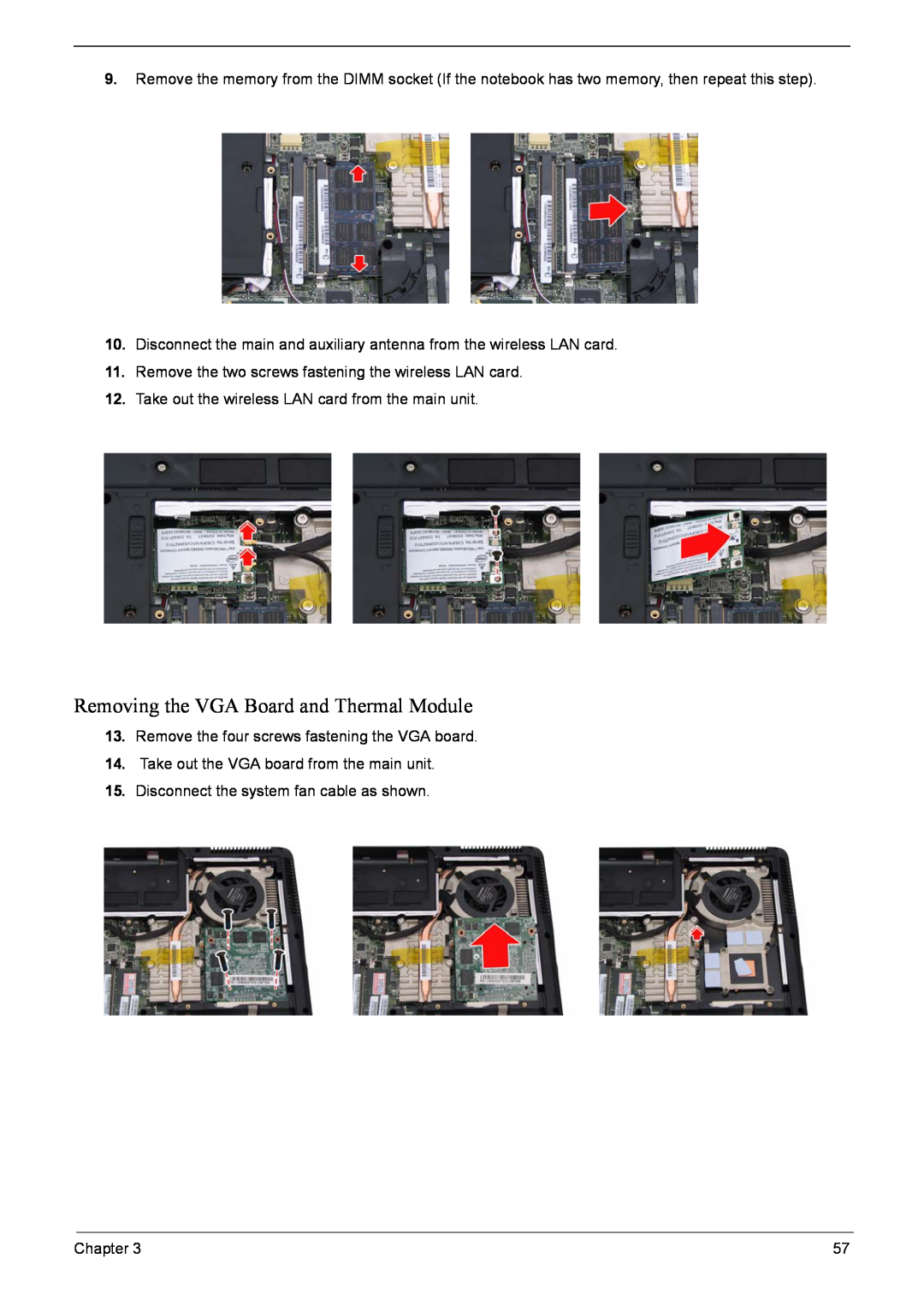9.Remove the memory from the DIMM socket (If the notebook has two memory, then repeat this step).
10.Disconnect the main and auxiliary antenna from the wireless LAN card.
11.Remove the two screws fastening the wireless LAN card.
12.Take out the wireless LAN card from the main unit.
Removing the VGA Board and Thermal Module
13.Remove the four screws fastening the VGA board.
14.Take out the VGA board from the main unit.
15.Disconnect the system fan cable as shown.
Chapter 3 | 57 |