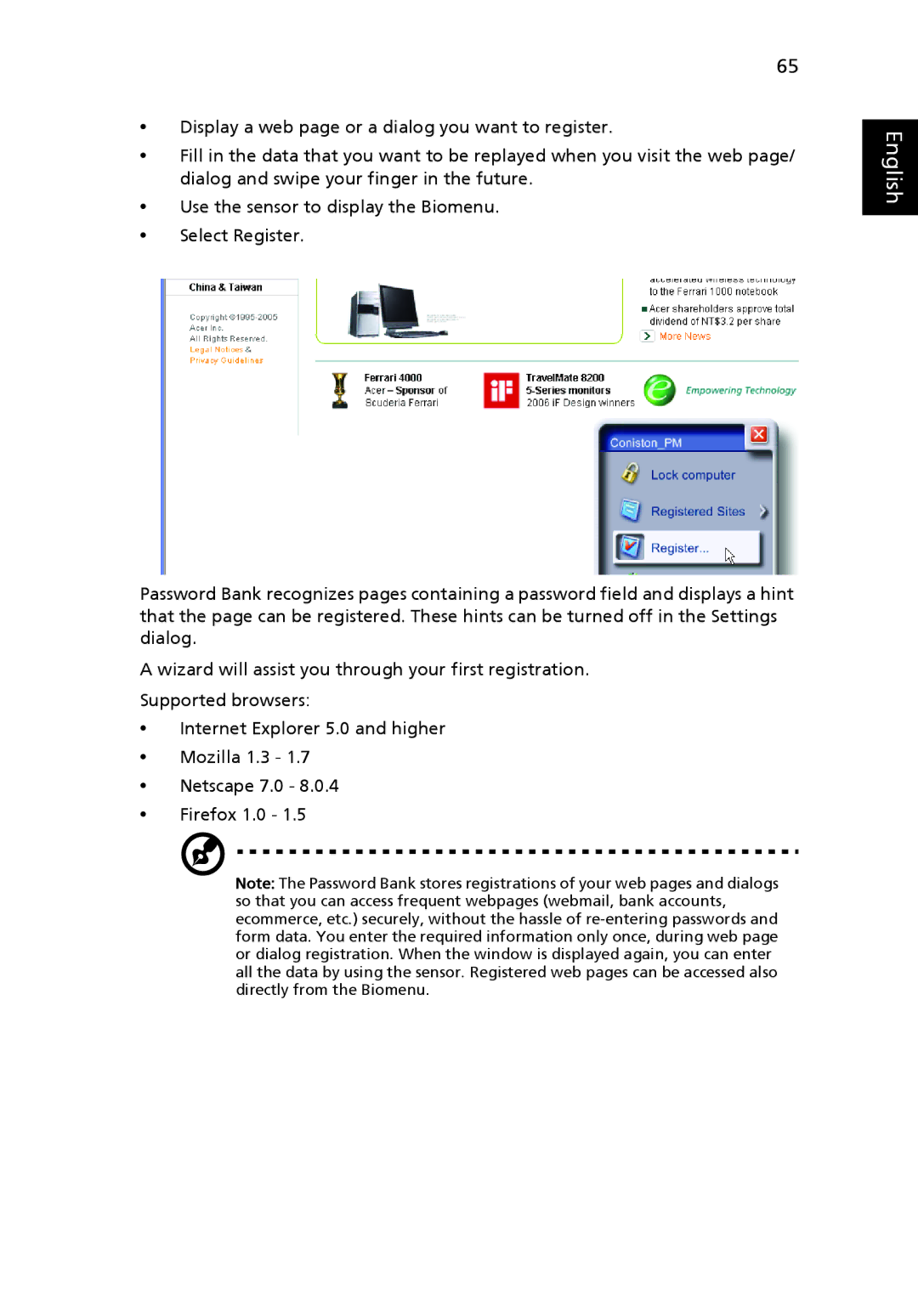65
•Display a web page or a dialog you want to register.
•Fill in the data that you want to be replayed when you visit the web page/ dialog and swipe your finger in the future.
•Use the sensor to display the Biomenu.
•Select Register.
English
Password Bank recognizes pages containing a password field and displays a hint that the page can be registered. These hints can be turned off in the Settings dialog.
A wizard will assist you through your first registration. Supported browsers:
•Internet Explorer 5.0 and higher
•Mozilla 1.3 - 1.7
•Netscape 7.0 - 8.0.4
•Firefox 1.0 - 1.5
Note: The Password Bank stores registrations of your web pages and dialogs so that you can access frequent webpages (webmail, bank accounts, ecommerce, etc.) securely, without the hassle of