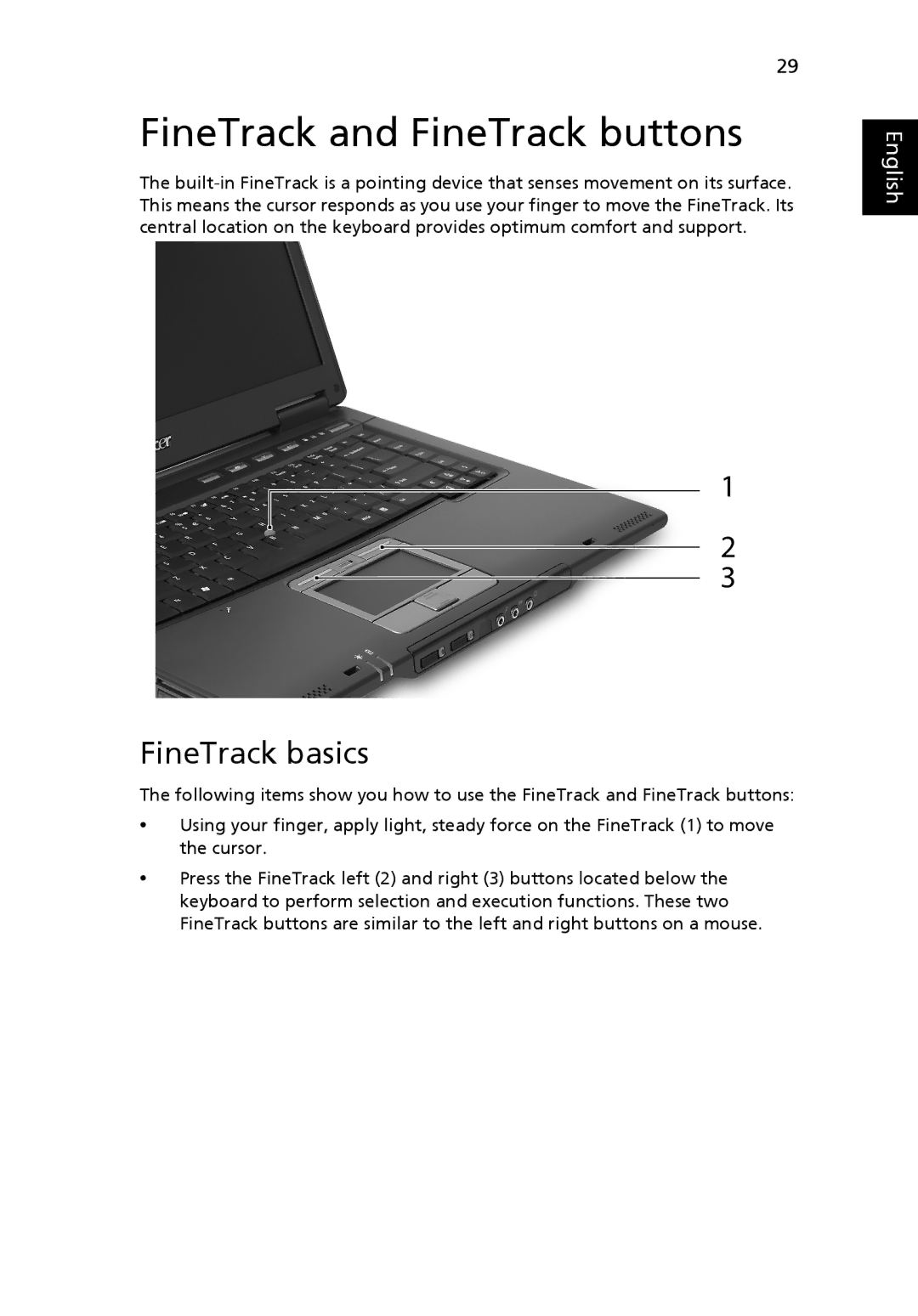29
FineTrack and FineTrack buttons
The
FineTrack basics
The following items show you how to use the FineTrack and FineTrack buttons:
•Using your finger, apply light, steady force on the FineTrack (1) to move the cursor.
•Press the FineTrack left (2) and right (3) buttons located below the keyboard to perform selection and execution functions. These two FineTrack buttons are similar to the left and right buttons on a mouse.