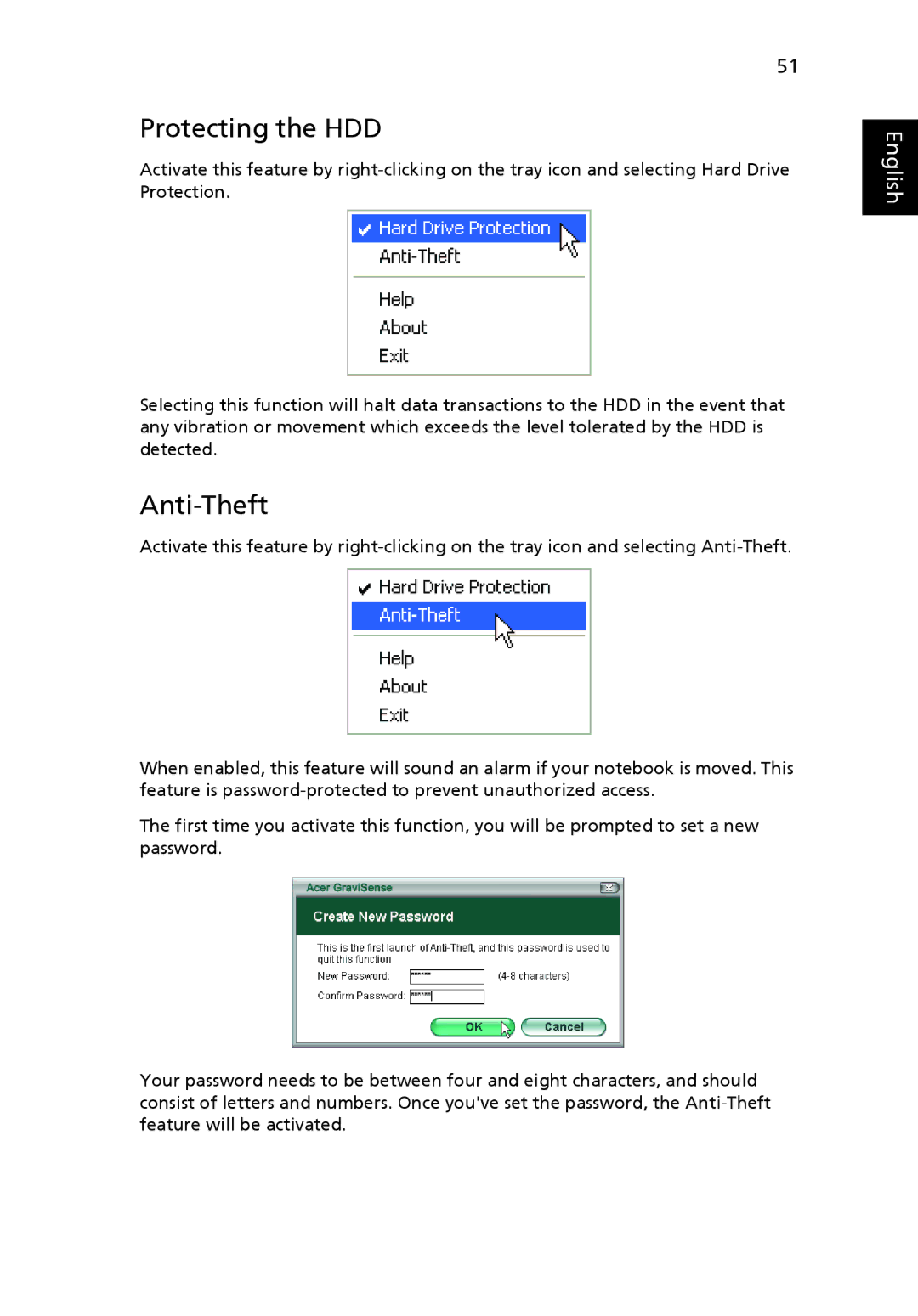51
Protecting the HDD
Activate this feature by
Selecting this function will halt data transactions to the HDD in the event that any vibration or movement which exceeds the level tolerated by the HDD is detected.
Anti-Theft
Activate this feature by
When enabled, this feature will sound an alarm if your notebook is moved. This feature is
The first time you activate this function, you will be prompted to set a new password.
English
Your password needs to be between four and eight characters, and should consist of letters and numbers. Once you've set the password, the