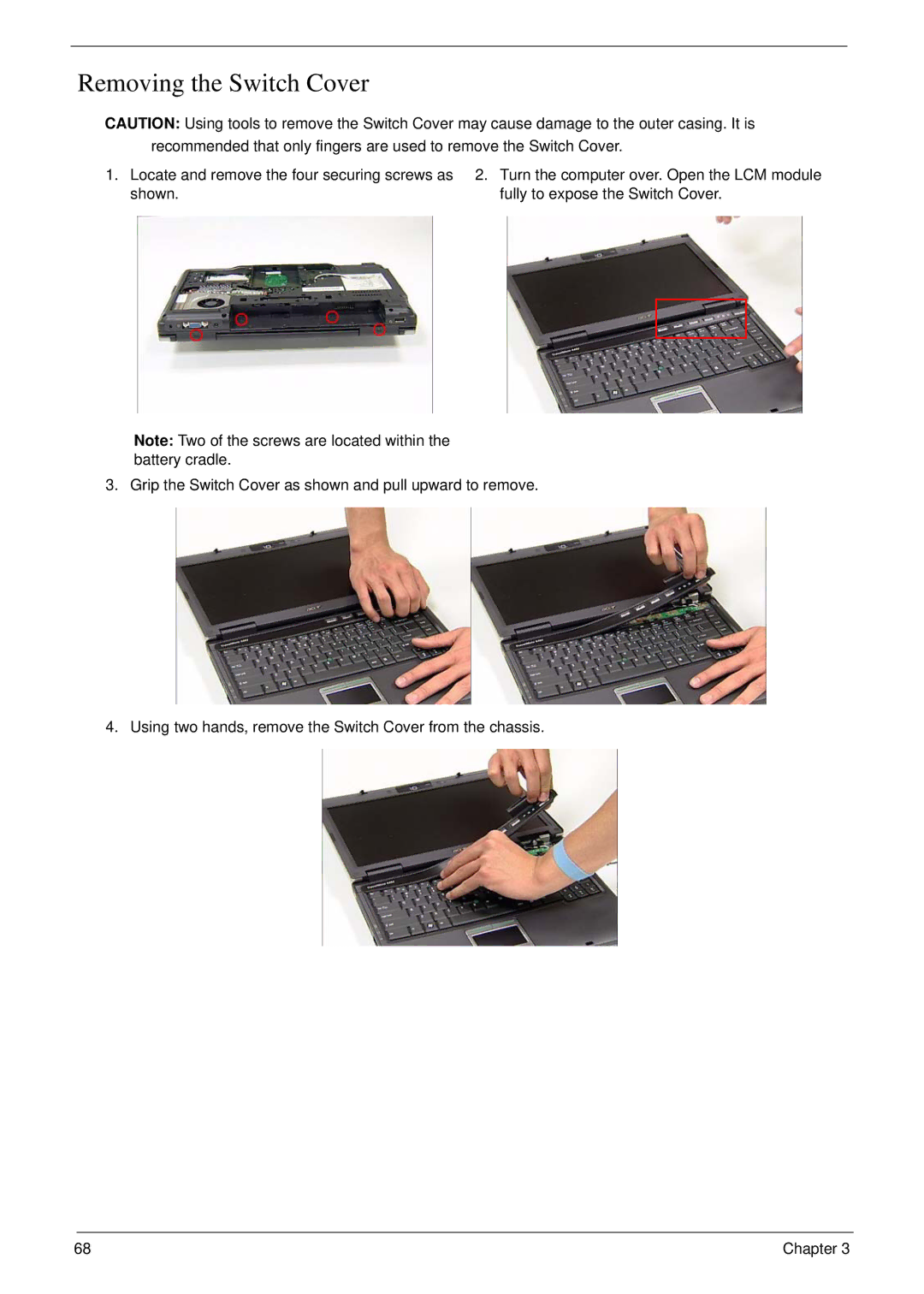TravelMate 6492 Series Service Guide
Revision History
Copyright
Conventions
Preface
Page
Table of Contents
Machine Disassembly and Replacement
Jumper and Connector Locations 117
Page
Features
Chapter
Audio
Power Subsystem
Input devices
Communication
Environment
System Block Diagram
Mainboard Layout
Top View
Ite Nam Description
Name Description Ite
Bottom View
Cntr CN2 MDC Cntr USB
ODD Cntr
Name Description Ite
Your Acer Notebook tour
Front View
Closed Front View
Icon Description
Left View
Right View
Rear view
Base view
Indicators
Icon Function Description
HDD
Launch key Default application
Easy-Launch Buttons
Touchpad Basics
Page
Lock Keys and embedded numeric keypad
Using the Keyboard
Desired Access Num Lock On Num Lock Off
Lock Key Description
Hot Keys
Empowering Technology on
Windows Keys
Key Icon Description
Euro symbol
Special Key
US dollar sign
Acer Empowering Technology
Acer eDataSecurity Management
Chapter
Acer eLock Management
Acer ePerformance Management
Acer eRecovery Management
Acer eSettings Management
DC Mode
Acer ePower Management
Acer Mode
Create new power scheme
Chapter
Acer ePresentation Management
Acer OrbiCam
Getting to know your Acer OrbiCam
Launching the Acer OrbiCam
Changing the Acer OrbiCam settings
Using the Acer OrbiCam as webcam
Capturing photos or videos
Enabling the Acer VisageON
Page
Chapter
Using the System Utilities
Acer GridVista dual-display compatible
Launch Manager
Hardware Specifications and Configurations
Core System Description Specifications
CPU
North Intel 965GM North Bridge Package Fcbga 1299 balls
Core System Description Specifications
LCD Power On Sequence
Bios ROM WX25X80VSSIG
Audio Codec
Audio Port
PC card power controller chip for CB714
Speaker Amplifier
Pcmcia controller for Socket
Mini Card 802.11 a/g Module
Port
Pointing Device
Support on the System
Power Plane Active Control Device State Signal
Input Characteristics Functions Description
System Power States
System LED Indicator
System LED Indicator
Keyboard controller
State Output Pin
Battery and Charger
Power Control Pin Description
DC to DC Converter
Parameter Min Typical Max Unit
VCC-CORE
DC-AC inverter
AC adapter
Battery
Specification LiIon
Chapter
Chapter System Utilities Bios Setup Utility
Navigating the Bios Utility
Information
Parameter Description
Main
Parameter Description
F12Change Boot Device
Parameter Description Format/Option
Advanced
Parameter Description Option
ECP/SPP/EPP
Security
Password Conventions
Symbol Character Symbol Name
Clear or Set
Setting a Password
Removing a Password
Changing a Password
Chapter
Boot
USB CD/DVD ROM
Exit
Bios Flash Utility
Chapter
General Information
Before You Begin
Disassembly Procedure Flowcharts
Main Unit Disassembly Flowchart
LCM Module Disassembly Flowchart
Main Unit Disassembly Procedure
Removing the Battery Pack
Removing the CTO Cover
Removing the ODD
Removing the HDD
Removing the Btcb Screws
Removing the Memory Modules
Removing the Wireless Card
Removing the Switch Cover
Removing the Keyboard
Removing the Switch Board
Removing the Antenna Cables
Chapter
Removing the LCM Module
Removing the TouchPad
Removing the Mainboard
Page
Removing the Heatsink and Fan Module
Removing the CPU
LCM Module Disassembly Procedure
Removing the LCM Bezel
Removing the LCD Panel
Chapter
Page
LCM Module Reassembly Procedure
Replacing the LCD Panel
Page
Replacing the LCM Bezel
Main Module Reassembly Procedure
Replacing the CPU
Replacing the Heatsink and Fan Module
Replacing the Mainboard
Page
Replacing the TouchPad
Replacing the LCM Module
Replacing the Antenna Cables
Chapter
Replacing the Switch Board
Replacing the Keyboard
Chapter
Replacing the Switch Cover
Replacing the Wireless Card
Connector Number
Replacing the Memory Modules
Cable Color
Replacing the Btcb Screws
Replacing the HDD
Replacing the ODD
Replacing the Battery Pack
Replacing the CTO Cover
Troubleshooting
Symptoms Verified Go To
External CD-ROM Drive Check
System Check Procedures
External Diskette Drive Check
Keyboard or Auxiliary Input Device Check
Power System Check
Check the Power Adapter
Check the Battery Pack
Touchpad Check
Power-On Self-Test Post Error Message
Error Messages FRU/Action in Sequence
Index of Error Messages
Error Codes Error Messages
Bios ROM
Cmos Dimm
CPU ID
No beep Error Messages FRU/Action in Sequence
LCD
Post
Phoenix Bios Beep Codes
Code Beeps Post Routine Description
Setup
Code Beeps Post Routine Description
Code Beeps
Code
Index of Symptom-to-FRU Error Message
Symptom / Error Action in Sequence
PCMCIA-Related Symptoms
Pcmcia
Peripheral-Related Symptoms
Problems on Chapter 113
Intermittent Problems
Undetermined Problems
116 Chapter
Connector Locations
Name Description
Name Description CN29 IO Board Cntr D47 IR Receiver
CN20 Touch PAD I/F Connector 12-PIN PIN No Signal name
Connector Pin Definitions
CN4 LCD I/F Connector 40-PIN PIN No Signal name
CN12 Keyboard I/F Connector 25-PIN PIN No Signal name
JACK501 RJ45&RJ11 Connector 14-PIN PIN No Signal name
PIN No Signal name
CN27 Cardreader Connector-TD 43-PIN PIN No Signal name
CN7 CRT I/F Connector 15-PIN PIN No Signal name
CN501 Fan Connector 3-PIN PIN No Signal name
CN504 Board to Board Connector 30-PIN PIN No Signal name
CN513 Memory Connector 0 200-PIN PIN No Signal name
MAA9 MAA7 MAA8 MAA6
MACS#2
MABS#2
MAA5 MAA4 MAA3
MARAS#
MABS#1
MABS#0
MAWE#
CN512 Memory Connector 1 200-PIN PIN No Signal name
MBA9 MBA7 MBA8 MBA6
MBCS#2
MBBS#2
MBA5 MBA4 MBA3
CN2 S-Video 7-PIN PIN No Signal name
CN511 Multi-Bay Connector 50-PIN PIN No Signal name
CN510 HDD I/F Connector 22-PIN,SATA PIN No Signal name
CN22 USB Connector 4-PIN PIN No Signal name
CN506 RTC Battery Holder 2-PIN PIN No Signal name
CN19 PC Card Connector 68-PIN PIN No Signal name
CN28 MDC Connector 12-PIN PIN No Signal name
MC973SSDOUT GND MDC3V MC973SSYNC HAD3SSDIN1
MC973SBITCLK
CN18 Internal Microphone Connector 2-PIN PIN No Signal name
CN32/33 Internal Speaker Connector 4-PIN PIN No Signal name
CN24 MINI-PCI connector 124-PIN 1/2 PIN No Signal name
JACK4 LineIn Connector 6-PIN PIN No Signal name
JACK3 External MIC Connector 6-PIN PIN No Signal name
CN502 Battery Connector 7-PIN PIN No Signal name
+VPACK +VACK BATTERY1IN BAT1DATA BAT1CLK GND
132 Chapter
FRU Field Replaceable Unit List
TravelMate 6492 Exploded Diagrams
3G Cover Ass’y
Part Name Part Number Description
Battery Ass’y
Label
Batty Pack
Module
BlueTooth Ass’y
MODULE, BLUETOOTH, USB
Cable
Btcb Case Set Ass’y
MN Speaker SET
ASSEMBLY, CASE, BOTTOM, Offline
Btcb Case Set
BNI, Patch
CPU Ass’y
CTO Cover Set Ass’y
Display Ass’y
LCM Cable
Display Bezel Ass’y
Display Rear Ass’y
HDD Ass’y
Keyboard Ass’y
Keyb Acer MN
KEYBOARD/W ST, 88, 24P, BLACK, US-INTL
Memory
Memory Ass’y
LABEL, BLANK, REEL, 60MM, 20MM
Module Memory
Modem Ass’y
Modem
MODEM, MDC, 56K, Azalia
ODD Ass’y
Switch Cover Set Ass’y
Touchpad Bracket Set Ass’y
Tpcb CaseSet Ass’y
Coat
WAY Button
BUTTON, 4 WAY, Touch PAD, PC+ABS
Thpad Frame
Wireless Ass’y
Parts List
Category Partname Descripton Acer Part
Intel 4965AGN MOW2 Mini PCI
Cable Hotkey Board Cable
Heatsink CPU Heatsink Thermal MODULE,CPU
HDD/HARD Disk HDD 80GB 5400RPM Sata Seagate
Black Swedish ST,89,24P,BLACK,SWE
Black Traditional Chinese
CASE/COVER LCD Cover W/ Antenna FRU,LCD Bottom Case
CASE/COVER LCD Bracket Left HINGE-W
Patch Screw Screw BNI Patc
165
Model Country Acer Part no Description
Appendix a
TravelMate 6492 Series
HDD 1 GB
Appendix a
Appendix a 168
Umacf 2*512/160/BT/6L 101G16 5RNFP0.3DALES22 TM6492
Appendix a 170
AAP
Appendix a 172
USA
Appendix a 174
Test Compatible Components
Appendix B
Sampo PDP TV PM-42PS6
Test Peripherals for TravelMate
Category Model/Description
TV / LCD-TV
Teac USB FDD FD05-PUB
Epson Perfection 4870 Photo
Sanwa JY-PFFUW
ODD
SD Card 512MBSDSDJ-512
MMC MMC Card 64MB
MS Card 128MB
SM Card 128MB
Online Support Information
Appendix C
180