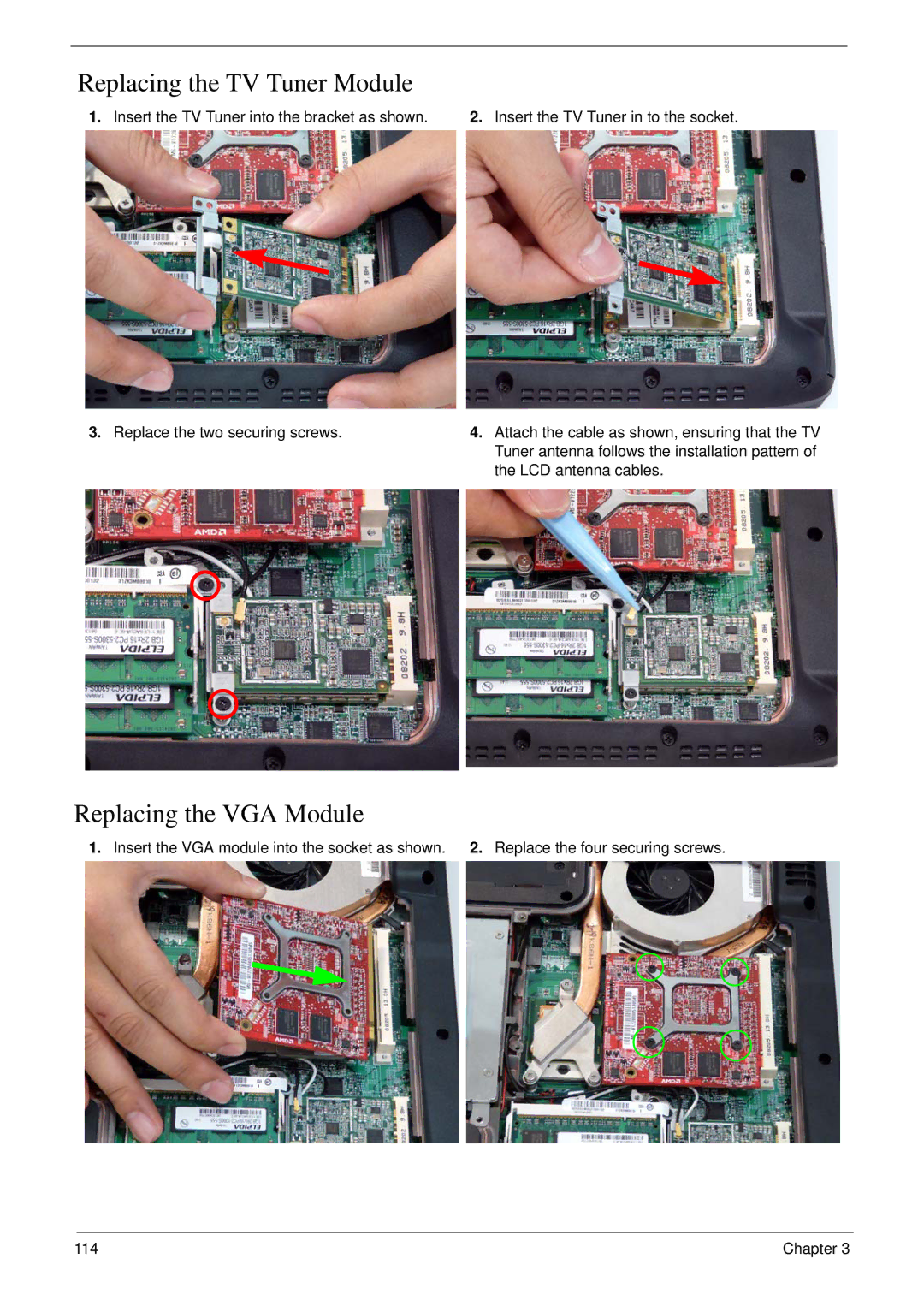Replacing the TV Tuner Module
1.Insert the TV Tuner into the bracket as shown.
3.Replace the two securing screws.
Replacing the VGA Module
1.Insert the VGA module into the socket as shown.
2.Insert the TV Tuner in to the socket.
4.Attach the cable as shown, ensuring that the TV Tuner antenna follows the installation pattern of the LCD antenna cables.
2.Replace the four securing screws.
114 | Chapter 3 |