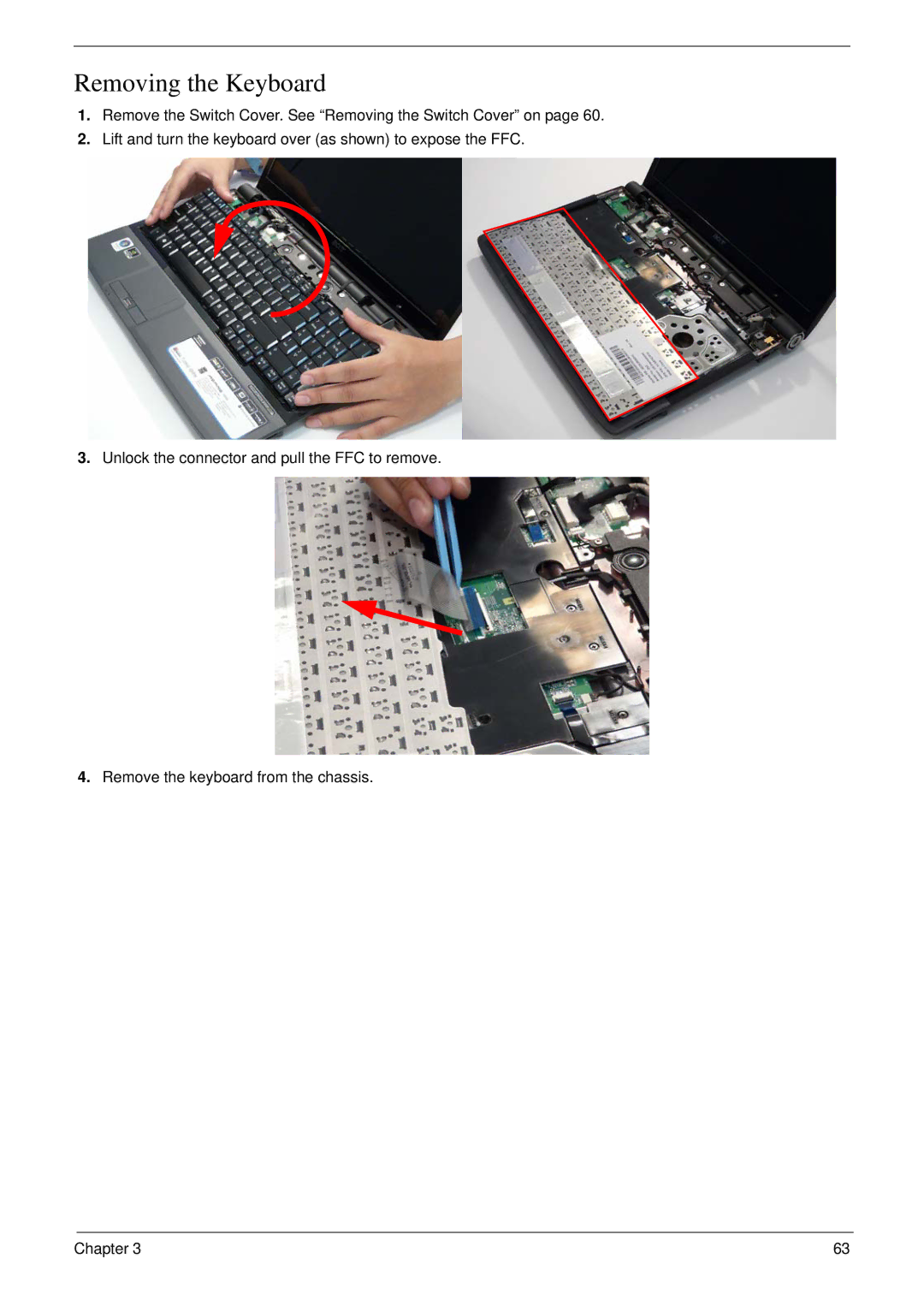Removing the Keyboard
1.Remove the Switch Cover. See “Removing the Switch Cover” on page 60.
2.Lift and turn the keyboard over (as shown) to expose the FFC.
3.Unlock the connector and pull the FFC to remove.
4.Remove the keyboard from the chassis.
Chapter 3 | 63 |