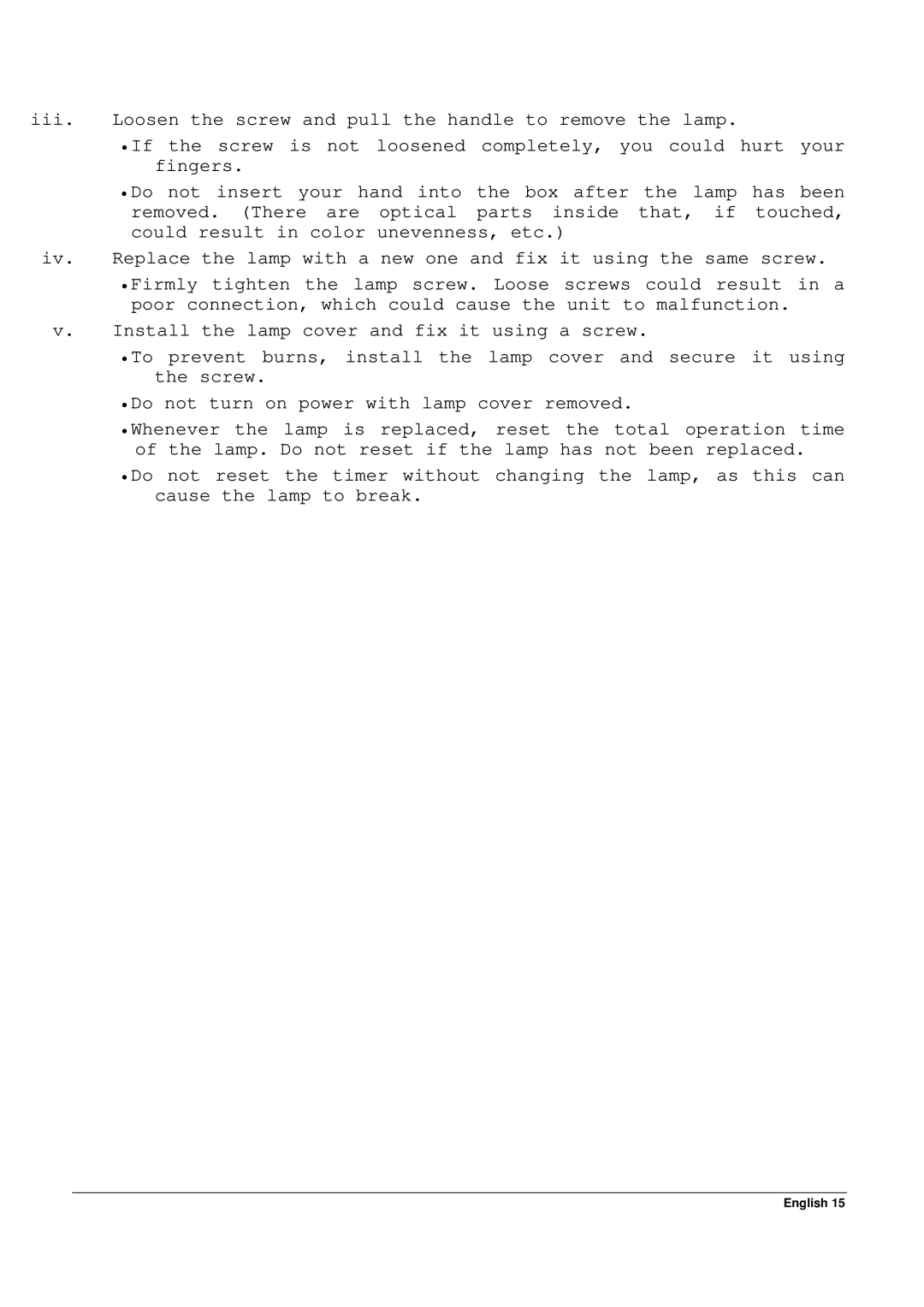iii.Loosen the screw and pull the handle to remove the lamp.
•If the screw is not loosened completely, you could hurt your fingers.
•Do not insert your hand into the box after the lamp has been removed. (There are optical parts inside that, if touched, could result in color unevenness, etc.)
iv.Replace the lamp with a new one and fix it using the same screw.
•Firmly tighten the lamp screw. Loose screws could result in a poor connection, which could cause the unit to malfunction.
v.Install the lamp cover and fix it using a screw.
•To prevent burns, install the lamp cover and secure it using the screw.
•Do not turn on power with lamp cover removed.
•Whenever the lamp is replaced, reset the total operation time of the lamp. Do not reset if the lamp has not been replaced.
•Do not reset the timer without changing the lamp, as this can cause the lamp to break.