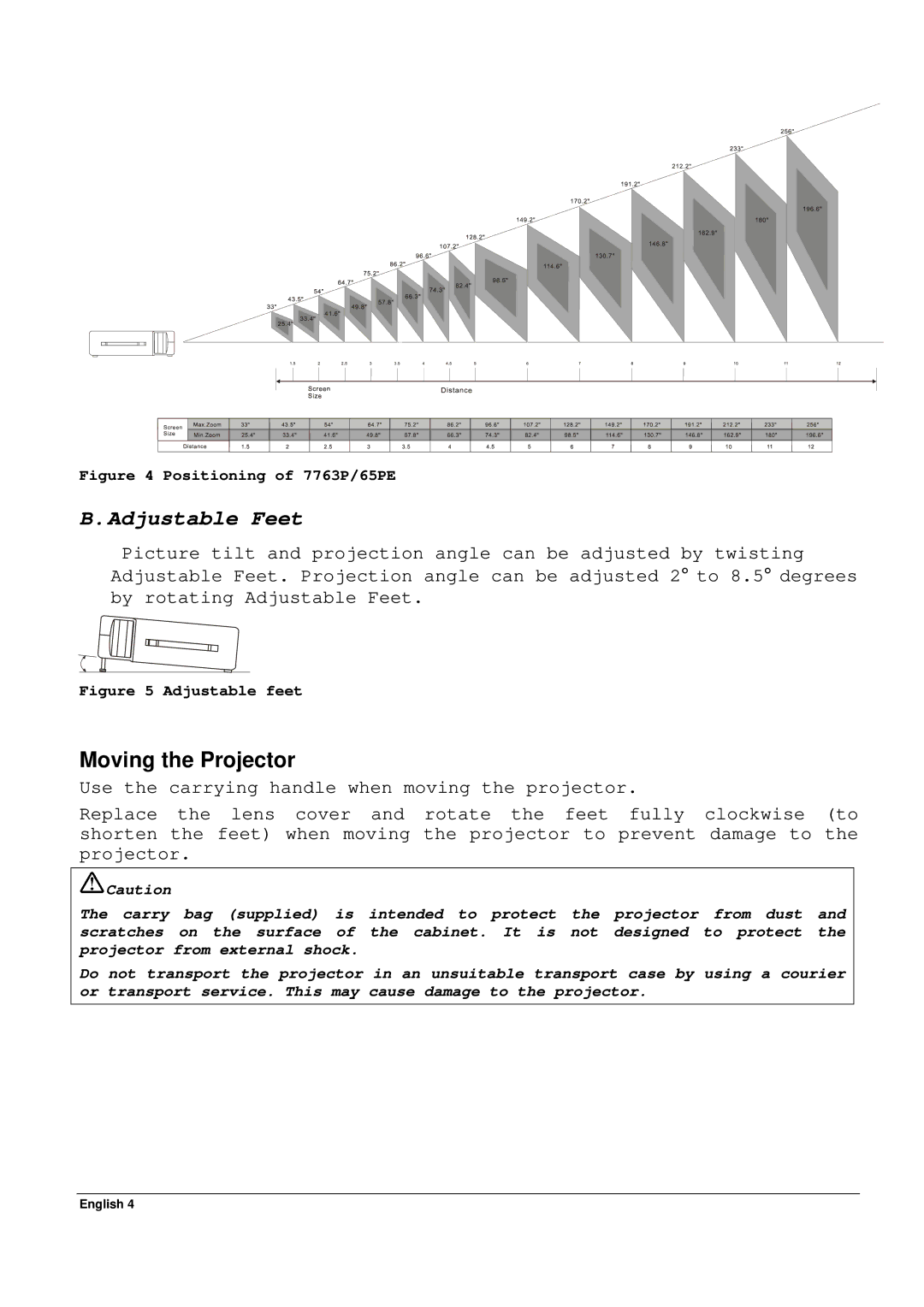Figure 4 Positioning of 7763P/65PE
B.Adjustable Feet
Picture tilt and projection angle can be adjusted by twisting Adjustable Feet. Projection angle can be adjusted 2 to 8.5 degrees by rotating Adjustable Feet.
Figure 5 Adjustable feet
Moving the Projector
Use the carrying handle when moving the projector.
Replace the lens cover and rotate the feet fully clockwise (to shorten the feet) when moving the projector to prevent damage to the projector.
![]() Caution
Caution
The carry bag (supplied) is intended to protect the projector from dust and scratches on the surface of the cabinet. It is not designed to protect the projector from external shock.
Do not transport the projector in an unsuitable transport case by using a courier or transport service. This may cause damage to the projector.