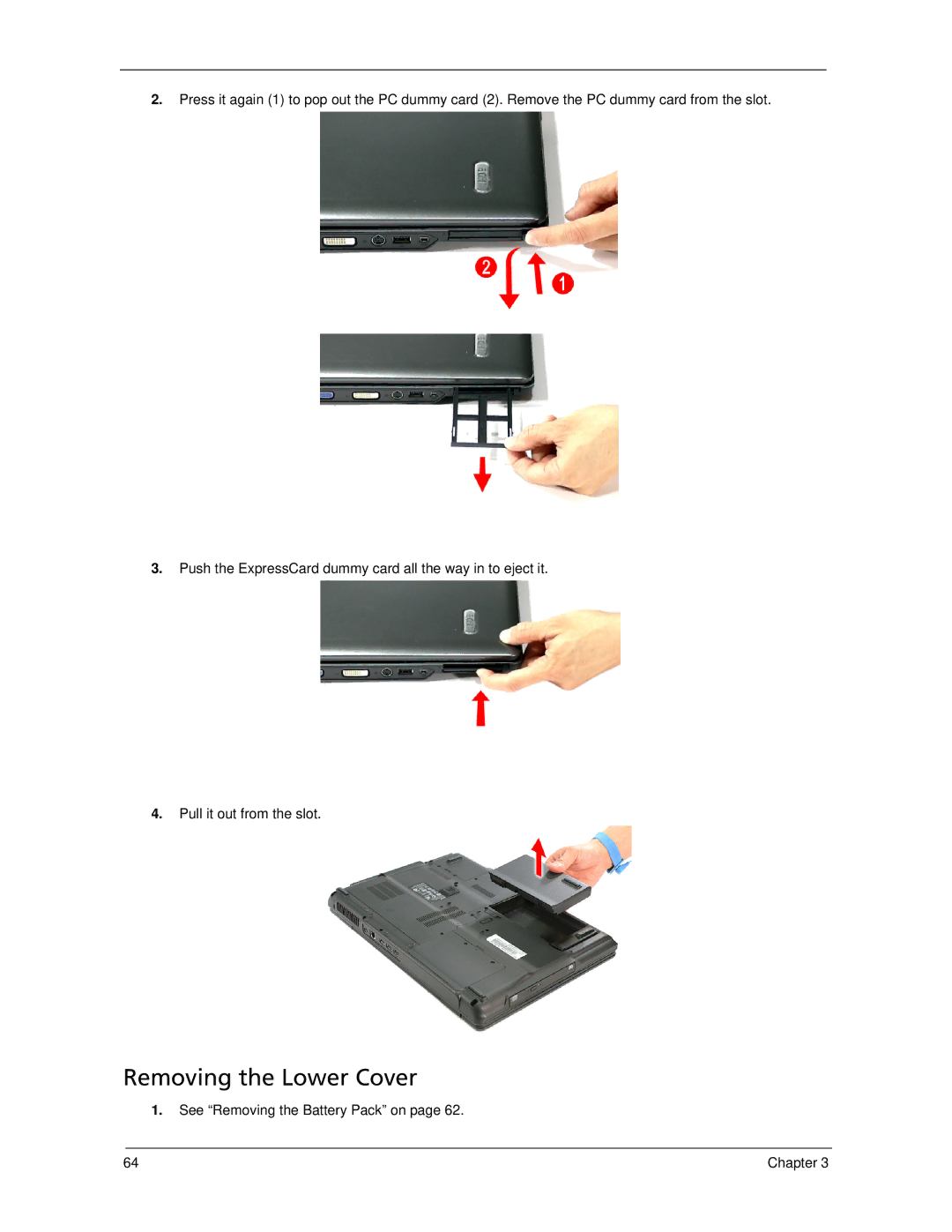2.Press it again (1) to pop out the PC dummy card (2). Remove the PC dummy card from the slot.
3.Push the ExpressCard dummy card all the way in to eject it.
4.Pull it out from the slot.
Removing the Lower Cover
1.See “Removing the Battery Pack” on page 62.
64 | Chapter 3 |