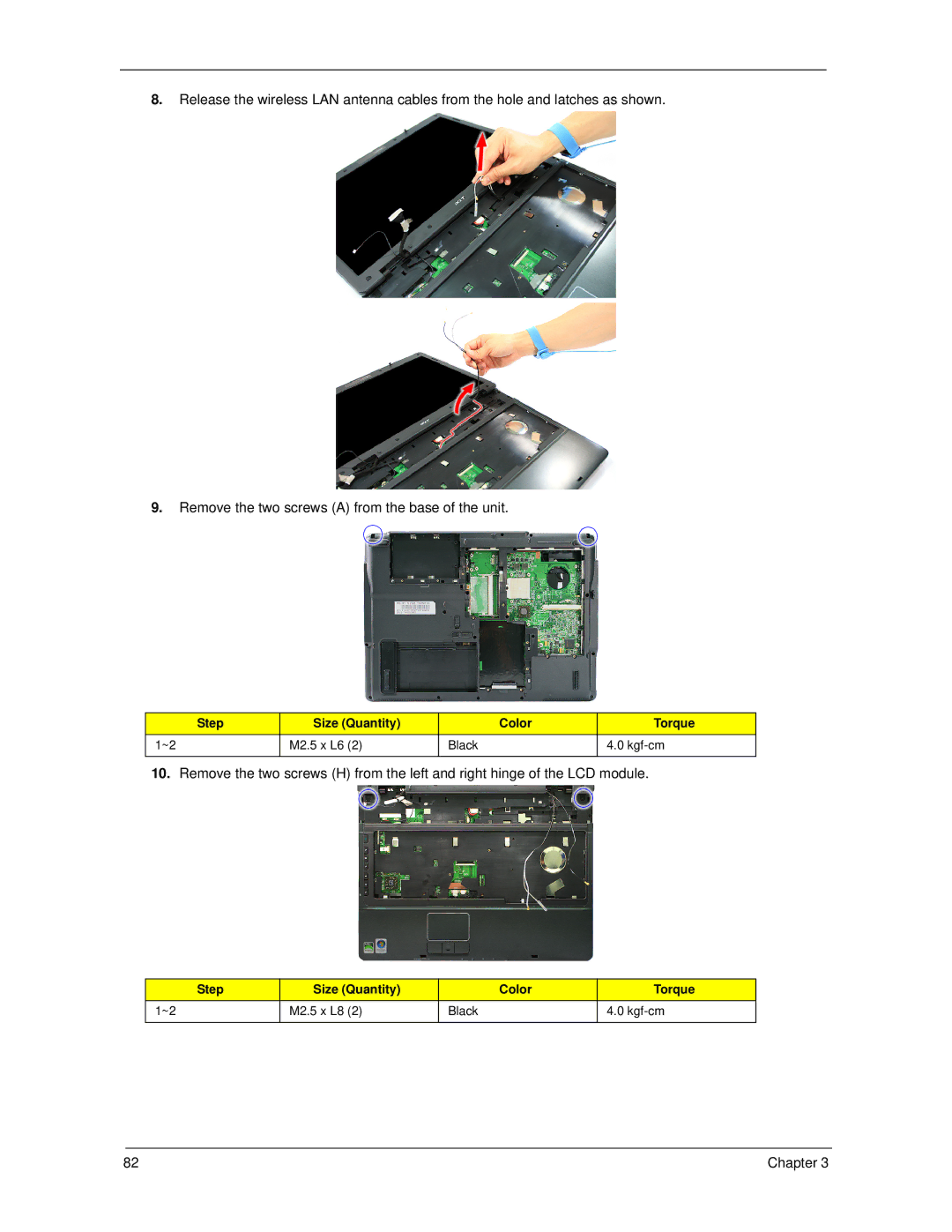8.Release the wireless LAN antenna cables from the hole and latches as shown.
9.Remove the two screws (A) from the base of the unit.
Step | Size (Quantity) | Color | Torque |
1~2 | M2.5 x L6 (2) | Black | 4.0 |
|
|
|
|
10.Remove the two screws (H) from the left and right hinge of the LCD module.
Step | Size (Quantity) | Color | Torque |
1~2 | M2.5 x L8 (2) | Black | 4.0 |
|
|
|
|
82 | Chapter 3 |