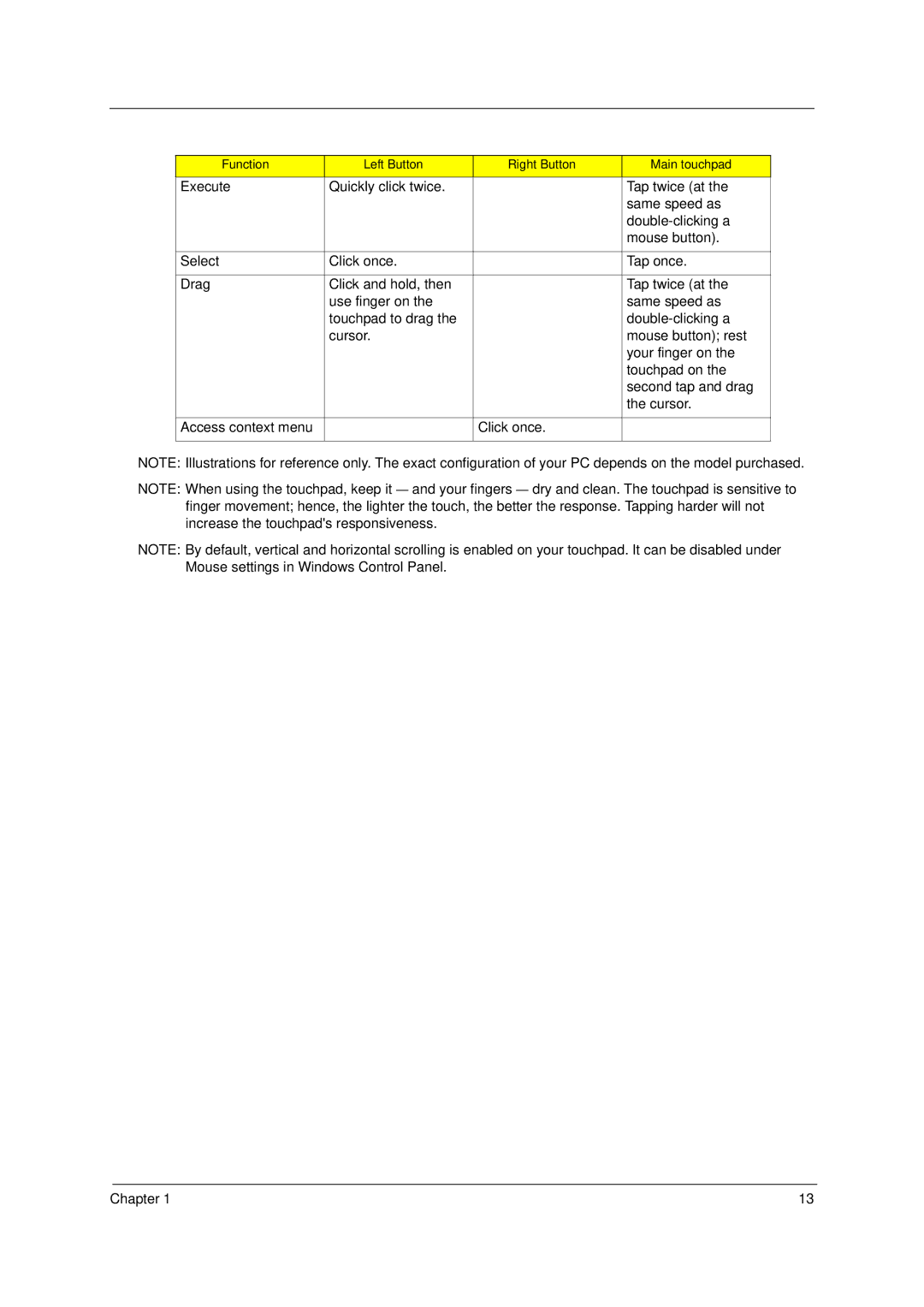Function
Left Button
Right Button
Main touchpad
Execute | Quickly click twice. |
| Tap twice (at the |
|
|
| same speed as |
|
|
| |
|
|
| mouse button). |
|
|
|
|
Select | Click once. |
| Tap once. |
|
|
|
|
Drag | Click and hold, then |
| Tap twice (at the |
| use finger on the |
| same speed as |
| touchpad to drag the |
| |
| cursor. |
| mouse button); rest |
|
|
| your finger on the |
|
|
| touchpad on the |
|
|
| second tap and drag |
|
|
| the cursor. |
|
|
|
|
Access context menu |
| Click once. |
|
|
|
|
|
NOTE: Illustrations for reference only. The exact configuration of your PC depends on the model purchased.
NOTE: When using the touchpad, keep it — and your fingers — dry and clean. The touchpad is sensitive to finger movement; hence, the lighter the touch, the better the response. Tapping harder will not increase the touchpad's responsiveness.
NOTE: By default, vertical and horizontal scrolling is enabled on your touchpad. It can be disabled under Mouse settings in Windows Control Panel.
Chapter 1 | 13 |