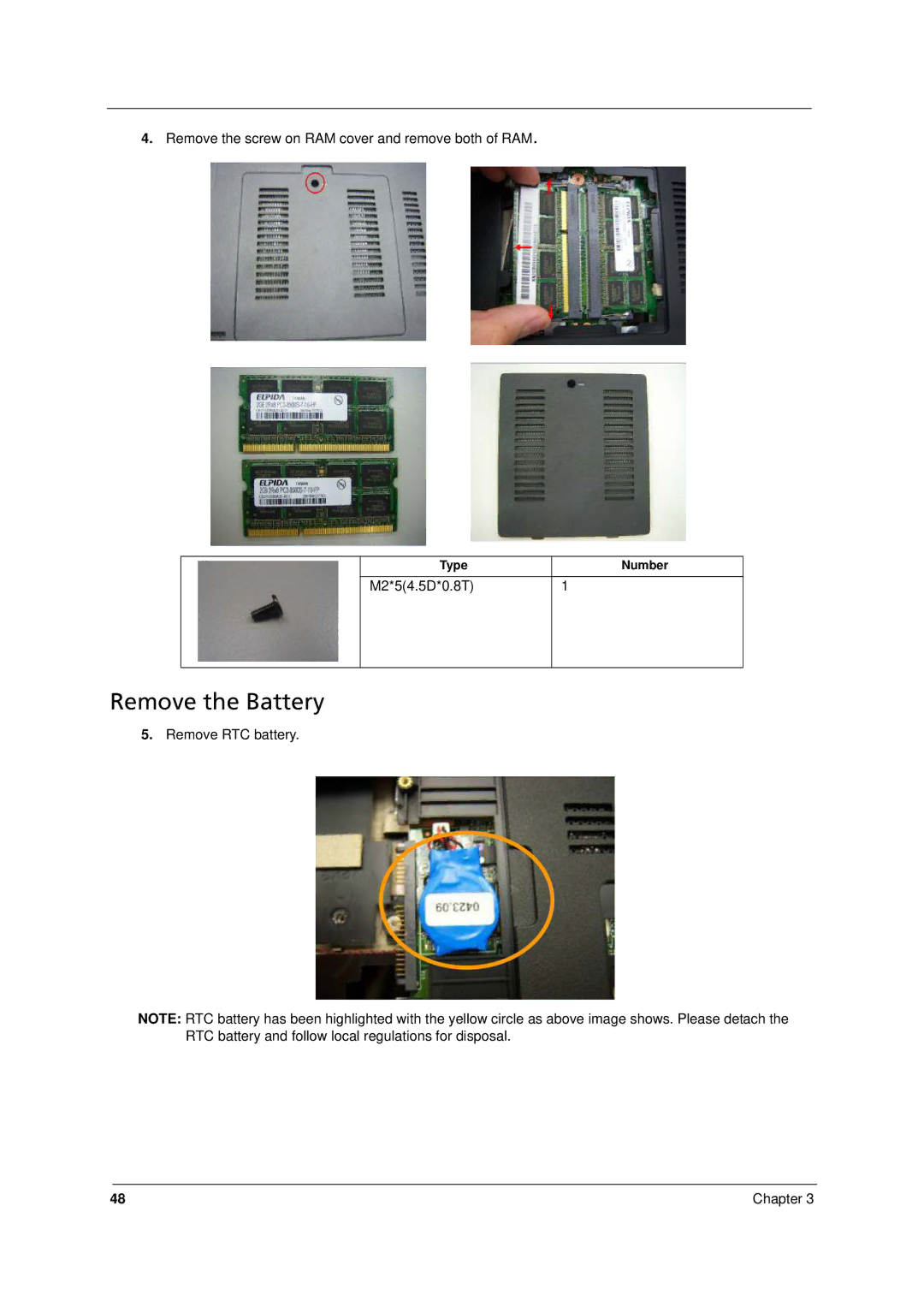4.Remove the screw on RAM cover and remove both of RAM.
| Type | Number |
| M2*5(4.5D*0.8T) | 1 |
|
|
|
Remove the Battery
5.Remove RTC battery.
NOTE: RTC battery has been highlighted with the yellow circle as above image shows. Please detach the RTC battery and follow local regulations for disposal.
48 | Chapter 3 |