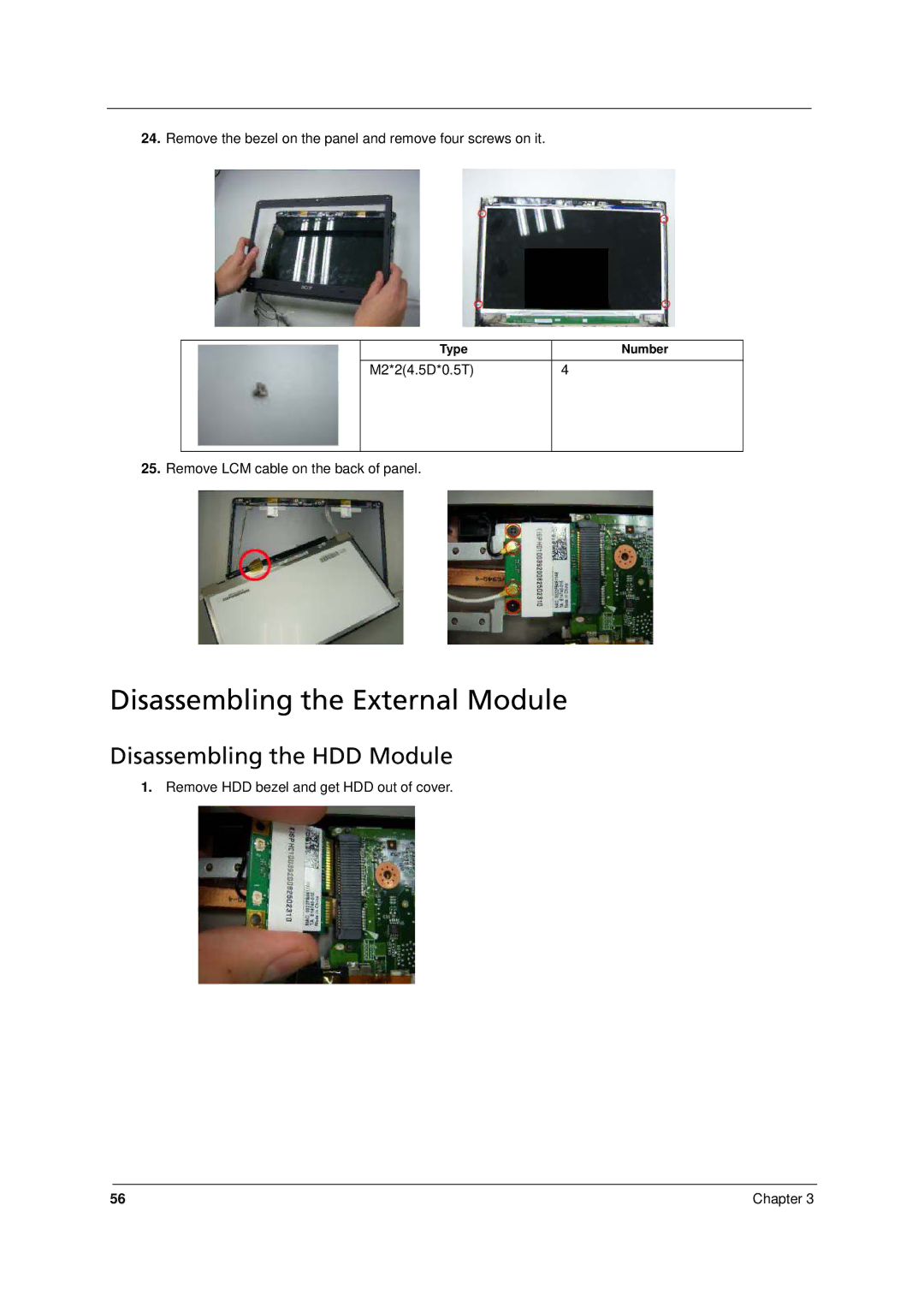24.Remove the bezel on the panel and remove four screws on it.
| Type | Number |
| M2*2(4.5D*0.5T) | 4 |
|
|
|
25.Remove LCM cable on the back of panel.
Disassembling the External Module
Disassembling the HDD Module
1.Remove HDD bezel and get HDD out of cover.
56 | Chapter 3 |