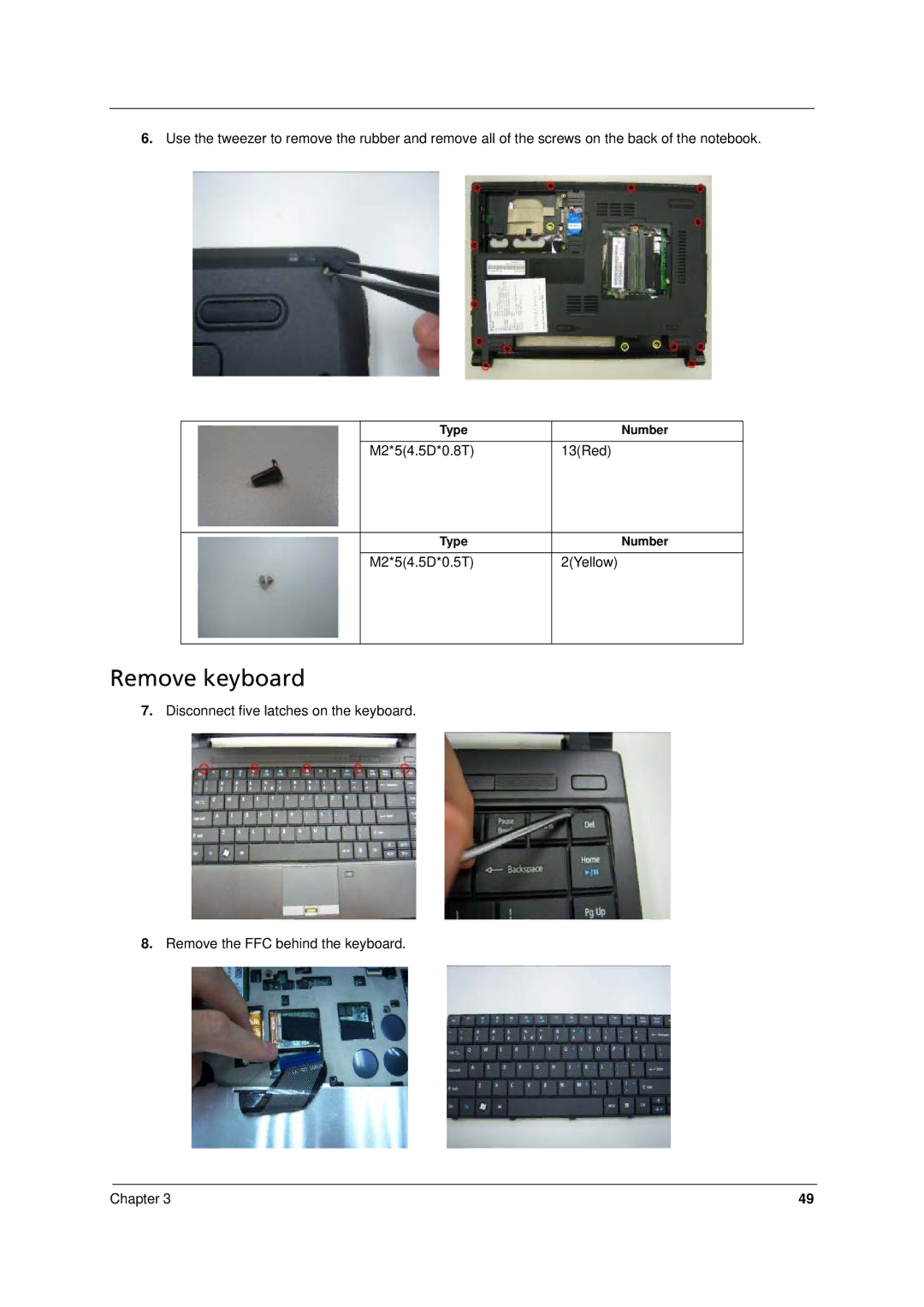6.Use the tweezer to remove the rubber and remove all of the screws on the back of the notebook.
Type | Number |
M2*5(4.5D*0.8T) | 13(Red) |
Type | Number |
M2*5(4.5D*0.5T) | 2(Yellow) |
Remove keyboard
7.Disconnect five latches on the keyboard.
8.Remove the FFC behind the keyboard.
Chapter 3 | 49 |