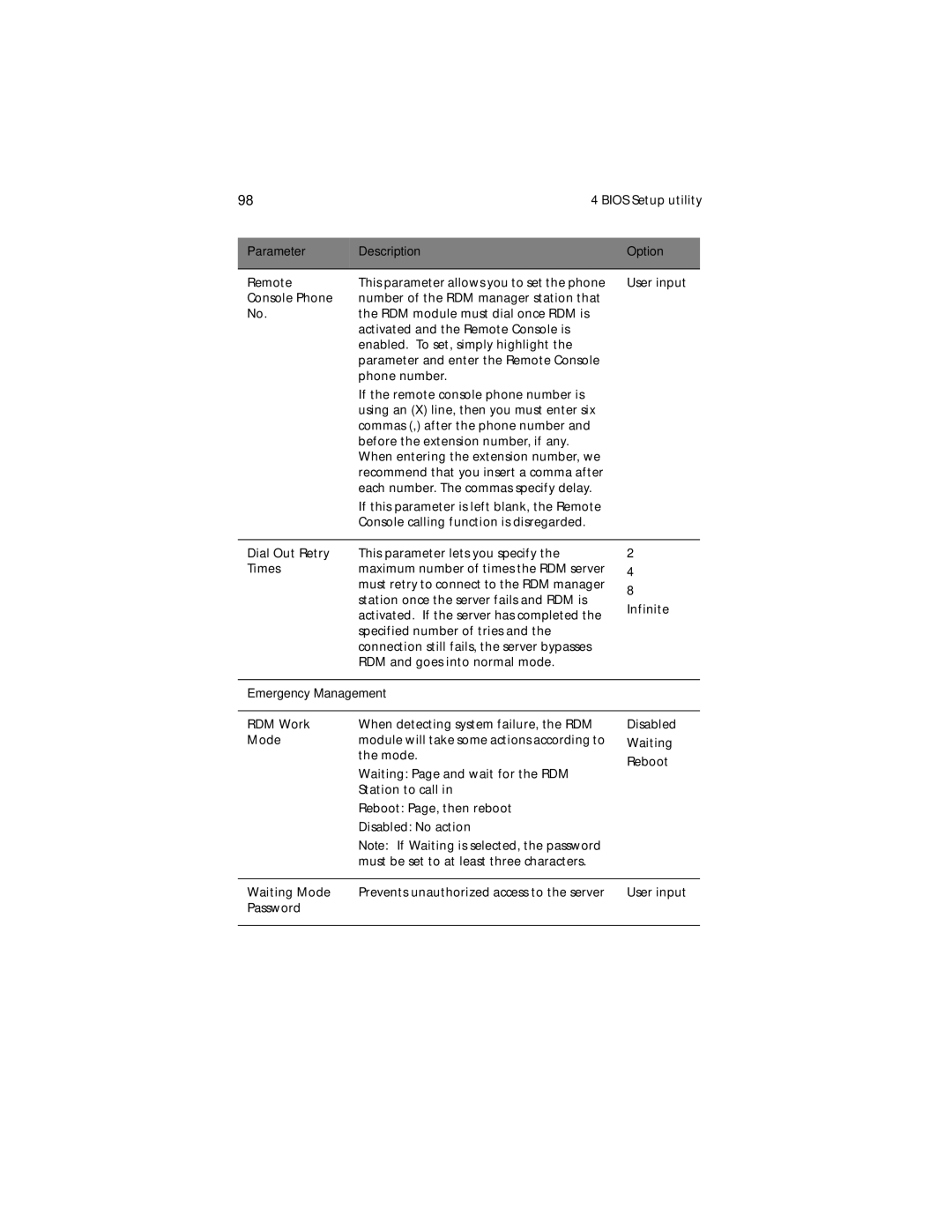G610 specifications
The Acer G610 is a standout model in the world of digital projectors, designed to cater to both professional presentations and home entertainment needs. This projector boasts a lightweight and portable design, making it an ideal choice for users on the go. Weighing just around 3.5 pounds, the G610 can easily be transported to various locations, whether for business meetings, classrooms, or family movie nights.One of the key features of the Acer G610 is its impressive brightness, offering up to 3000 ANSI lumens. This high brightness level ensures that presentations are visible even in well-lit environments, providing vibrant and clear images without the need for dimming the lights. The projector also features a contrast ratio of 20,000:1, which enhances image detail and creates rich, deep blacks, thereby elevating the viewing experience.
Resolution is another critical aspect of the Acer G610, as it supports Full HD 1080p (1920 x 1080). This makes it perfect for displaying high-resolution content, whether it's movies, slideshows, or intricate graphics. The projector's advanced color technology, including Acer's ColorBoost technology, delivers exceptionally accurate and vivid color reproduction, reflecting every hue precisely as intended.
Connectivity options on the G610 are extensive, accommodating a variety of devices. It features multiple HDMI ports, USB inputs, and VGA connectors, ensuring compatibility with laptops, media players, and gaming consoles. The inclusion of wireless connectivity allows for easy streaming and screen mirroring from compatible devices, enhancing user convenience.
Another noteworthy aspect of the Acer G610 is its long lamp life, rated at up to 15,000 hours in Eco mode. This not only reduces the frequency of lamp replacements but also contributes to lower operating costs over time. The projector runs efficiently and quietly, which is crucial for maintaining an undistracted viewing experience.
In terms of user-friendly features, the G610 is equipped with an intuitive interface and easy-to-navigate menu systems. This allows users of all tech levels to operate the projector without any hassle. Additionally, the built-in speaker provides decent audio output, although users can connect external sound systems for a more immersive auditory experience.
Overall, the Acer G610 is a versatile projector that combines portability, advanced technology, and impressive performance features, making it a perfect choice for both business and entertainment purposes. Its balance of quality and convenience positions it as a reliable tool for dynamic presentations and engaging cinematic experiences.