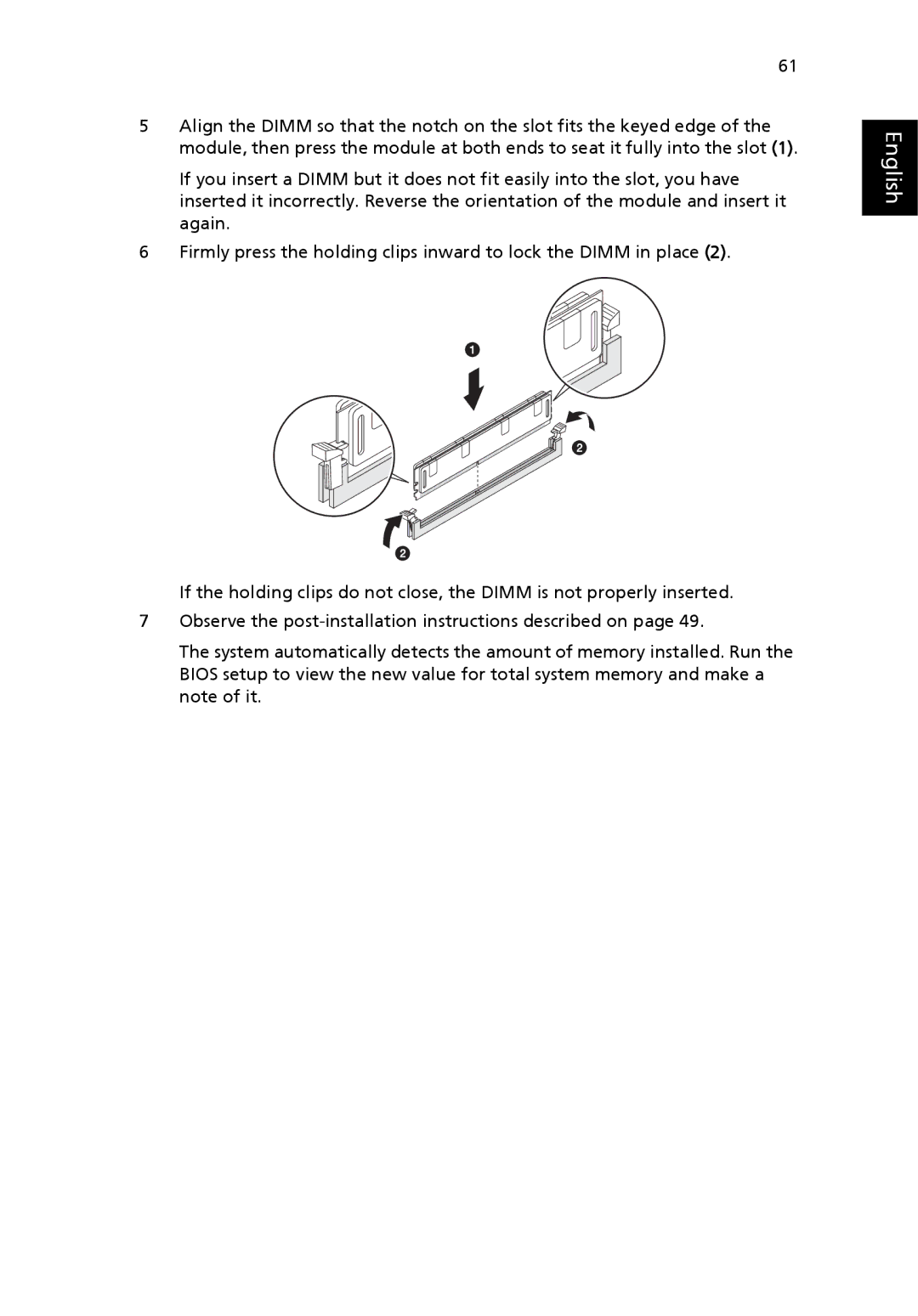61
5Align the DIMM so that the notch on the slot fits the keyed edge of the module, then press the module at both ends to seat it fully into the slot (1).
If you insert a DIMM but it does not fit easily into the slot, you have inserted it incorrectly. Reverse the orientation of the module and insert it again.
6Firmly press the holding clips inward to lock the DIMM in place (2).
If the holding clips do not close, the DIMM is not properly inserted.
7Observe the
The system automatically detects the amount of memory installed. Run the BIOS setup to view the new value for total system memory and make a note of it.