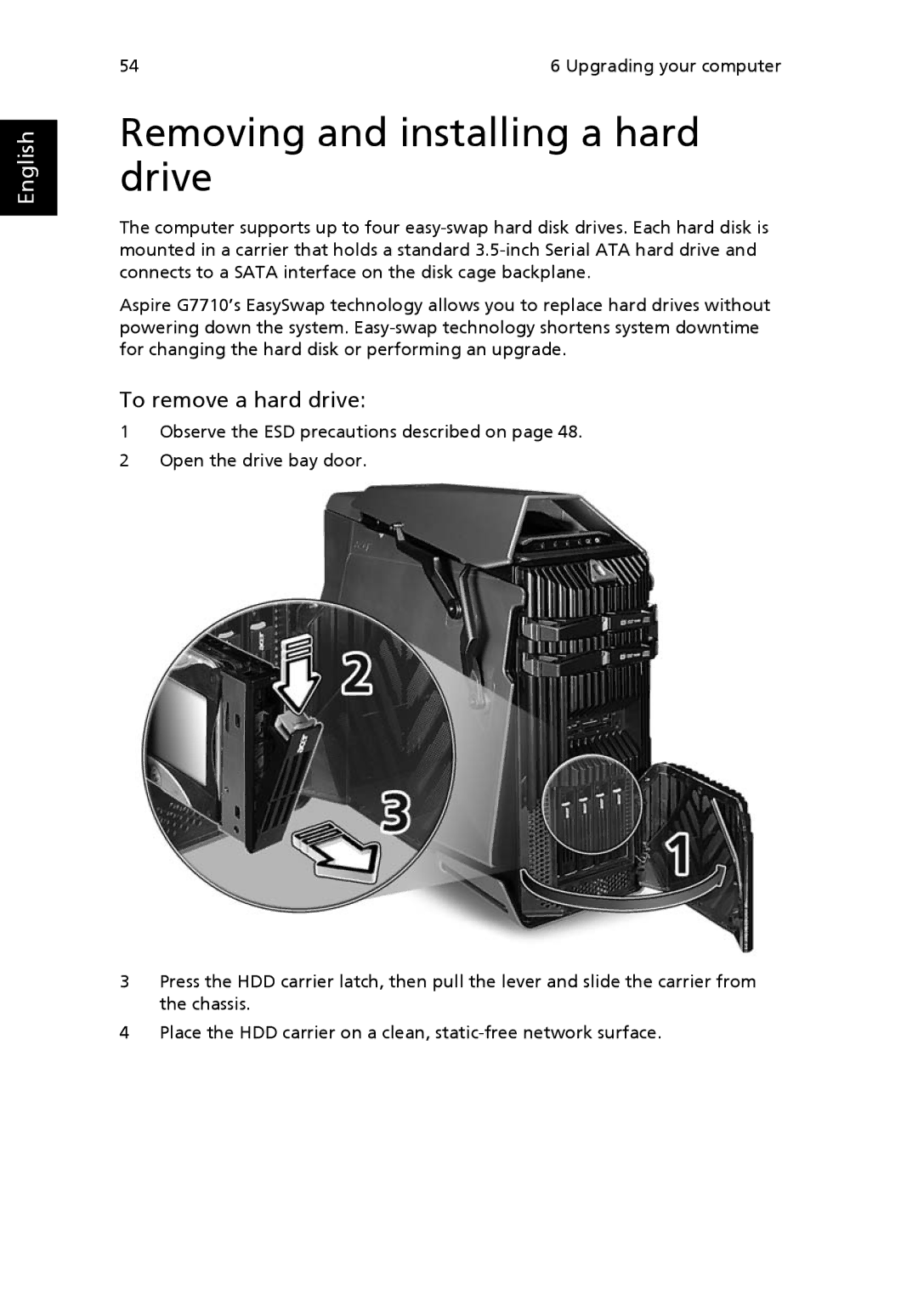English
54 | 6 Upgrading your computer |
Removing and installing a hard drive
The computer supports up to four
Aspire G7710’s EasySwap technology allows you to replace hard drives without powering down the system.
To remove a hard drive:
1Observe the ESD precautions described on page 48.
2Open the drive bay door.
3Press the HDD carrier latch, then pull the lever and slide the carrier from the chassis.
4Place the HDD carrier on a clean,